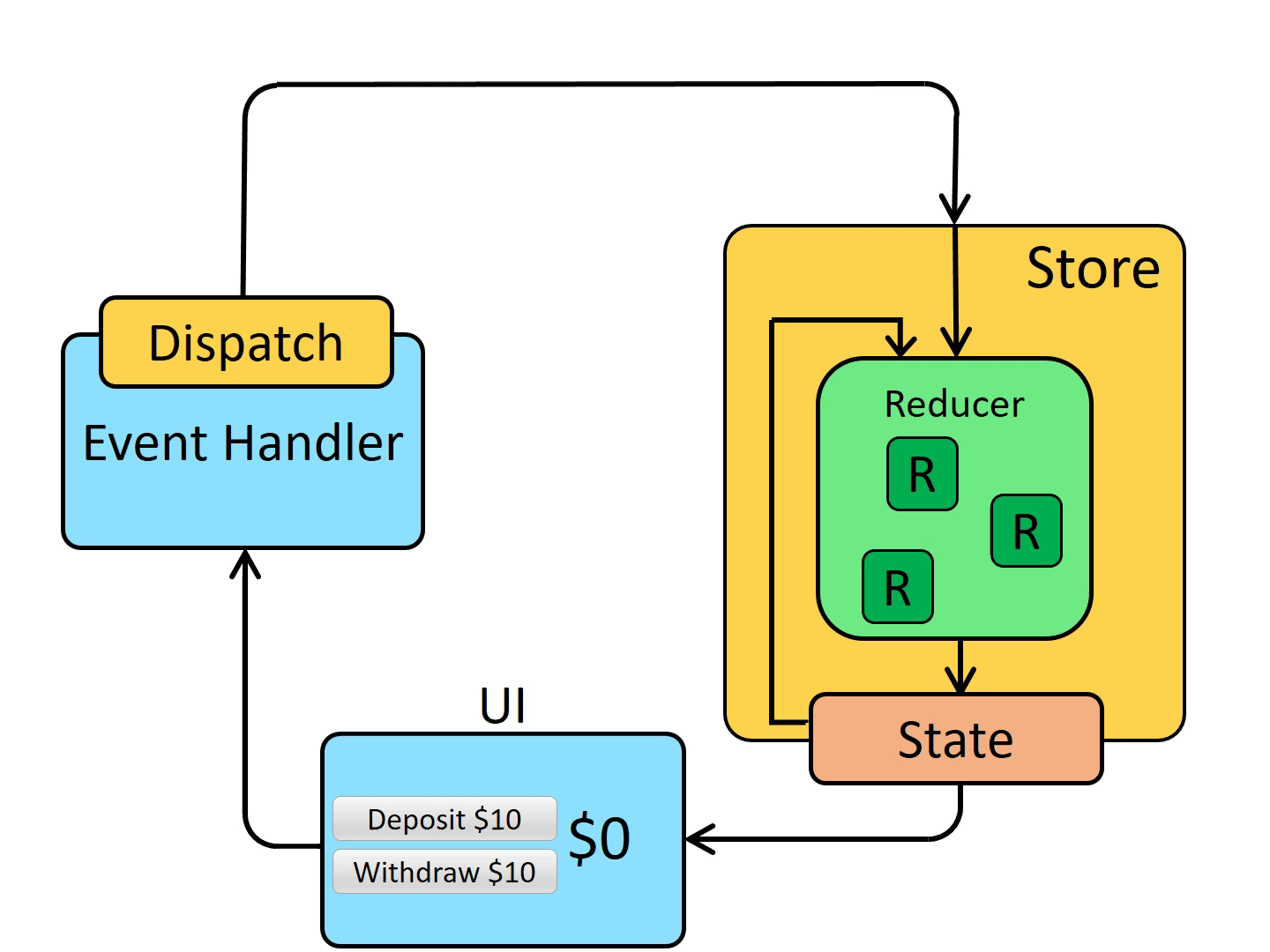前言:
Redux : JS 应用的状态容器,提供可预测的状态管理, 当你有数据需要全局统一管理,并且渲染时, 你可以考虑她。
知识点:
- createStore 创建store
- reducer 初始化、修改状态函数
- getState 获取状态值
- dispatch 提交更更新
- subscribe 变更更订阅
使用步骤:
1. 准备工作 (处理逻辑 和 订阅)
import { createStore, combineReducers } from 'redux'
// I. reducer
const counterReducer = (state = 0, action) => {
switch (action.type) {
case 'counter/ADD':
return state + action.payload || 1
case 'MINUS':
return state - 1
default:
return state
}
}
const todoReducer = (state = 'todo list', action) => {
switch (action.type) {
case 'todo/ADD':
return state + 'add'
default:
return state
}
}
// II. createStore
const rootReducer = combineReducers({
todo: todoReducer,
counter: counterReducer
})
const store = createStore(rootReducer)
// III. subscribe
function render() {
ReactDOM.render(
<React.StrictMode>
<ReduxPage />
</React.StrictMode>,
document.getElementById('root')
);
}
render()
store.subscribe(render)
tips: combineReducers 可以合并多个 reducer , 有利于代码解耦 以及 分工合作; 入参为一个对象, 在调用 getState 时, 返回的就是这个对象的对应的reducer之后的state值.
2. 消费与发布
const ReduxPage = props => {
// 获取state
const state = store.getState()
return (<>
<p>{state.todo}</p>
<p>{state.counter}</p>
<button onClick={() => {
// 更新 state
store.dispatch({ type: 'counter/ADD', payload: 2 })
}}>counter add</button>
</>)
}
tips: dispatch 的 type 要唯一, 不然符合条件的都会触发
tips: 此时你会发现在更新数据方面,用起来贼不爽, 因此 react-redux应运而生
Redux模型