Echarts图中关系图graph和路径图lines结合使用
1、效果图:
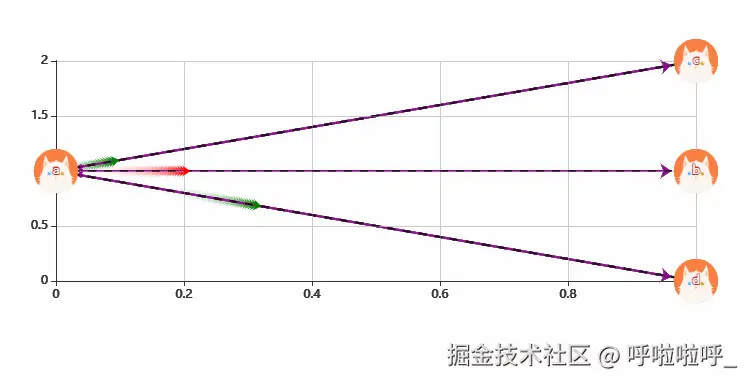
2、整体代码:(注意lines图的数据集格式)
<template>
<div>
<div id="about" style="width: 800px;height: 400px"></div>
</div>
</template>
<script>
import echarts from 'echarts'
export default {
name: "About",
data(){
return{}
},
methods:{
init(){
var mychart=echarts.init(document.getElementById('about'))
var option= {
//使用直角坐标需要xAxis和yAxis
xAxis: {
show: true,
type: 'value'
},
yAxis: {
show: true,
type: 'value'
},
//直角坐标系中的绘图网格
grid: {
top: '20%',
bottom: '25%'
},
//提示框样式
tooltip: {
formatter: "{c}"//字符串模板:{c}:数据值
},
series: [{
type: "graph",
layout: "none",//图的布局(none不采用任何布局)
focusNodeAdjacency: true, // 鼠标悬浮到某节点,则此节点以及其所有邻接节点高亮
roam: true, // 鼠标缩放和平移漫游
symbolSize: [50, 50],//节点标记大小
symbol:'image://'+require('@/assets/1.png'),//节点图标(写在这里所有的图标都一样)
//categories: "categories",//节点分类的类目
coordinateSystem: 'cartesian2d',//指定该系列使用的坐标系(直角坐标系需要添加xAxis和yAxis坐标)
edgeSymbol:['circle','arrow'],//边两端的标记类型(左边圆圈,右边箭头)
edgeSymbolSize: [4, 10],//边两端的标记大小
lineStyle: {//关系边的公用线条样式
normal: {
width: 2,
shadowColor: "none",
color: "purple",
}
},
label: {//图形上的文本标签
show: true,//是否显示图形上的文本标签
},
//节点集合(节点的name不能重复)
data: [
{
name: "a",
//symbol:'image://'+require('@/assets/1.png'),//节点图标(写在这里可以分别显示不同的图标)
value:[0,1]//坐标
},
{
name: "b",
value:[1,1]
},
{
name: "c",
value:[1,2]
},{
name:'d',
value:[1,0]
}
],
//线集合
links: [
{
source: "a",//边的源节点名称
target: "b"//边的目标节点名称
},
{
source: "a",
target: "c"
},
{
source: "a",
target: "d"
}
]
},
{
type: 'lines',
polyline: true,//是否是多段线
coordinateSystem: 'cartesian2d',//指定该系列使用的坐标系(直角坐标系需要添加xAxis和yAxis坐标)
lineStyle: {//线的样式
type: 'dashed',//线的类型(虚线)
width: 2,//线宽
color: 'black'//线的颜色
},
effect: {//线特效的配置
show: true,//是否显示特效
trailLength: 0.1,//特效尾迹的长度。取从 0 到 1 的值,数值越大尾迹越长
symbol: 'arrow',//线条两端的标记类型,这里使用 "arrow" 表示箭头, "circle" 表示圆形标记,""rect"矩形
symbolSize: 8//线两端的标记大小
},
//线的数据集(第一个coord是起点,第二个coord是终点)
data:[
[
{coord:[0,1]},{coord:[1,0],effect:{color:'green'}}
],
[
{coord:[0,1]},{coord:[1,1],effect:{color:'red'}}
],
[
{coord:[0,1]},{coord:[1,2],effect:{color:'green'}}
]
]
}]
}
mychart.setOption(option)
}
},
mounted() {
this.init()
},
}
</script>