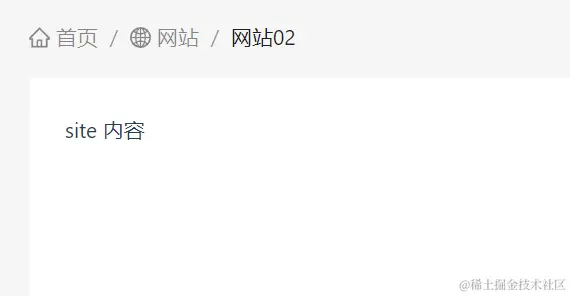设置路由中的 mete
- 路由中的配置
- 通过配置
meta 让我们拿到面包屑所需的名称 + icon 图标
import { HomeOutlined, GlobalOutlined } from '@ant-design/icons-vue';
const router = createRouter({
history: createWebHistory(import.meta.env.BASE_URL),
routes: [
{
path: "/site",
name: "site",
component: () => import("../views/SiteView.vue"),
meta: {
path: "site",
breadcrumbName: "网站",
icon: GlobalOutlined,
},
children: [
{
path: "site02",
name: "site02",
component: () => import("../views/SiteView02.vue"),
meta: {
path: "site02",
breadcrumbName: "网站02",
},
},
],
},
],
});
配置组件
- 面包屑组件
- 通过
Ant Design Vue 中 breadcrumb 定义面包屑
- 通过
route.matched 拿到路由中的 meta
- 利用动态组件
component 设置动态图标 icon
<template>
<a-breadcrumb style="margin: 16px 0" :routes="breadcrumb">
<template #itemRender="{ route, paths }">
<span v-if="breadcrumb.indexOf(route) === breadcrumb.length - 1">
<component :is="route.icon"></component>
{{ route.breadcrumbName }}
</span>
<router-link v-else :to="`/${paths.join('/')}`">
<component :is="route.icon"></component>
{{ route.breadcrumbName }}
</router-link>
</template>
</a-breadcrumb>
</template>
<script lang="ts" setup>
import { HomeOutlined } from "@ant-design/icons-vue";
import { computed } from "vue";
import { useRoute, useRouter } from "vue-router";
const route = useRoute();
const breadcrumb = computed(() => {
let matchedArr = route.matched.map((item) => item.meta);
if (matchedArr[0].breadcrumbName !== "首页") {
const first = {
path: "/",
breadcrumbName: "首页",
icon: HomeOutlined,
};
matchedArr.unshift(first);
}
return matchedArr;
});
</script>
展示效果