SSH
免密拉取Git/GitLab
创建公钥
ssh-keygen -t rsa
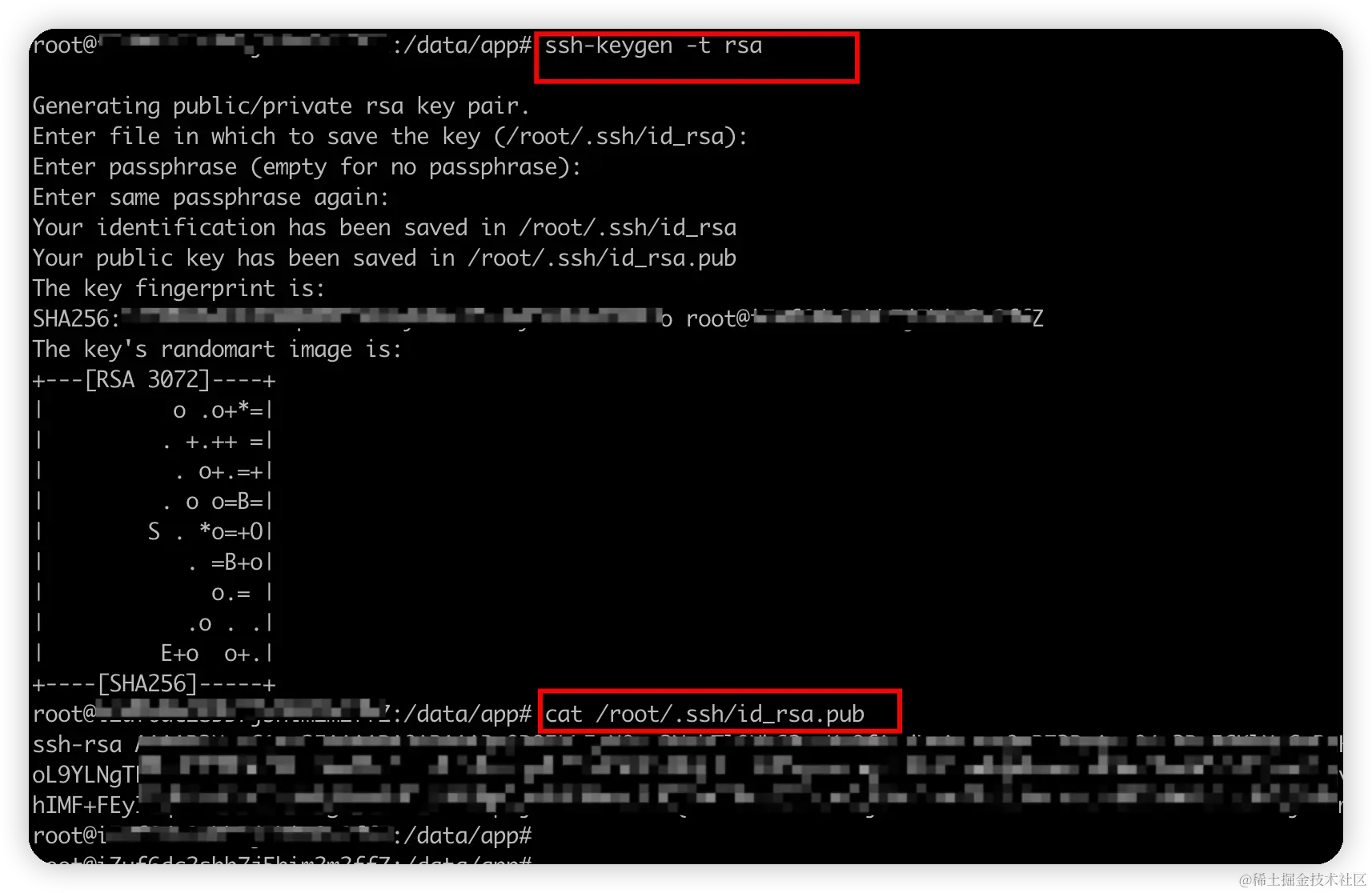
添加公钥
cat /root/.ssh/id_rsa.pub
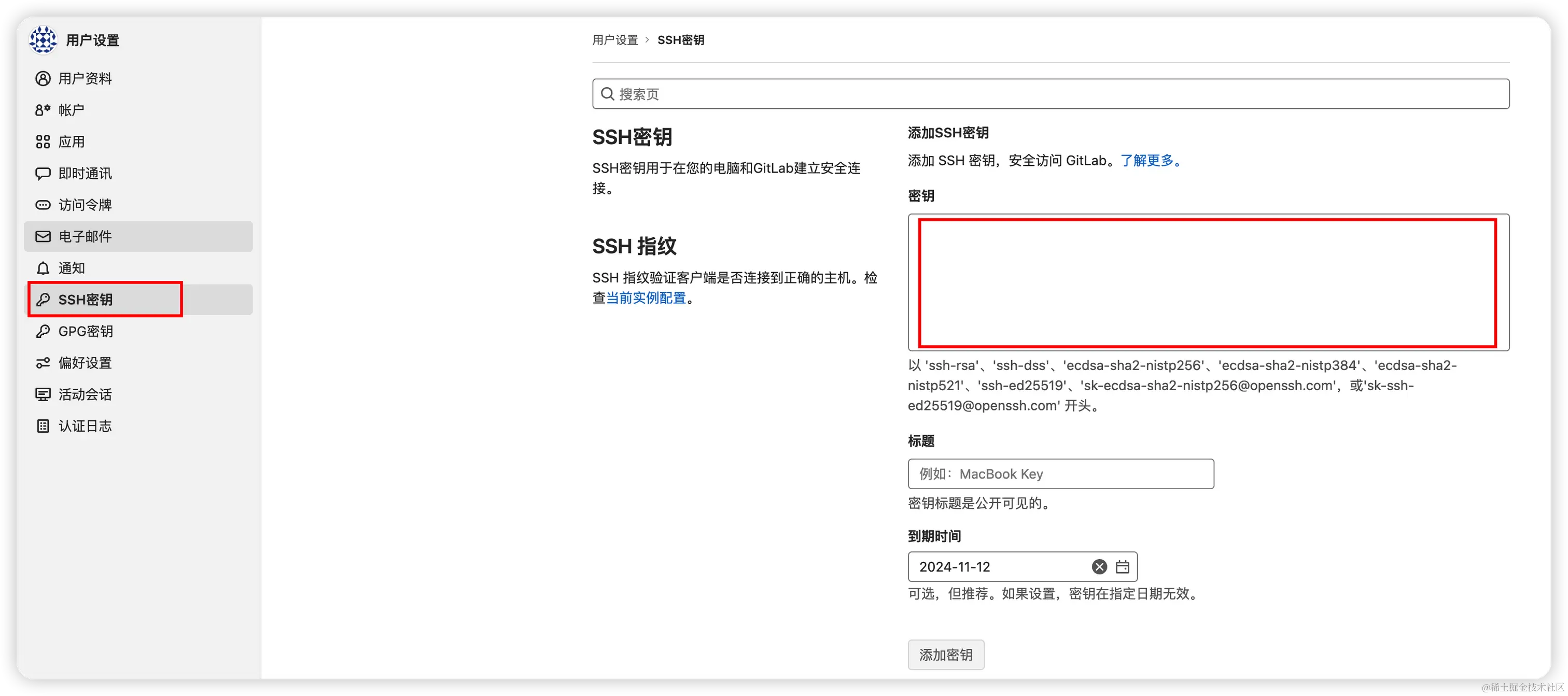
Git
git配置
git config --global url."git@x.com:infra/webapp.git".insteadOf "https://x.com/infra/webapp.git"
git config --global url."git@x.com:infra/exporter.git".insteadOf "https://x.com/infra/exporter.git"
git config --global url."git@x.com:infra/inspection.git".insteadOf "https://x.com/infra/inspection.git"
git config --global url."git@x.com:infra/common.git".insteadOf "https://x.com/infra/common.git"
git config --global url."git@x.com:infra/hermes.git".insteadOf "https://x.com/infra/hermes.git"

git clone
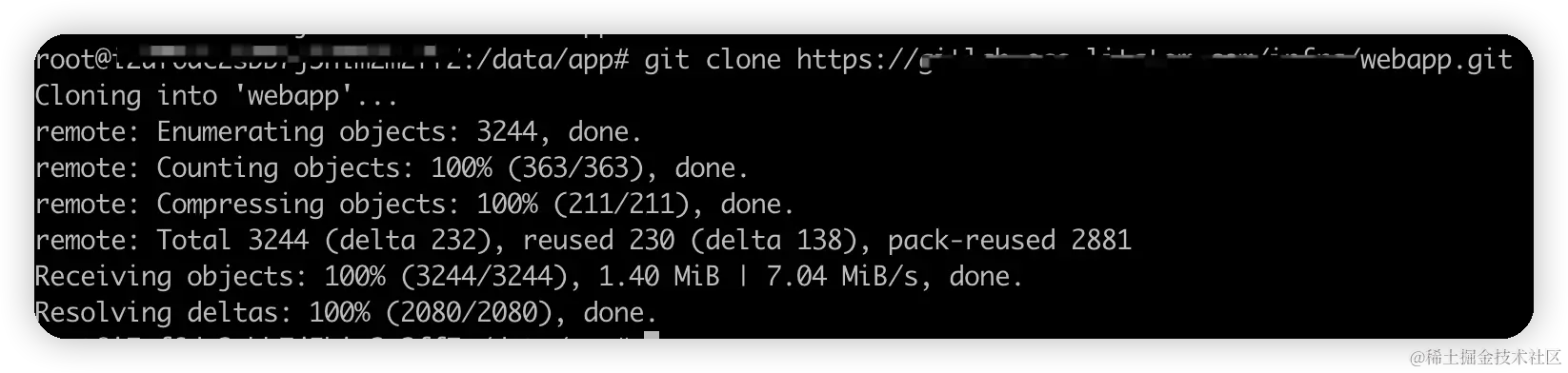
git push
git config --global user.name kk
git config --global user.email x@qq.com
Golang
安装golang 1.20以上版本
sudo apt-key adv --keyserver keyserver.ubuntu.com --recv-keys 4EB27DB2A3B88B8B
sudo add-apt-repository ppa:longsleep/golang-backports
sudo apt-get update
sudo apt-get install golang-go
golang私有仓库配置
go env -w GOPRIVATE="x.com/infra/common,x.com/infra/webapp,x.com/infra/inspection,x.com/infra/exporter,x.com/infra/hermes"
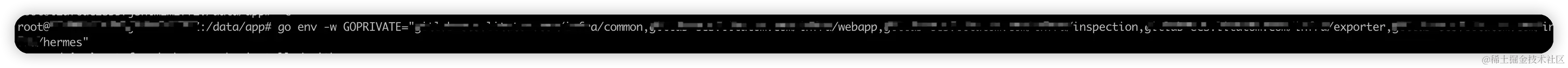
更新私有源依赖
go mod tidy
go get -u x.com/infra/common x.com/infra/exporter x.com/infra/inspection x.com/infra/webapp x.com/infra/hermes