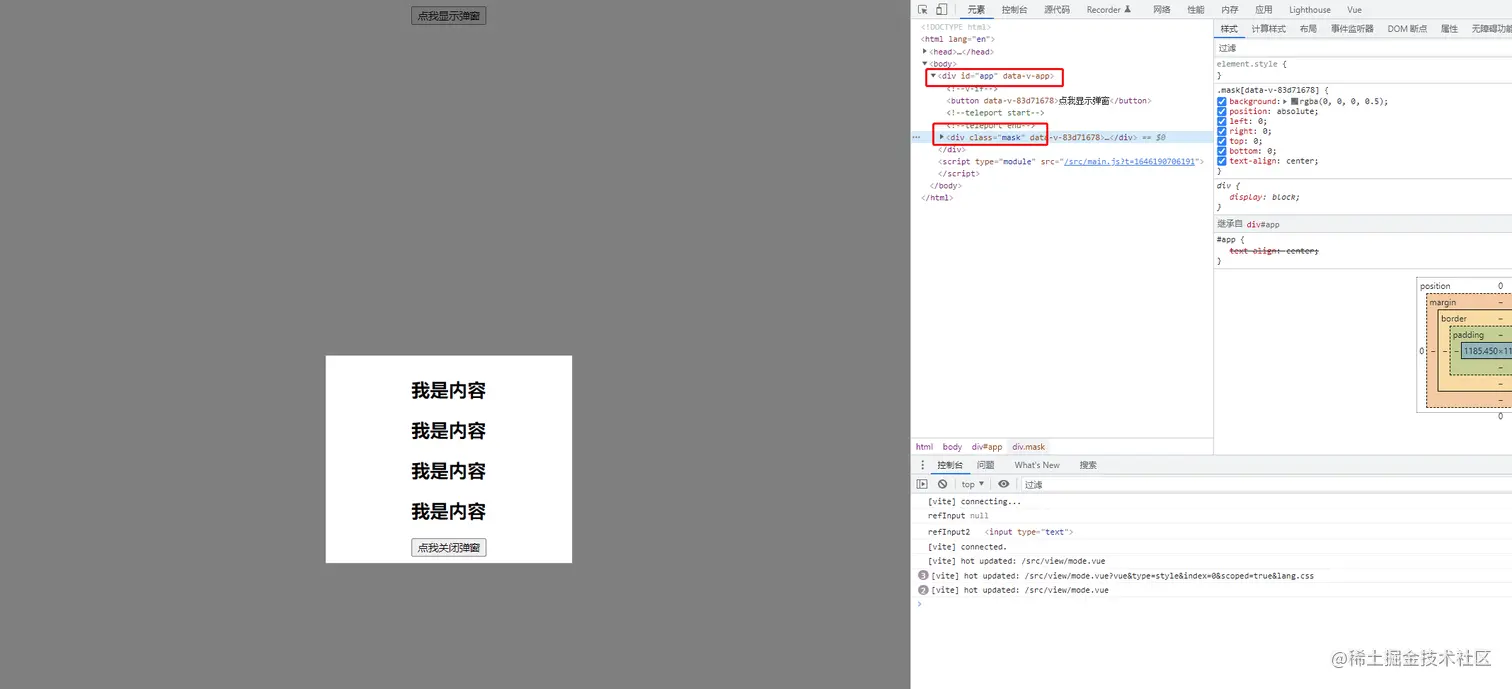teleport 顾名思义就是传送的意思,把包裹里面的dom元素移动到哪个dom的下面,如:移动到body下面
<template>
<button @click="isFlag = true">点我显示弹窗</button>
<teleport to='body' >
<div class="mask" v-if="isFlag">
<div class="content">
<h2>我是内容</h2>
<h2>我是内容</h2>
<h2>我是内容</h2>
<h2>我是内容</h2>
<button @click="isFlag = false">点我关闭弹窗</button>
</div>
</div>
</teleport>
</template>
<script setup>
import { ref, onMounted } from 'vue'
const isFlag = ref(false)
</script>
<style scoped>
.mask {
background: rgba(0, 0, 0, 0.5);
position: absolute;
left: 0; right: 0; top: 0; bottom: 0;
text-align: center;
}
.content {
background-color: #fff;
padding: 8px;
position: absolute;
left: 50%;
top: 50%;
transform: translate(-50%, -50%);
width: 300px;
}
</style>
如图
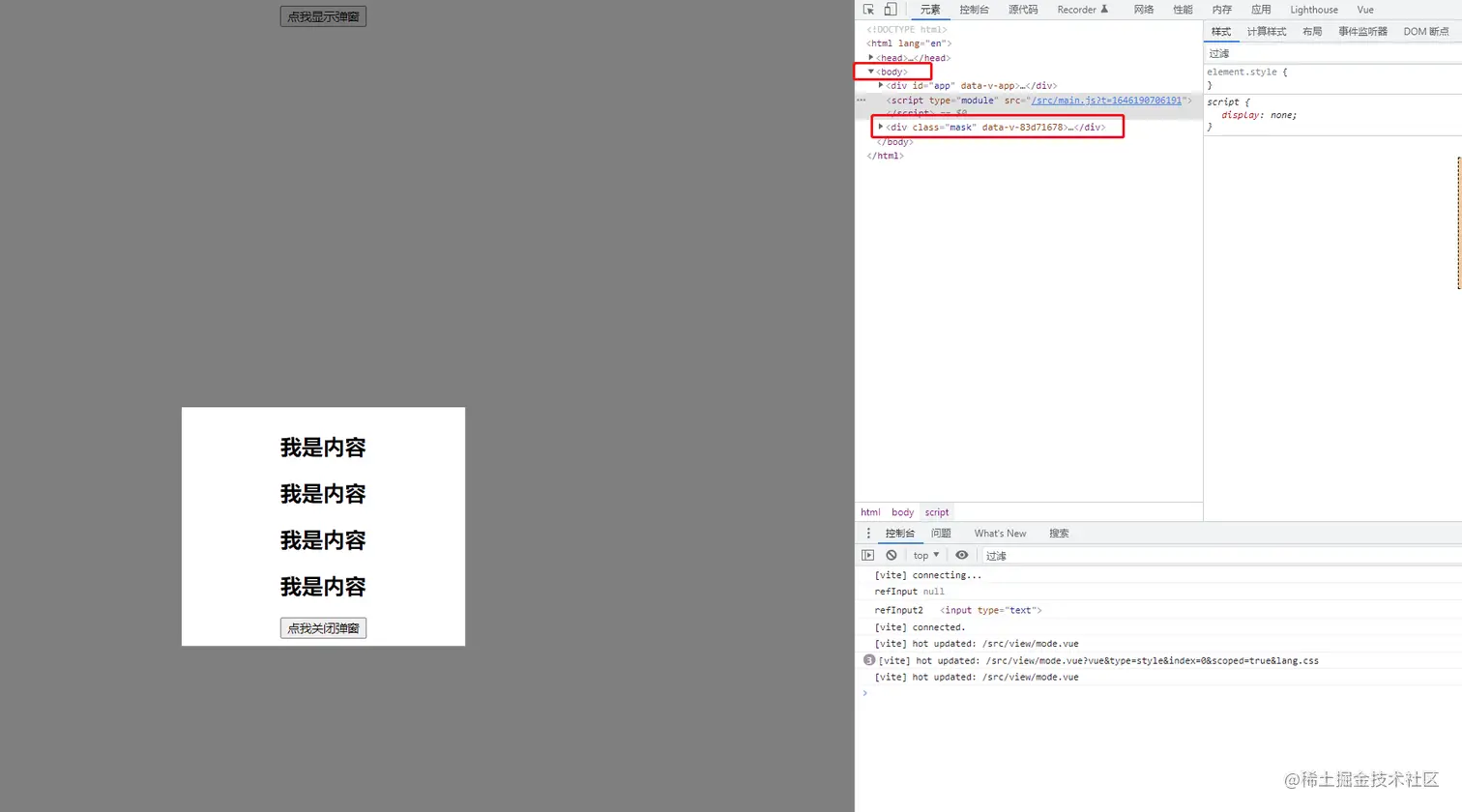
比如放到app下面
<teleport to='#app' >
<div class="mask" v-if="isFlag">
<div class="content">
<h2>我是内容</h2>
<h2>我是内容</h2>
<h2>我是内容</h2>
<h2>我是内容</h2>
<button @click="isFlag = false">点我关闭弹窗</button>
</div>
</div>
</teleport>
如图