一、什么是Mybatis-Plus
官网地址:baomidou.com/
MyBatis-Plus (opens new window)(简称 MP)是一个 MyBatis的增强工具,在 MyBatis 的基础上只做增强不做改变,为简化开发、提高效率而生。
特性
- 无侵入:只做增强不做改变,引入它不会对现有工程产生影响,如丝般顺滑
- 损耗小:启动即会自动注入基本 CURD,性能基本无损耗,直接面向对象操作
- 强大的 CRUD 操作:内置通用 Mapper、通用 Service,仅仅通过少量配置即可实现单表大部分 CRUD 操作,更有强大的条件构造器,满足各类使用需求
- 支持 Lambda 形式调用:通过 Lambda 表达式,方便的编写各类查询条件,无需再担心字段写错
- 支持主键自动生成:支持多达 4 种主键策略(内含分布式唯一 ID 生成器 - Sequence),可自由配置,完美解决主键问题
- 支持 ActiveRecord 模式:支持 ActiveRecord 形式调用,实体类只需继承 Model 类即可进行强大的 CRUD 操作
- 支持自定义全局通用操作:支持全局通用方法注入( Write once, use anywhere )
- 内置代码生成器:采用代码或者 Maven 插件可快速生成 Mapper 、 Model 、 Service 、 Controller 层代码,支持模板引擎,更有超多自定义配置等您来使用
- 内置分页插件:基于 MyBatis 物理分页,开发者无需关心具体操作,配置好插件之后,写分页等同于普通 List 查询
- 分页插件支持多种数据库:支持 MySQL、MariaDB、Oracle、DB2、H2、HSQL、SQLite、Postgre、SQLServer 等多种数据库
- 内置性能分析插件:可输出 Sql 语句以及其执行时间,建议开发测试时启用该功能,能快速揪出慢查询
- 内置全局拦截插件:提供全表 delete 、 update 操作智能分析阻断,也可自定义拦截规则,预防误操作
二、简单的使用案例
只需要添加Mybatis-Plus依赖(无需添加mybatis依赖,mybatis-plus的依赖已经包含),编写表映射的实体类和Mapper语句(继承BaseMapper)即可实现对数据库的访问,BaseMapper已经包含了基本的sql方法,无需编写Mapper.xml。
数据库表结构
CREATE TABLE `user` (
`id` bigint(20) NOT NULL AUTO_INCREMENT,
`avatar` varchar(200) CHARACTER SET utf8 COLLATE utf8_general_ci DEFAULT NULL,
`email` varchar(50) CHARACTER SET utf8 COLLATE utf8_general_ci NOT NULL,
`name` varchar(20) CHARACTER SET utf8 COLLATE utf8_general_ci NOT NULL,
`password` varchar(300) CHARACTER SET utf8 COLLATE utf8_general_ci NOT NULL,
`username` varchar(20) CHARACTER SET utf8 COLLATE utf8_general_ci NOT NULL,
PRIMARY KEY (`id`) USING BTREE,
UNIQUE KEY `UK_ob8kqyqqgmefl0aco34akdtpe` (`email`) USING BTREE
) ENGINE=MyISAM AUTO_INCREMENT=4 DEFAULT CHARSET=utf8 ROW_FORMAT=DYNAMIC;
1. 引入依赖
-
引入Springboot Starter 父工程
<parent> <groupId>org.springframework.boot</groupId> <artifactId>spring-boot-starter-parent</artifactId> <version>2.4.8</version> <relativePath/> <!-- lookup parent from repository --> </parent> -
引入依赖
只需要引入Spring Boot、MyBatis-Plus、数据库(Mysql)依赖。
<!-- springboot --> <dependency> <groupId>org.springframework.boot</groupId> <artifactId>spring-boot-starter-web</artifactId> </dependency> <dependency> <groupId>org.springframework.boot</groupId> <artifactId>spring-boot-starter-test</artifactId> <scope>test</scope> </dependency> <!-- mybatis-plus --> <dependency> <groupId>com.baomidou</groupId> <artifactId>mybatis-plus-boot-starter</artifactId> <version>3.3.1</version> </dependency> <!-- mysql --> <dependency> <groupId>mysql</groupId> <artifactId>mysql-connector-java</artifactId> </dependency> <!-- lombok --> <dependency> <groupId>org.projectlombok</groupId> <artifactId>lombok</artifactId> <version>1.18.10</version> </dependency> -
完整依赖文件
<?xml version="1.0" encoding="UTF-8"?>
<project xmlns="http://maven.apache.org/POM/4.0.0"
xmlns:xsi="http://www.w3.org/2001/XMLSchema-instance"
xsi:schemaLocation="http://maven.apache.org/POM/4.0.0 http://maven.apache.org/xsd/maven-4.0.0.xsd">
<parent>
<groupId>org.springframework.boot</groupId>
<artifactId>spring-boot-starter-parent</artifactId>
<version>2.4.8</version>
<relativePath/> <!-- lookup parent from repository -->
</parent>
<modelVersion>4.0.0</modelVersion>
<artifactId>spring-mybatis-plus</artifactId>
<properties>
<maven.compiler.source>8</maven.compiler.source>
<maven.compiler.target>8</maven.compiler.target>
</properties>
<dependencies>
<!-- springboot -->
<dependency>
<groupId>org.springframework.boot</groupId>
<artifactId>spring-boot-starter-web</artifactId>
</dependency>
<dependency>
<groupId>org.springframework.boot</groupId>
<artifactId>spring-boot-starter-test</artifactId>
<scope>test</scope>
</dependency>
<!-- mybatis-plus -->
<dependency>
<groupId>com.baomidou</groupId>
<artifactId>mybatis-plus-boot-starter</artifactId>
<version>3.3.1</version>
</dependency>
<!-- mysql -->
<dependency>
<groupId>mysql</groupId>
<artifactId>mysql-connector-java</artifactId>
</dependency>
<!-- lombok -->
<dependency>
<groupId>org.projectlombok</groupId>
<artifactId>lombok</artifactId>
<version>1.18.10</version>
</dependency>
</dependencies>
</project>
2. 实体类
@Data
@Accessors(chain = true)
public class User implements Serializable {
/**
* id
* */
private Integer id;
/**
* 头像
* */
private String avatar;
/**
* 邮箱
* */
private String email;
/**
* 账号
* */
private String name;
/**
* 密码
* */
private String password;
/**
* 用户名
* */
private String username;
}
3. UserMapper
这里需要继承BaseMapper接口,BaseMapper提供的
public interface BaseMapper<T> extends Mapper<T> {
//插入
int insert(T entity);
//通过主键删除
int deleteById(Serializable id);
//通过Map字段对应值删除
int deleteByMap(@Param("cm") Map<String, Object> columnMap);
//通过条件Wrapper删除
int delete(@Param("ew") Wrapper<T> wrapper);
//批量删除
int deleteBatchIds(@Param("coll") Collection<? extends Serializable> idList);
//更新 通过ID匹配
int updateById(@Param("et") T entity);
//更新 通过更新条件匹配
int update(@Param("et") T entity, @Param("ew") Wrapper<T> updateWrapper);
//查询通过主键
T selectById(Serializable id);
//查询通过批量
List<T> selectBatchIds(@Param("coll") Collection<? extends Serializable> idList);
//查询通过Map
List<T> selectByMap(@Param("cm") Map<String, Object> columnMap);
//通过查询条件构造器查询,返回实体
T selectOne(@Param("ew") Wrapper<T> queryWrapper);
//通过查询条件构造器查询行数
Integer selectCount(@Param("ew") Wrapper<T> queryWrapper);
//通过查询条件构造器
List<T> selectList(@Param("ew") Wrapper<T> queryWrapper);
List<Map<String, Object>> selectMaps(@Param("ew") Wrapper<T> queryWrapper);
List<Object> selectObjs(@Param("ew") Wrapper<T> queryWrapper);
//分页查询
<E extends IPage<T>> E selectPage(E page, @Param("ew") Wrapper<T> queryWrapper);
<E extends IPage<Map<String, Object>>> E selectMapsPage(E page, @Param("ew") Wrapper<T> queryWrapper);
}
UserMapper.java基础了BaseMapper,如果启动类使用了MapperScan注解扫描到Mapper所在的路径可以不用使用@Mapper。
@Mapper
public interface UserMapper extends BaseMapper<User> {
}
启动类@MapperScan("com.stopping.mapper")
@SpringBootApplication
@MapperScan("com.stopping.mapper")
public class MybatisPlusApplication {
public static void main(String[] args) {
SpringApplication.run(MybatisPlusApplication.class,args);
}
}
4. 配置文件
配置数据源信息
spring:
datasource:
password: root
username: root
url: jdbc:mysql://localhost:3306/test?characterEncoding=utf-8&useSSL=false&serverTimezone=UTC
driver-class-name: com.mysql.cj.jdbc.Driver
5. 测试
@SpringBootTest(classes = MybatisPlusApplication.class)
class UserMapperTest {
@Resource
private UserMapper userMapper;
@Test
public void selectUser(){
userMapper.selectList(null).stream().forEach(System.out::println);
}
}
结果
User(id=1, avatar=null, email=1064076070@qq.com, name=stopping, password=$2a$10$HMoRS.lxhl0mQ1D0uKVeFeMl7nQ1ZykhI/8N3z0AiND1HUMNCZk/y, username=admin)
User(id=2, avatar=null, email=1111@cc.com, name=tom, password=123456, username=tom)
User(id=3, avatar=null, email=1123@cc.com, name=job, password=123456, username=job)
三、代码生成器
AutoGenerator 是 MyBatis-Plus 的代码生成器,通过 AutoGenerator 可以快速生成 Entity、Mapper、Mapper XML、Service、Controller 等各个模块的代码。
通过数据库链接反向生成数据库映射的实体类,以及 Entity、Mapper、Mapper XML、Service、Controller 。这些生成文件存在在什么路径都是可以通过配置实现的。
1. 新增依赖
MyBatis-Plus 从 3.0.3 之后移除了代码生成器与模板引擎的默认依赖,需要手动添加相关依赖
<dependency>
<groupId>com.baomidou</groupId>
<artifactId>mybatis-plus-generator</artifactId>
<version>3.3.1</version>
</dependency>
<dependency>
<groupId>org.freemarker</groupId>
<artifactId>freemarker</artifactId>
<version>2.3.31</version>
</dependency>
2. 使用代码生成器生成
现在通过代码生成器生成Test数据库中的category表相关的代码
CREATE TABLE `category` (
`id` bigint(20) NOT NULL AUTO_INCREMENT,
`create_time` datetime DEFAULT NULL,
`name` varchar(255) CHARACTER SET utf8 COLLATE utf8_general_ci DEFAULT NULL,
`user_id` bigint(20) DEFAULT NULL,
PRIMARY KEY (`id`) USING BTREE,
KEY `FKpfk8djhv5natgshmxiav6xkpu` (`user_id`) USING BTREE
) ENGINE=MyISAM AUTO_INCREMENT=14 DEFAULT CHARSET=utf8 ROW_FORMAT=DYNAMIC;
生成代码在下面,下图是生成后的代码。
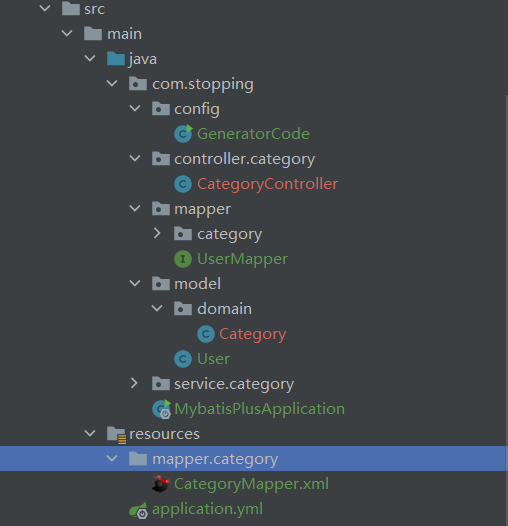
3. 测试
@SpringBootTest(classes = MybatisPlusApplication.class)
class UserMapperTest {
@Resource
private UserMapper userMapper;
@Resource
private CategoryService categoryService;
@Test
public void selectUser(){
categoryService.lambdaQuery().list().forEach(System.out::println);
}
}
结果:
Category(id=2, createTime=null, name=默认, userId=1)
Category(id=3, createTime=2020-08-20T01:05:05, name=计算机视觉, userId=1)
Category(id=4, createTime=2020-08-20T01:05:15, name=Spring, userId=1)
Category(id=5, createTime=2020-08-20T01:05:24, name=Mybatis, userId=1)
Category(id=6, createTime=2020-08-20T01:05:36, name=数据库, userId=1)
Category(id=7, createTime=2020-08-20T01:05:50, name=设计模式, userId=1)
Category(id=8, createTime=2020-08-20T01:13:39, name=代码编辑器, userId=1)
Category(id=9, createTime=2020-08-20T01:21:44, name=服务器, userId=1)
Category(id=10, createTime=2020-08-20T01:23:06, name=Hibernate, userId=1)
Category(id=11, createTime=2020-08-20T01:24:38, name=技术相关, userId=1)
Category(id=12, createTime=2020-08-20T03:16:06, name=前端, userId=1)
Category(id=13, createTime=2020-09-16T03:29:30, name=java, userId=1)
示例代码生成器
/**
* @Description GeneratorCode
* @Author stopping
* @date: 2021/6/28 23:33
*/
public class GeneratorCode {
/**
* 数据库连接
* */
private static final String dbUrl = "jdbc:mysql://localhost:3306/test?useUnicode=true&useSSL=false&characterEncoding=utf8";
/**
* 数据库账号
* */
private static final String username = "root";
/**
* 数据库密码
* */
private static final String password = "root";
/**
* 模块名
* */
private static final String moduleName = "/spring-mybatis-plus";
/**
* <p>
* 读取控制台内容
* @param
* </p>
*/
public static String scanner(String tip) {
Scanner scanner = new Scanner(System.in);
StringBuilder help = new StringBuilder();
help.append("请输入" + tip + ":");
System.out.println(help.toString());
if (scanner.hasNext()) {
String ipt = scanner.next();
if (StringUtils.isNotBlank(ipt)) {
return ipt;
}
}
throw new MybatisPlusException("请输入正确的" + tip + "!");
}
public static void main(String[] args) {
// 代码生成器
AutoGenerator mpg = new AutoGenerator();
String module = scanner("请输入模块名称");
// 全局配置
GlobalConfig gc = new GlobalConfig();
//D:/code/springboot-orm/spring-mybatis-plus
String projectPath = System.getProperty("user.dir")+moduleName;
System.out.println(projectPath);
//设置文件路径和模块文件生成
gc.setOutputDir(projectPath+"/src/main/java");
gc.setAuthor("stopping");
//生成类名限制
gc.setMapperName("%sMapper");
gc.setServiceName("%sService");
gc.setServiceImplName("%sServiceImp");
gc.setControllerName("%sController");
gc.setXmlName("%sMapper");
gc.setIdType(IdType.AUTO);
gc.setOpen(false);
//是否覆盖
gc.setFileOverride(true);
//实体属性 Swagger2 注解
gc.setSwagger2(false);
mpg.setGlobalConfig(gc);
// 数据源配置
DataSourceConfig dsc = new DataSourceConfig();
dsc.setUrl(dbUrl);
dsc.setDriverName("com.mysql.cj.jdbc.Driver");
dsc.setUsername(username);
dsc.setPassword(password);
mpg.setDataSource(dsc);
// 包配置:生成文件
PackageConfig pc = new PackageConfig();
//包路径
pc.setParent("com.stopping");
//包路径下的子包名称
pc.setMapper("mapper."+module);
pc.setController("controller."+module);
pc.setService("service."+module);
pc.setServiceImpl("service."+module+".imp");
pc.setEntity("model.entity");
pc.setXml("Mapper");
mpg.setPackageInfo(pc);
// 自定义配置
InjectionConfig cfg = new InjectionConfig() {
@Override
public void initMap() {
// to do nothing
}
};
// 如果模板引擎是 freemarker
String templatePath = "/templates/mapper.xml.ftl";
// 自定义输出配置
List<FileOutConfig> focList = new ArrayList<>();
// 自定义配置会被优先输出
focList.add(new FileOutConfig(templatePath) {
@Override
public String outputFile(TableInfo tableInfo) {
// 自定义输出文件名 , 如果你 Entity 设置了前后缀、此处注意 xml 的名称会跟着发生变化!!
// Mapper 文件输出
String xmlUrl = projectPath + "/src/main/resources/mapper/" + module
+ "/" + tableInfo.getEntityName() + "Mapper" + StringPool.DOT_XML;
System.out.println("xml生成路径:"+xmlUrl);
return xmlUrl;
}
});
cfg.setFileOutConfigList(focList);
mpg.setCfg(cfg);
// 配置模板
TemplateConfig templateConfig = new TemplateConfig();
templateConfig.setXml(null);
mpg.setTemplate(templateConfig);
// 策略配置
StrategyConfig strategy = new StrategyConfig();
strategy.setNaming(NamingStrategy.underline_to_camel);
strategy.setColumnNaming(NamingStrategy.underline_to_camel);
strategy.setEntityLombokModel(true);
strategy.setRestControllerStyle(true);
// 写于父类中的公共字段
//strategy.setSuperEntityColumns("id");
strategy.setInclude(scanner("表名,多个英文逗号分割").split(","));
strategy.setControllerMappingHyphenStyle(true);
strategy.setTablePrefix(pc.getModuleName() + "_");
//是否生成注解
strategy.setEntityTableFieldAnnotationEnable(true);
mpg.setStrategy(strategy);
mpg.setTemplateEngine(new FreemarkerTemplateEngine());
mpg.execute();
}
}