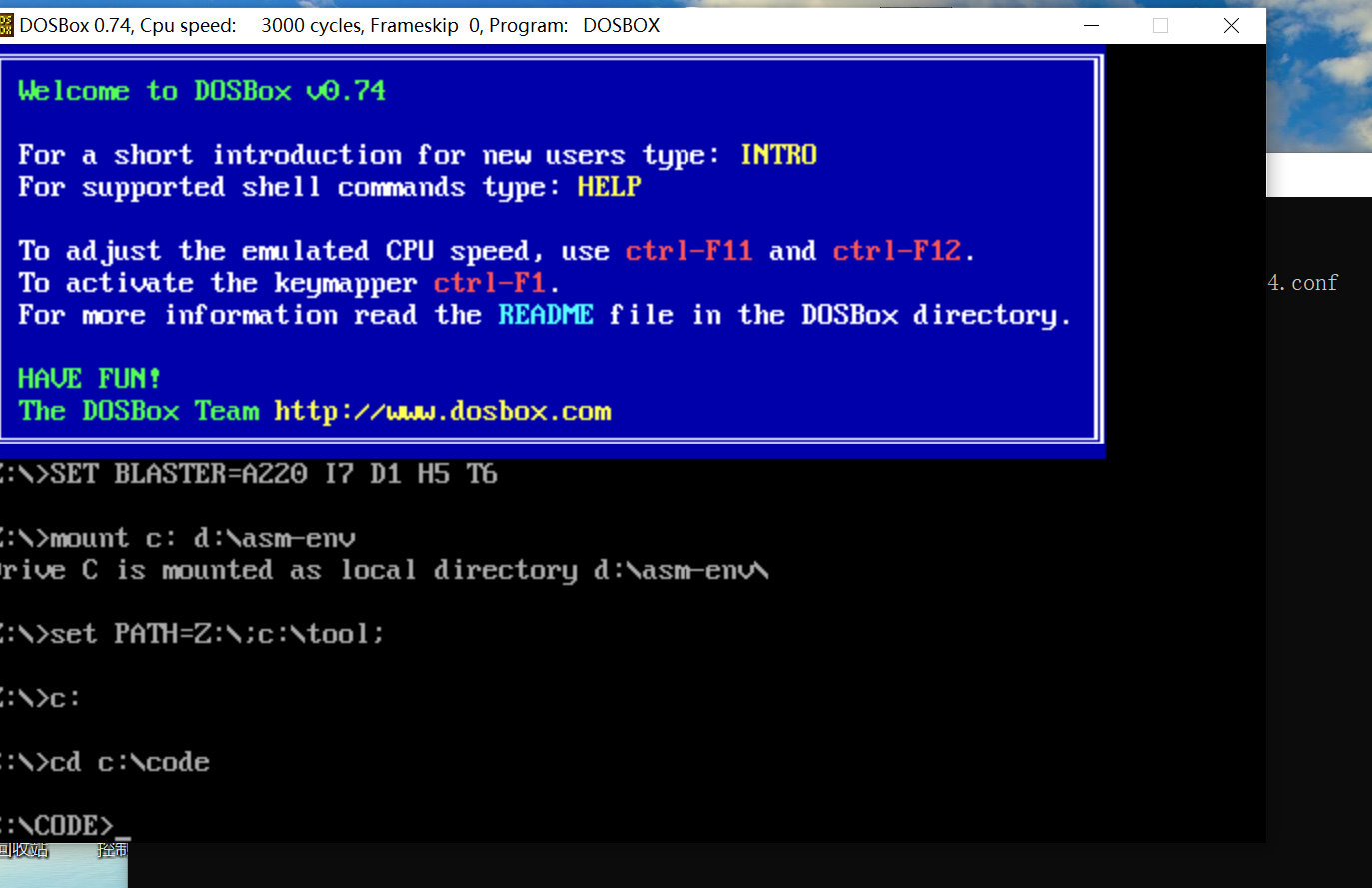DOSBox is an emulator program which emulates an IBM PC compatible computer running a DOS operating system. Many IBM PC compatible graphics and sound cards are also emulated. This means that original DOS programs (including PC games) are provided with an environment in which they can run correctly, even though modern computers have dropped support for the old environment en.wikipedia.org/wiki/DOSBox
DOSBox模拟一个安装Dos系统的电脑.
原来在DOS系统运行的程序就可以在这个模拟环境汇总运行;
出现的原因是现在系统已经是在支持Dos程序的运行
我们现在要学习和编写的汇编程序就是需要这样的环境;和我们学习其他的语言是一样的
Dosbox的网站 www.dosbox.com/
重点描述怎样搭建一个汇编学习的环境
- Dosbox的安装,模拟一个Dos环境
- 配置其他工具,编译器、连接器等
DOS系统模拟软件安装:DosBox
在如下的instaler文件夹中有DosBox安装文件
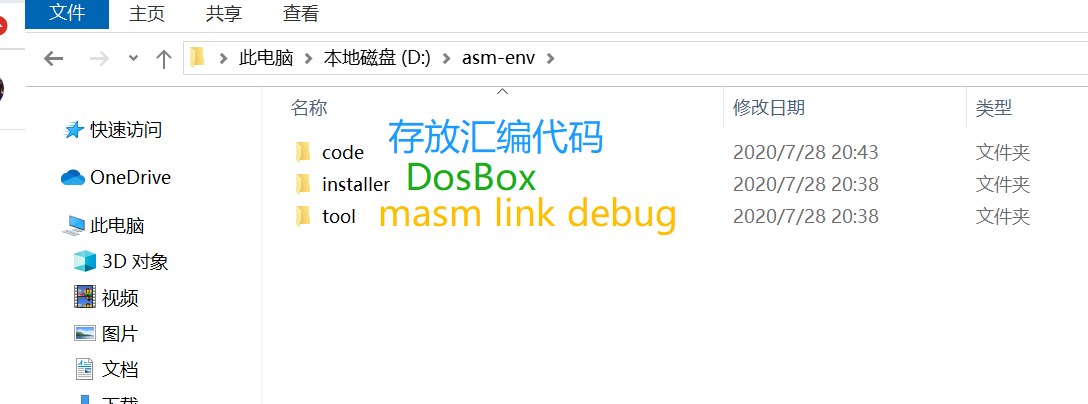
压缩之后的文件夹
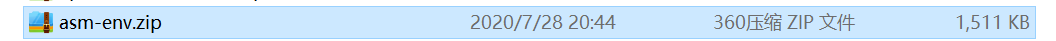
我的网盘有点问题,大家需要可加我,wx:mzl2007081021
压缩包中内容介绍
Dosbox 安装文件
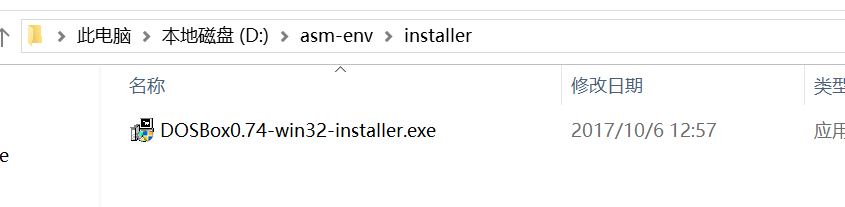
tool文件夹内容介绍
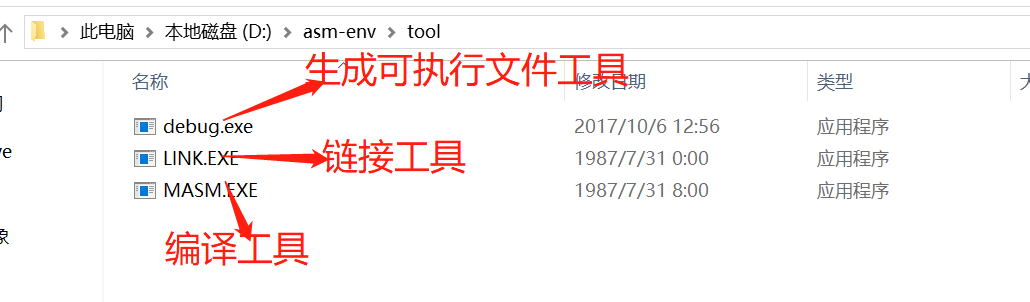
安装桌面出现如下图标
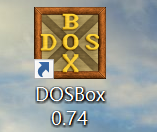
软件配置
基本配置
文件中 C:\Users\admin\AppData\Local\DOSBox\dosbox-0.74.conf中找到[autoexec],添加如下内容;
# 挂在本地d:\asm-env到模拟系统C盘
mount c: d:\asm-env
# 添加系统临时变量(此时的c: 代表的是d:\asm-env)
set PATH=%PATH%;c:\tool;
c:
cd c:\code # 模拟系统的C盘,进入code文件夹
Dosbox 窗口大小配置
为了将整个窗口变大
windowresolution=original
output=surface
需要将上面的内容替换成如下内容,也是在dosbox-0.74.conf文件中
windowresolution=1280x800
output=opengl
打开之后如下所示: