clang-format
介绍
该程序能够自动化格式 C/C++/Obj-C 代码,支持多种代码风格:Google, Chromium, LLVM, Mozilla, WebKit,也支持自定义 style(通过编写 .clang-format 文件)。
安装
-
linux
sudo apt install clang-format -
mac
brew install clang-format
-
windows
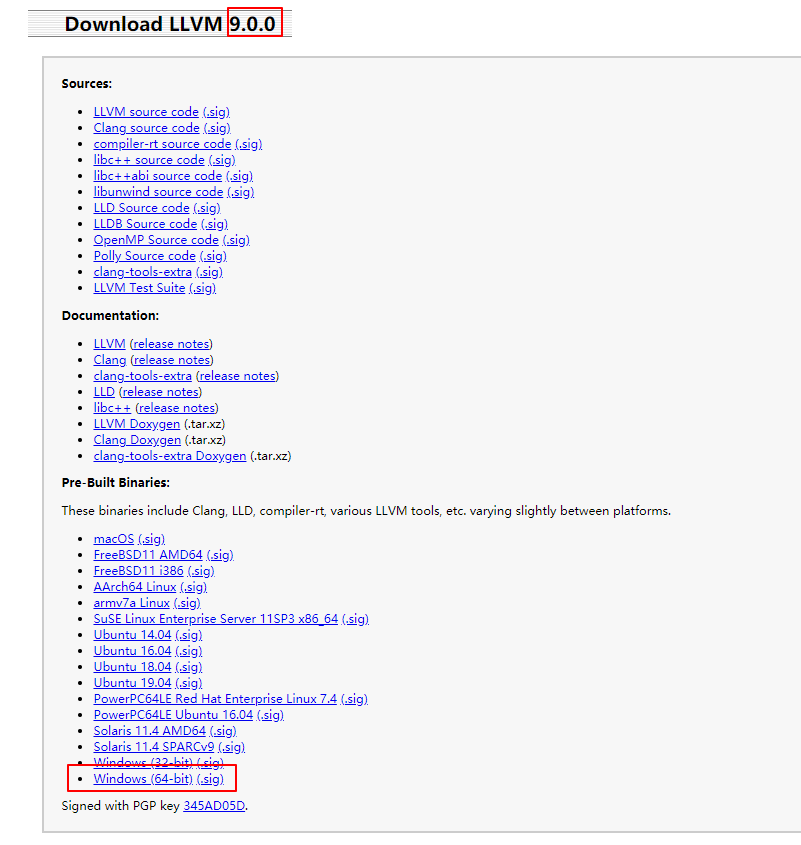
安装完毕会在安装目录看到如下:
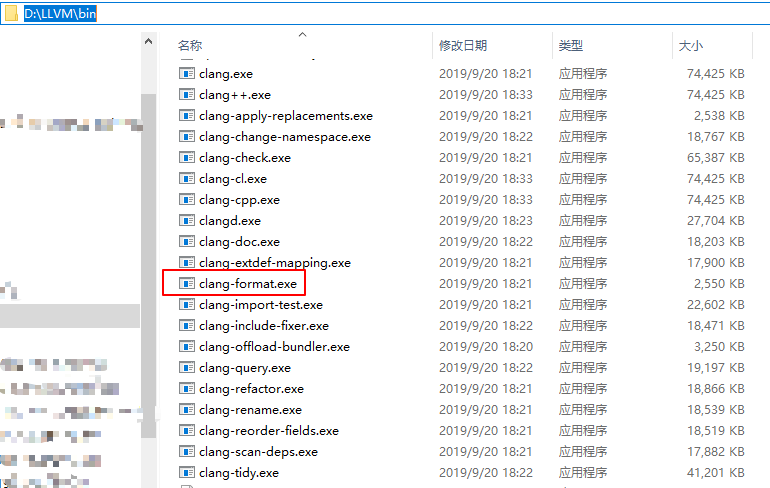
安装完后,将该 bin 档目录添加到 user PATH 中。输入如下命令,查下版本信息:
-
linux/mac
clang-format --version
结果可能如下:
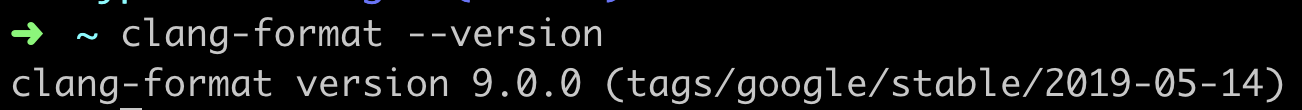
-
windows
clang-format.exe --version
结果可能如下:
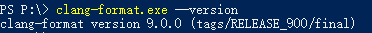
不同版本程序对应不同版本文档,当前程序版本为9.0,故需要查看9.0文档。
使用
-
直接使用内置 style,比如 LLVM,Google 等,命令为如下形式:
clang-format -style=llvm -i xxx.c -
使用自定义 style 文件 .clang-format,程序会先查询当前目录是否有 .clang-format 文件,若没找到,则会递归往父目录查找,一般是放在 project 根目录(闲懒可以直接放在 $HOME 目录),命令为如下形式:
clang-format -style=file -i xxx.c
集成
许多编辑器通过插件的方式可以集成 clang-format,比如 vim,vs code,source insight 等。
vim
-
通过 vim-plug 或者 vundle 插件管理器安装 vim-autoformat;
-
配置一下 vim-autoformat,如下:
let g:formatdef_my_clang = '"clang-format"' let g:formatters_cpp = ['my_clang'] let g:formatters_c = ['my_clang'] noremap <F9> :Autoformat<cr>按下 F9,即可对用 vim 打开的当前文件使用自定义 style 文件 .clang-format 格式化代码(当前目录或者更上级目录要存在 .clang-format)。
vs code
-
安装如下 extension(这个应该是必装插件了)
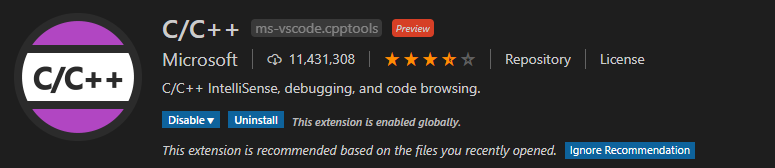
-
打开 File->Preferences->Settings,搜索 format,作下图设置:
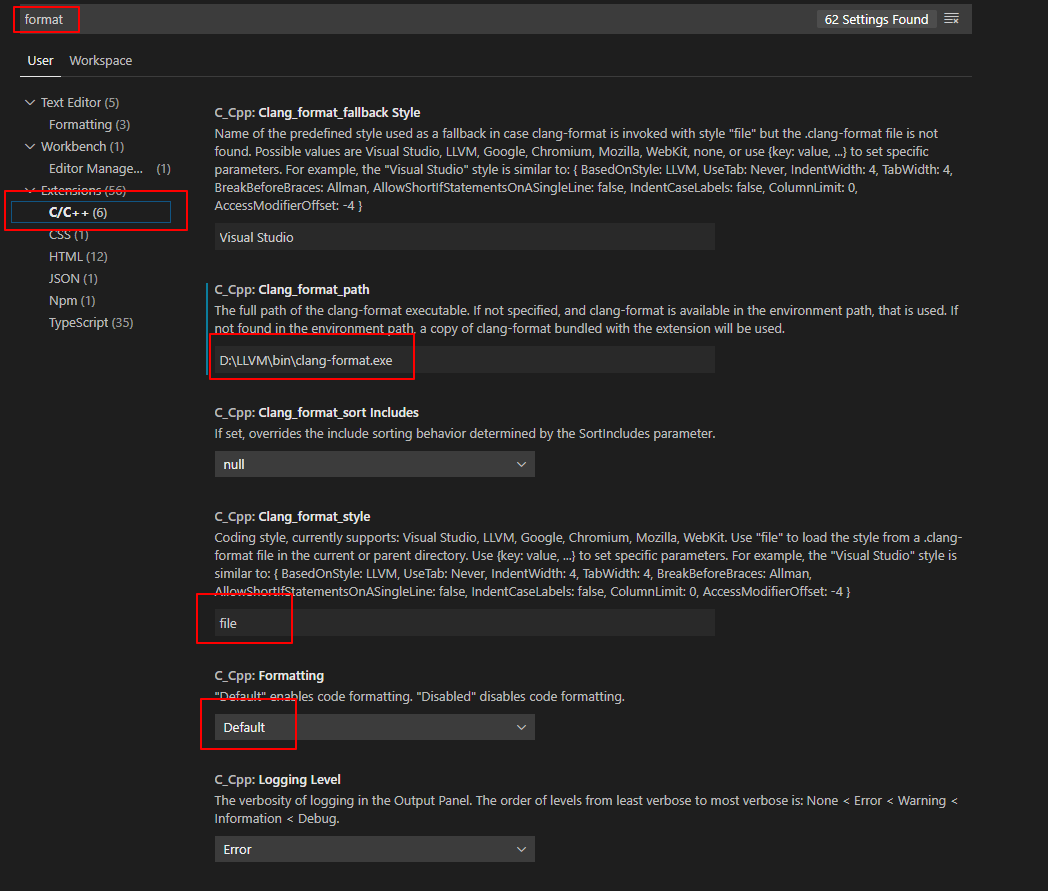
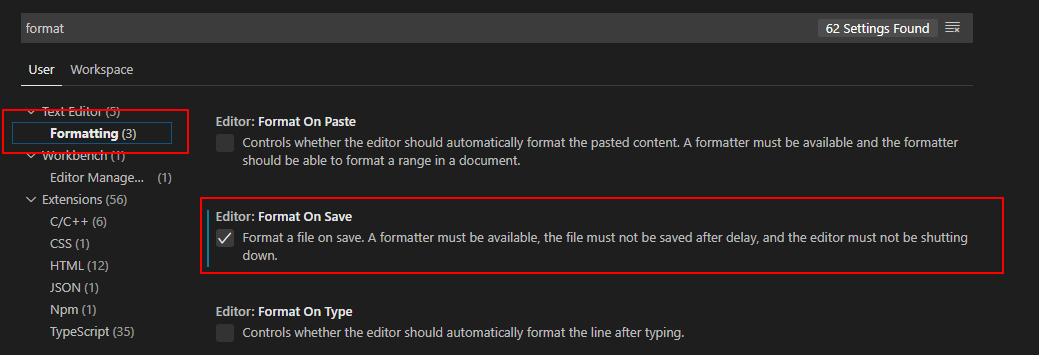
这样只要保存(ctrl+s)就会调用 clang-format.exe 去格式化代码了(当前目录或者更上级目录要存在 .clang-format)。
source insight
-
在工具栏的 Options 或者 Tools 找到 Custom Commands
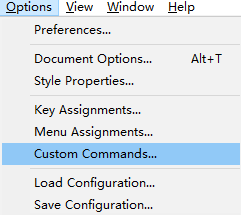
-
点击 Add,填入 clang-format 命令名,点击 OK
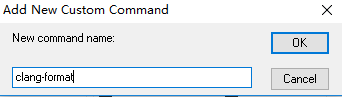
-
在 Run 编辑框输入
"D:\LLVM\bin\clang-format.exe" -style=file -fallback-style=none -i %f,勾选 Save Files First 和 Wait Until Done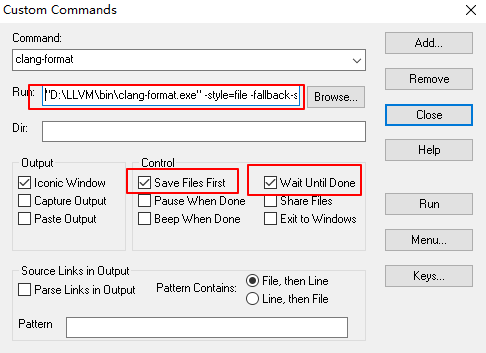
-
为该命令分配快捷键,点击 Custom Commands 页面右下角 Keys...,选择刚才创建好的 Custom Cmd: clang-format,点击 Assign New Key,此时你可以敲自己喜欢的快捷键,比如 Ctrl+Alt+F,最后点击 OK 就大功告成
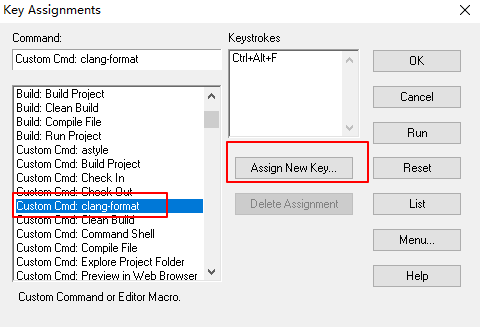
-
敲第4步定义的快捷键,就可以对当前的文件格式化了(当前目录或者更上级目录要存在 .clang-format)。
自定义配置文件.clang-format
先导出一份llvm的模板:
clang-format -style=llvm -dump-config > .clang-format
在此基础上修改如下:
Language: Cpp
# BasedOnStyle: LLVM
AccessModifierOffset: -2
AlignAfterOpenBracket: Align
AlignConsecutiveAssignments: true
AlignConsecutiveDeclarations: false
AlignEscapedNewlines: Left
AlignOperands: true
AlignTrailingComments: true
AllowAllParametersOfDeclarationOnNextLine: true
AllowShortBlocksOnASingleLine: false
AllowShortCaseLabelsOnASingleLine: false
AllowShortFunctionsOnASingleLine: Empty
AllowShortIfStatementsOnASingleLine: true
AllowShortLoopsOnASingleLine: true
AlwaysBreakAfterDefinitionReturnType: None
AlwaysBreakAfterReturnType: None
AlwaysBreakBeforeMultilineStrings: false
AlwaysBreakTemplateDeclarations: false
BinPackArguments: true
BinPackParameters: true
BreakBeforeBraces: custom
BraceWrapping:
AfterClass: true
AfterControlStatement: true
AfterEnum: true
AfterFunction: true
AfterNamespace: true
AfterObjCDeclaration: true
AfterStruct: true
AfterUnion: true
AfterExternBlock: true
BeforeCatch: true
BeforeElse: true
IndentBraces: true
SplitEmptyFunction: true
SplitEmptyRecord: true
SplitEmptyNamespace: true
BreakBeforeBinaryOperators: NonAssignment
BreakBeforeBraces: Allman
BreakBeforeInheritanceComma: false
BreakBeforeTernaryOperators: true
BreakConstructorInitializersBeforeComma: false
BreakConstructorInitializers: BeforeColon
BreakAfterJavaFieldAnnotations: false
BreakStringLiterals: false
ColumnLimit: 128
CommentPragmas: '^ IWYU pragma:'
CompactNamespaces: false
ConstructorInitializerAllOnOneLineOrOnePerLine: false
ConstructorInitializerIndentWidth: 4
ContinuationIndentWidth: 4
Cpp11BracedListStyle: true
DerivePointerAlignment: false
DisableFormat: false
ExperimentalAutoDetectBinPacking: false
FixNamespaceComments: true
ForEachMacros:
- foreach
- Q_FOREACH
- BOOST_FOREACH
IncludeBlocks: Preserve
IncludeCategories:
- Regex: '^"(llvm|llvm-c|clang|clang-c)/'
Priority: 2
- Regex: '^(<|"(gtest|gmock|isl|json)/)'
Priority: 3
- Regex: '.*'
Priority: 1
IncludeIsMainRegex: '(Test)?$'
IndentCaseLabels: true
IndentPPDirectives: None
IndentWidth: 4
IndentWrappedFunctionNames: false
JavaScriptQuotes: Leave
JavaScriptWrapImports: true
KeepEmptyLinesAtTheStartOfBlocks: false
MacroBlockBegin: ''
MacroBlockEnd: ''
MaxEmptyLinesToKeep: 1
NamespaceIndentation: None
PenaltyBreakAssignment: 2
PenaltyBreakBeforeFirstCallParameter: 19
PenaltyBreakComment: 300
PenaltyBreakFirstLessLess: 120
PenaltyBreakString: 1000
PenaltyExcessCharacter: 1000000
PenaltyReturnTypeOnItsOwnLine: 60
PointerAlignment: Right
ReflowComments: true
SortIncludes: false
SortUsingDeclarations: false
SpaceAfterCStyleCast: false
SpaceAfterTemplateKeyword: true
SpaceBeforeAssignmentOperators: true
SpaceBeforeParens: ControlStatements
SpaceInEmptyParentheses: false
SpacesBeforeTrailingComments: 1
SpacesInAngles: false
SpacesInContainerLiterals: true
SpacesInCStyleCastParentheses: false
SpacesInParentheses: false
SpacesInSquareBrackets: false
Standard: Cpp11
TabWidth: 4
UseTab: Never
...