环境
SpringCloud:Finchley.RELEASE
SpringBoot:2.0.0.RELEASE
JDK:1.8
1. SpringCloud Stream
消息中间件主要用于应用解耦、异步处理、流量削峰等场景,实现高可用、高性能、可伸缩和最终一致性。但是不同的消息中间件实现方式不同,如RabbitMQ有exchange;Kafka有Topic、partition等概念。在实际环境中如果需要替换中间件,代码都需要重构,工具量巨大,也就是说中间件与系统耦合了,SpringCloud Stream提供了一种解耦合的方式。
1.1 概述
SpringCloud Stream通过Binder连接应用和中间件,应用通过Input把消息发送到中间件,通过Output从中间件获取消息。通过Binder与中间件交互,应用不需要关注中间件类型,只需要关注binder提供的接口实现业务逻辑即可。
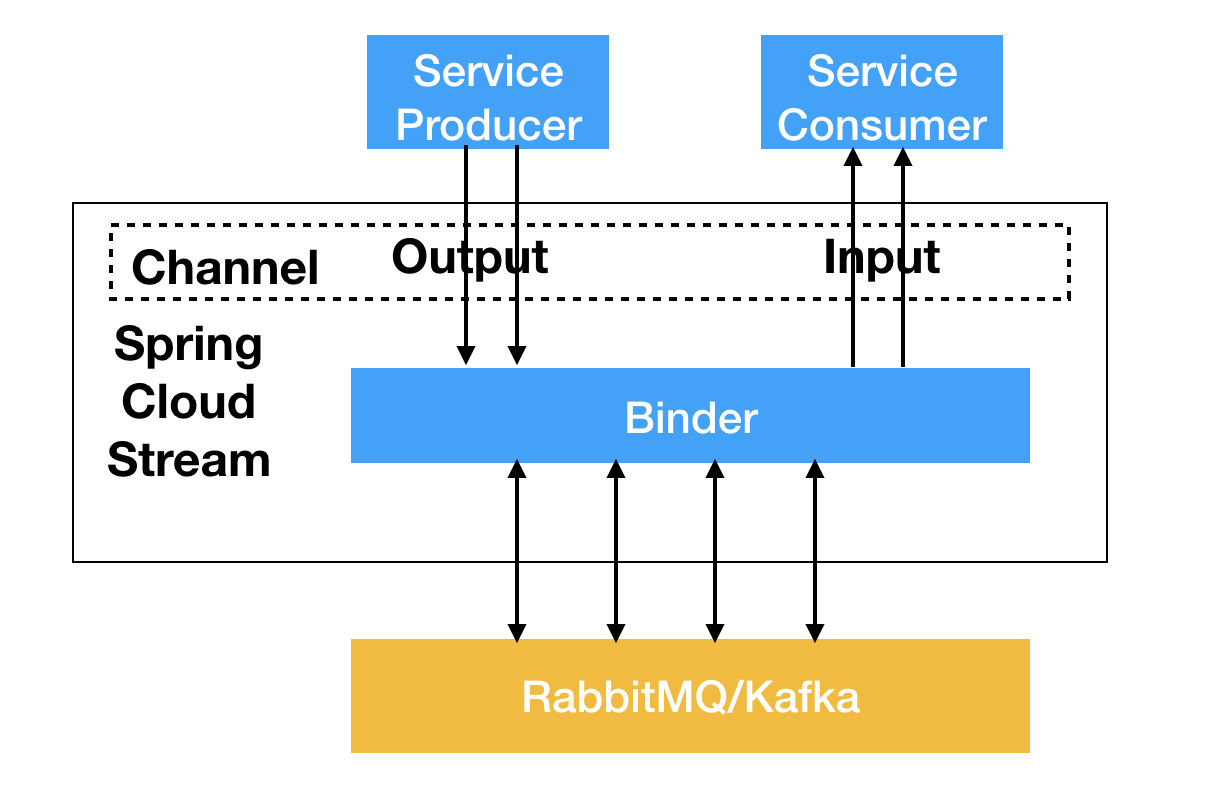
1.2 核心概念
- 绑定器 绑定器位于应用程序和中间件之间,用户只需要通过应用程序与绑定器交互,不再关心后续的中间件类型。
- 发布/订阅模式 类似于RabbitMQ中的exchange、kafka中的topic
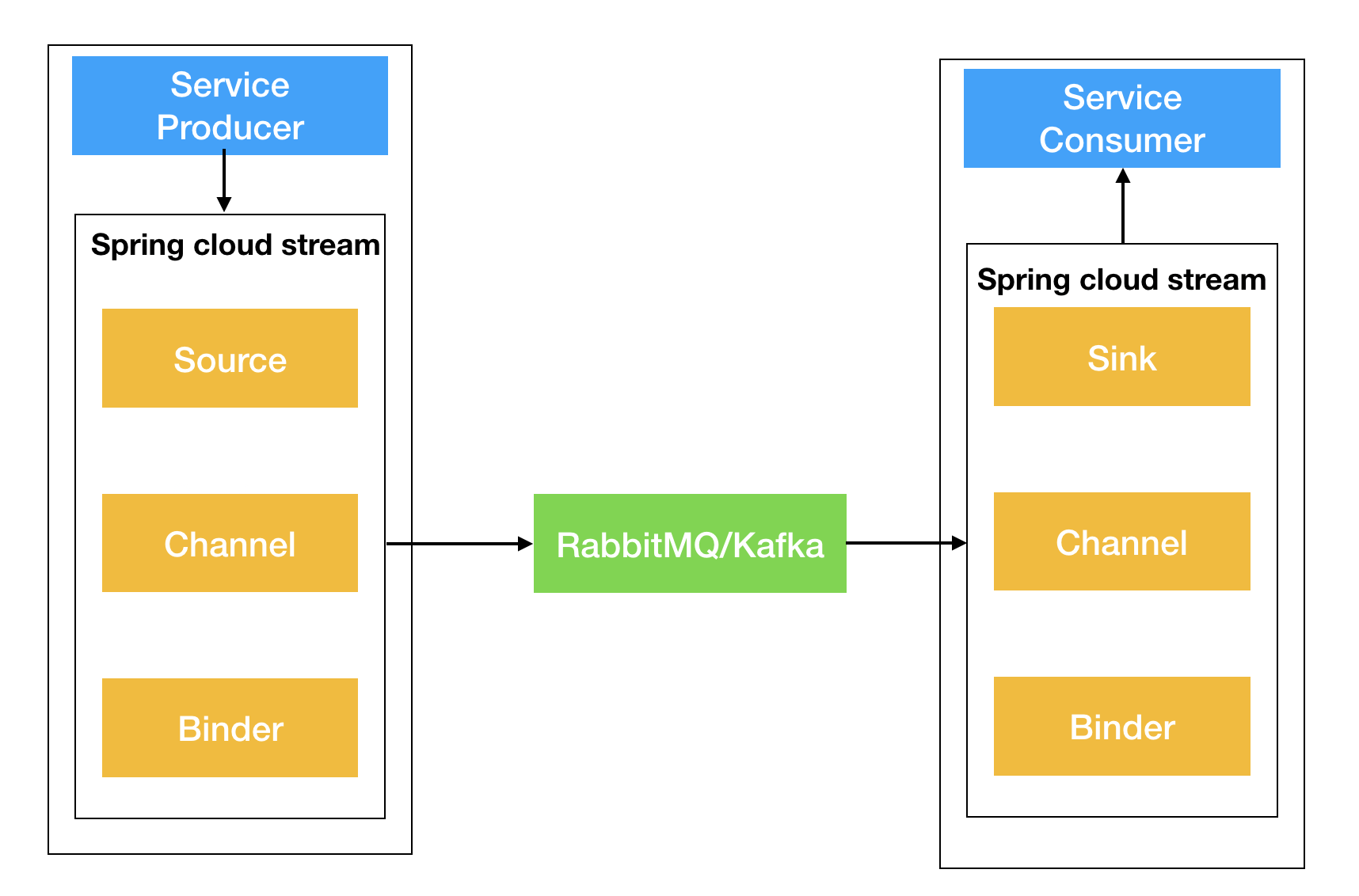
2. 入门案例
2.1 环境准备
RabbitMQ安装
docker run -it -d --name rabbitmq \
-p 5672:5672 -p 15672:15672 \
-e RABBITMQ_DEFAULT_USER=admin \
-e RABBITMQ_DEFAULT_PASS=admin \
registry.cn-beijing.aliyuncs.com/buyimoutianxia/rabbitmq:V3.7.25
2.2 消息生产者
2.2.1 导入依赖坐标
<!--stream producer依赖-->
<dependency>
<groupId>org.springframework.cloud</groupId>
<artifactId>spring-cloud-stream</artifactId>
</dependency>
<dependency>
<groupId>org.springframework.cloud</groupId>
<artifactId>spring-cloud-starter-stream-rabbit</artifactId>
</dependency>
<dependency>
<groupId>org.springframework.cloud</groupId>
<artifactId>spring-cloud-stream-binder-rabbit</artifactId>
</dependency>
2.2.2 配置application.yml
server:
port: 8500
spring:
application:
name: streamproduder-8500
rabbitmq: #rabbiqmq连接信息
host: localhost
port: 5672
username: admin
password: admin
cloud:
stream:
bindings: #stream channel
output:
destination: test-producer #消息发送的目的地,在rabbitmq中指的是exchange
binders: #绑定器
defaultRabbit:
type: rabbit
- 创建模拟消息发送方法
com.xyz.stream.bingding.MyProducer
@EnableBinding(Source.class)
public class MyProducer implements CommandLineRunner {
@Autowired
private MessageChannel output;
@Override
public void run(String... args) throws Exception {
output.send(MessageBuilder.withPayload("hello, my friend ...").build());
}
}
- 创建启动类
@SpringBootApplication
public class ProducerApplication {
public static void main(String[] args) {
SpringApplication.run(ProducerApplication.class, args);
}
}
- 可以在rabbitmq控制台
http://localhost:15672-->Exchanges中看到创建的test-producer
2.3 消息消费者
- 导入依赖坐标
<!--stream consumer依赖-->
<dependency>
<groupId>org.springframework.cloud</groupId>
<artifactId>spring-cloud-starter-stream-rabbit</artifactId>
</dependency>
- 配置application.yml
server:
port: 8501
spring:
application:
name: streamconsumer-8501
rabbitmq: #rabbiqmq连接信息
host: localhost
port: 5672
username: admin
password: admin
cloud:
stream:
bindings: #stream channel
input:
destination: test-producer #消息接收队列名称
binders: #绑定器
defaultRabbit:
type: rabbit
- 模拟消息接收
com.xyz.stream.binding.MyConsumer
@EnableBinding(Sink.class)
public class MyConsumer {
@StreamListener(Sink.INPUT)
public void input(String message) {
System.out.println("接收的消息:" + message);
}
}
- 创建启动类
@SpringBootApplication
public class ConsumerApplication {
public static void main(String[] args) {
SpringApplication.run(ConsumerApplication.class, args);
}
}
2.4 创建消息发送的工具类和测试类
- 修改
com.xyz.stream.bingding.MyProducer
@EnableBinding(Source.class)
public class MyProducer {
@Autowired
private MessageChannel output;
public void send(Object messsage) {
output.send(MessageBuilder.withPayload(messsage).build());
}
}
- 创建测试类
com.xyz.stream.TestProducer
@RunWith(SpringJUnit4ClassRunner.class)
@SpringBootTest
public class TestProducer {
@Autowired
private MyProducer myProducer;
@Test
public void test() {
myProducer.send("test method ...");
}
}
2.5 自定义消息通道
2.5.1 Producer改造
- 自定义channel
com.xyz.stream.channel.MyProcess
public interface MyProcess {
/**
* 自定义消息生产者channel
*/
String MYOUTPUT = "myoutput";
@Output("myoutput")
MessageChannel myoutput();
/**
* 自定义消息消费者channel
*/
String MYINPUT = "myinput";
@Input("myinput")
SubscribableChannel myinput();
}
- 修改binding
com.xyz.stream.bingding.MyProducer
@EnableBinding(MyProcess.class)
public class MyProducer {
@Autowired
private MessageChannel myoutput;
public void send(Object messsage) {
myoutput.send(MessageBuilder.withPayload(messsage).build());
}
}
- 修改application.yml增加自定义channel
server:
port: 8500
spring:
application:
name: streamproduder-8500
rabbitmq: #rabbiqmq连接信息
host: localhost
port: 5672
username: admin
password: admin
cloud:
stream:
bindings: #stream channel
output:
destination: test-producer #消息发送的目的地,在rabbitmq中指的是exchange
myoutput:
destination: costom-topic #消息发送的目的地,在rabbitmq中指的是exchange
binders: #绑定器
defaultRabbit:
type: rabbit
2.5.2 Consumer改造
- 自定义channel
com.xyz.stream.channel.MyProcess
public interface MyProcess {
/**
* 自定义消息生产者channel
*/
String MYOUTPUT = "myoutput";
@Output("myoutput")
MessageChannel myoutput();
/**
* 自定义消息消费者channel
*/
String MYINPUT = "myinput";
@Input("myinput")
SubscribableChannel myinput();
}
- 修改binding
com.xyz.stream.binding.MyConsumer
@EnableBinding(MyProcess.class)
public class MyConsumer {
@StreamListener(MyProcess.MYINPUT)
public void input(String message) {
System.out.println("接收的消息:" + message);
}
}
- 修改application.yml增加自定义channel
server:
port: 8501
spring:
application:
name: streamconsumer-8501
rabbitmq: #rabbiqmq连接信息
host: localhost
port: 5672
username: admin
password: admin
cloud:
stream:
bindings: #stream channel
input:
destination: test-producer #消息接收队列名称
myinput:
destination: costom-topic #消息接收队列名称
binders: #绑定器
defaultRabbit:
type: rabbit
2.6 消息分组
通常在生产环境下,服务都不会以单点的方式运行。当一个服务启动多个实例的时候,这些实例都会绑定到同一个topic上。默认情况下,生产者产生一条消息发送到topic时,这条消息会被消费者的多个实例都接收,但在有些业务场景下,我们希望这个消息只能被一个消费者接收,就需要在消费者中通过配置消费者组的方式来实现这样的功能。
spring:
application:
name: streamconsumer-8501
rabbitmq: #rabbiqmq连接信息
host: localhost
port: 5672
username: admin
password: admin
cloud:
stream:
bindings: #stream channel
input:
destination: test-producer #消息接收队列名称
myinput:
destination: costom-topic #消息接收队列名称
group: mygroup #设置消费者组
binders: #绑定器
defaultRabbit:
type: rabbit
2.8 消息分区
为了满足相同特征的生产数据能够被同一个消费者实例所接收,需要使用消息分区的功能。
- 改造生产者8500的配置,增加
spring.cloud.stream.bindings.output.producer.partitionKeyExpression和spring.cloud.stream.bindings.output.producer.partitionCount2个配置标签
spring:
application:
name: streamproduder-8500
rabbitmq: #rabbiqmq连接信息
host: localhost
port: 5672
username: admin
password: admin
cloud:
stream:
bindings: #stream channel
output:
destination: test-producer #消息发送的目的地,在rabbitmq中指的是exchange
myoutput:
destination: costom-topic #消息发送的目的地,在rabbitmq中指的是exchange
producer:
partitionKeyExpression: payload #分区关键字
partitionCount: 2 #分区总数量
binders: #绑定器
defaultRabbit:
type: rabbit
- 改造消费者8501的配置,增加
spring.cloud.stream.bindings.input.consumer.partitioned、spring.cloud.stream.instanceIndex、spring.cloud.stream.instanceCount配置
spring:
application:
name: streamconsumer-8501
rabbitmq: #rabbiqmq连接信息
host: localhost
port: 5672
username: admin
password: admin
cloud:
stream:
bindings: #stream channel
input:
destination: test-producer #消息接收队列名称
myinput:
destination: costom-topic #消息接收队列名称
group: mygroup #设置消费者组
consumer:
partitioned: true #消费者端开启对分区的支持
binders: #绑定器
defaultRabbit:
type: rabbit
instanceIndex: 0
instanceCount: 2
- 增加消费者8502,修改配置
spring:
application:
name: streamconsumer-8502
rabbitmq: #rabbiqmq连接信息
host: localhost
port: 5672
username: admin
password: admin
cloud:
stream:
bindings: #stream channel
input:
destination: test-producer #消息接收队列名称
myinput:
destination: costom-topic #消息接收队列名称
group: mygroup #设置消费者组
consumer:
partitioned: true #消费者端开启对分区的支持
binders: #绑定器
defaultRabbit:
type: rabbit
instanceIndex: 1
instanceCount: 2
- 修改生产者测试函数
com.xyz.stream.TestProducer
@RunWith(SpringJUnit4ClassRunner.class)
@SpringBootTest
public class TestProducer {
@Autowired
private MyProducer myProducer;
@Test
public void test() {
for (int i = 0; i < 5; i++) {
myProducer.send(i);
}
}
}
代码示例-github