效果如下
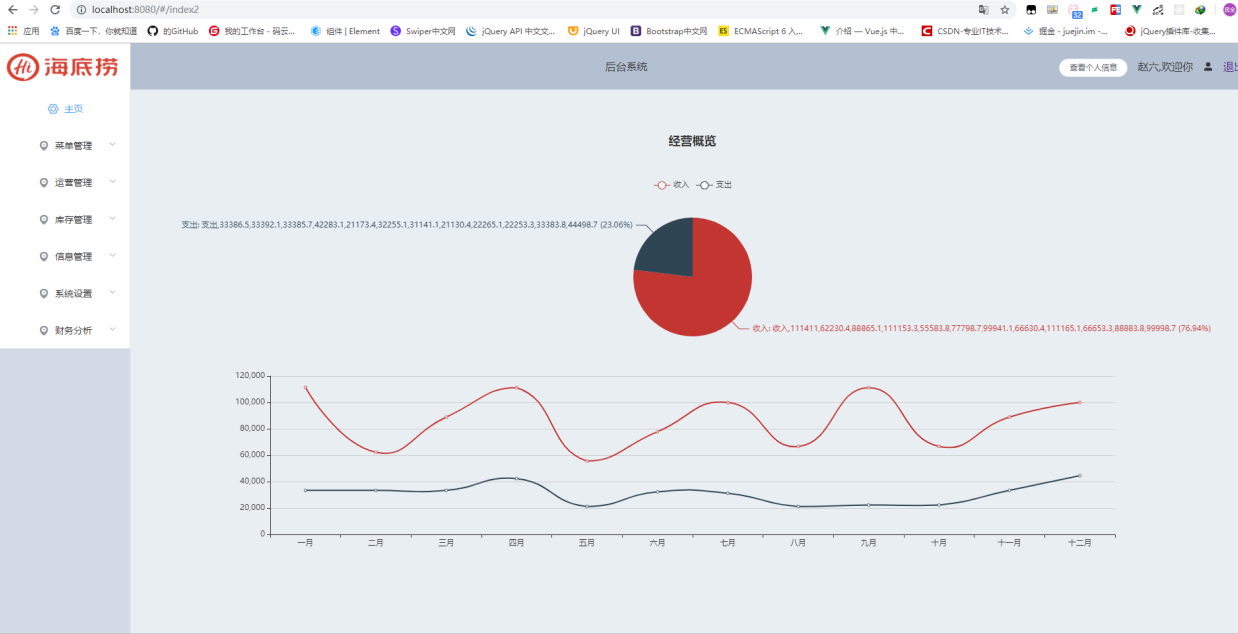
完整代码如下 需在main.js中配置import echarts from 'echarts' //引入echarts 、 Vue.prototype.$echarts = echarts //引入组件
<template>
<div>
<h2>经营概览</h2>
<div id="chart_example">
</div>
</div>
</template>
<script>
import echarts from 'echarts'
export default {
data() {
return {}
},
mounted() {
let this_ = this;
let myChart = echarts.init(document.getElementById('chart_example'));
let option = {
legend: {},
tooltip: {
trigger: 'axis',
showContent: false
},
dataset: {
source: [
['product', '一月', '二月', '三月', '四月', '五月', '六月', '七月', '八月', '九月', '十月', '十一月', '十二月'],
['收入', 111411, 62230.4, 88865.1, 111153.3, 55583.8, 77798.7, 99941.1, 66630.4, 111165.1, 66653.3, 88883.8, 99998.7],
['支出', 33386.5, 33392.1, 33385.7, 42283.1, 21173.4, 32255.1, 31141.1, 21130.4, 22265.1, 22253.3, 33383.8, 44498.7],
]
},
xAxis: {type: 'category'},
yAxis: {gridIndex: 0},
grid: {top: '50%'},
series: [
{type: 'line', smooth: true, seriesLayoutBy: 'row'},
{type: 'line', smooth: true, seriesLayoutBy: 'row'},
{
type: 'pie',
id: 'pie',
radius: '30%',
center: ['50%', '25%'],
label: {
formatter: '{b}: {@2012} ({d}%)'
},
}
]
};
myChart.on('updateAxisPointer', function (event) {
var xAxisInfo = event.axesInfo[0];
if (xAxisInfo) {
var dimension = xAxisInfo.value + 1;
myChart.setOption({
series: {
id: 'pie',
label: {
formatter: '{b}: {@[' + dimension + ']} ({d}%)'
},
encode: {
value: dimension,
tooltip: dimension
}
}
});
}
});
myChart.setOption(option);
window.addEventListener('resize',function() {myChart.resize()});
},
methods: {},
watch: {},
created() {
}
}
</script>
<style scoped>
h2{
text-align: center;
padding: 30px;
font-size: 18px;
}
#chart_example{
width: 1600px;
height: 600px;
margin: 0 auto;
}
</style>