感觉有用就点个赞吧,给我一波小动力~~~
1、grid 图表位置
- 折线图、柱状图
grid: {
top: '15%',
right: '10%',
left: '10%',
bottom: '12%'
},
- 饼图、仪表盘(写series里)、雷达图(写radar里)
center: ['50%', '50%'], //圆的位置
radius: ['42%', '50%'], //圆的环的大小
- 地图
//方法1......写在option里
layoutCenter: ["50%", "43%"], //位置
layoutSize: "68%", //百分比大小
//方法2......写在geo里
center: [123.83531246, 14.0267395887],
2、legend 图例
legend: {
data: ["销售水量", "主营业务"], //图例的数据
top: "15%", //图例的位置
icon:"circle", //图例的形状
x: 'right', //图例在右侧
orient: 'vertical', //图例纵向排布 horizontal为横向排布
textStyle: { //图例字体的颜色
color: "#ffffff"
}
},
3、tooltip 图表提示框
tooltip: {
show: true ,
trigger: "axis",
axisPointer: {
type: "shadow", //提示框类型
label: { //坐标轴指示器的文本标签
show: true
}
}
},
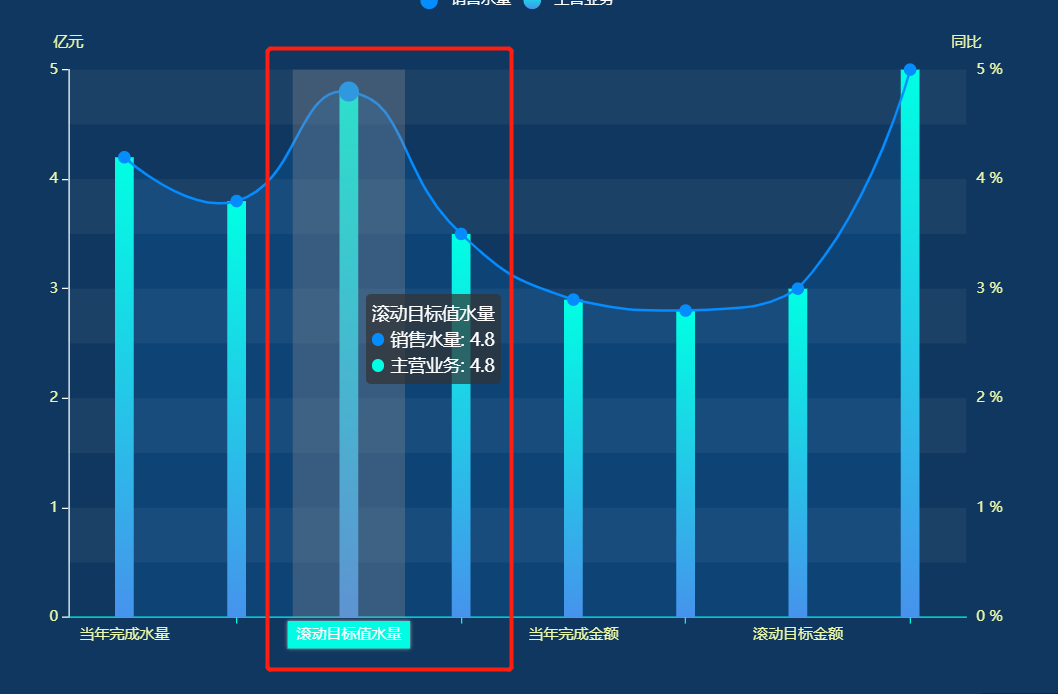
4、title 图表标题
title: {
text: 'Snow蛋糕店-本周各类蛋糕销量', //主标题
subtext: '点击极坐标系下即可与圆环图交互\n点击柱状图排序', //副标题
textAlign: 'left', //居左
textStyle: { //样式
fontSize: 20
}
},
5、xAxis X轴/yAxis Y轴
xAxis/yAxis: {
data: category,
name:"坐标轴名称", //坐标轴名称
min:10, //X轴最小刻度
max:50, //X轴最大刻度
nameGap: 15 , / /坐标轴名称与轴线之间的距离
splitLine:{ //去除网格线
show:true,
lineStyle: {
color:"#fff"
}
},
splitArea : {show : false}, //去除网格区域
axisLine: { //坐标轴轴线
lineStyle: { //坐标轴轴线颜色
color: '#ccc'
}
},
axisLabel:{ //坐标轴标签
color:"#fff",
interval:0,
rotate:50 //X轴字体倾斜
},
axisTick: { //坐标轴刻度
show:false, //不显示坐标轴刻度
},
rich:{ //自定义富文本样式
}
},
6、series 系列列表
series: [{
name: '1', //名称
nameTextStyle: {
color: "rgb(186,191,195)" //x轴上方单位的颜色
},
type: 'bar', //类型 柱状图
stack: "总量", //数据堆叠,判断是否叠加
barWidth: '15%', //柱子的宽度
itemStyle: { //图形样式
normal: {
color: new echarts.graphic.LinearGradient(0, 0, 0, 1, [{ //颜色渐变
offset: 0,
color: '#fccb05'
}, {
offset: 1,
color: '#f5804d'
}]),
barBorderRadius: 12,
},
},
data: [400, 400, 300, 300, 300, 400, 400, 400, 300] //数据
},
{
name: "总数",
type: "line", //样式 折线
smooth: true, //折线是否平滑
symbolSize:10, //标记的大小
symbol:'circle', //标记的类型
lineStyle: {
normal: {
width: 8, //折线线条粗细设置
color: { //折线颜色渐变
type: 'linear',
colorStops: [{
offset: 0,
color: '#A9F387' // 0% 处的颜色
}, {
offset: 1,
color: '#48D8BF' // 100% 处的颜色
}],
globalCoord: false // 缺省为 false
},
shadowColor: 'rgba(72,216,191, 0.3)',
shadowBlur: 10,
shadowOffsetY: 20
},
itemStyle: { //折线拐点标记
normal: {
color: "rgba(252,230,48,1)",
barBorderRadius: 0,
label: {
"show": true,
"position": "top",
}
}
},
areaStyle: { //填充区域样式
normal: {
color: new echarts.graphic.LinearGradient(0, 0, 0, 1, [
{ offset: 0, color: "red" },
{ offset: 0.5, color: "pink" },
{ offset: 1, color: "black" }
])
}
},
},
{
name: '3',
type: 'bar',
stack: "总量",
barWidth: '15%',
itemStyle: {
normal: {
color: new echarts.graphic.LinearGradient(0, 0, 0, 1, [{
offset: 0,
color: '#248ff7'
}, {
offset: 1,
color: '#6851f1'
}]),
barBorderRadius: 11,
}
},
data: [400, 600, 700, 700, 1000, 400, 400, 600, 700]
}]
7、tip(如果折线图的区域的颜色渐变不生效,可用此方法)
areaStyle: {
normal: {
color: {
type: "linear",
x: 0,
y: 0,
x2: 0,
y2: 1,
colorStops: [
{
offset: 0,
color: "rgba(26,75,106,1)" // 0% 处的颜色
},
{
offset: 1,
color: "rgba(26,75,106,0)" // 100% 处的颜色
}
],
global: false // 缺省为 false
}
}

感觉有用就点个赞吧~~~