HTML5/css3
实现盒子垂直水平居中的几种方案
定位三种方式:
- 案例中实践
<html>
<head>
<meta charset="UTF-8">
<title>欢迎关注的我的掘金Randall,我们一起成长~</title>
</head>
<style>
html,
body{
height: 100%;
width: 100%;
overflow: hidden;
}
.box{
box-sizing: border-box;
width: 100px;
height: 50px;
border: 1px solid lightblue;
line-height: 48px;
text-align: center;
background-color: lightcoral;
}
</style>
<body>
<div class="box">掘金社区</div>
</body>
</html>
如何让box在body中居中
第一种解决方案
body{
position: relative;
}
.box{
position: absolute;
top: 50%;
right: 50%;
margin-top: -50px;
margin-left: -50px;
}
缺点: box盒子必须有宽高,且需要用到宽高
第二种解决方案
body{
position: relative;
}
.box{
position: absolute;
top: 0px;
right: 0px;
left: 0px;
bottom: 0px;
margin: auto;
}
缺点: box盒子必须有宽高,可以不使用
第三种解决方案 使用css3中transform
body{
position: relative;
}
.box{
position:absolute;
top:50%;
left: 50%;
transform: translate(-50%,-50%);
}
优点: 盒子可以没有宽高,内容自适应宽高
缺点: 浏览器兼容性问题
第四种解决方案 使用弹性伸缩布局 display:flex
body{
display: flex;
justify-content: center;
align-items: center;
}
优点: 盒子可以没有宽高,内容自适应宽高
缺点: 浏览器兼容性问题
第五种解决方案,display:table-cell
body{
display: table-cell;
text-align: center;
vertical-align: middle;
/* 固定宽高 */
width: 800px;
height: 800px;
}
.box{
display: inline-block;
}
优点: 子盒子可以不需要宽高,内容自适应
缺点: 父容器必须固定宽高
css中的盒子模型
标准盒子模型
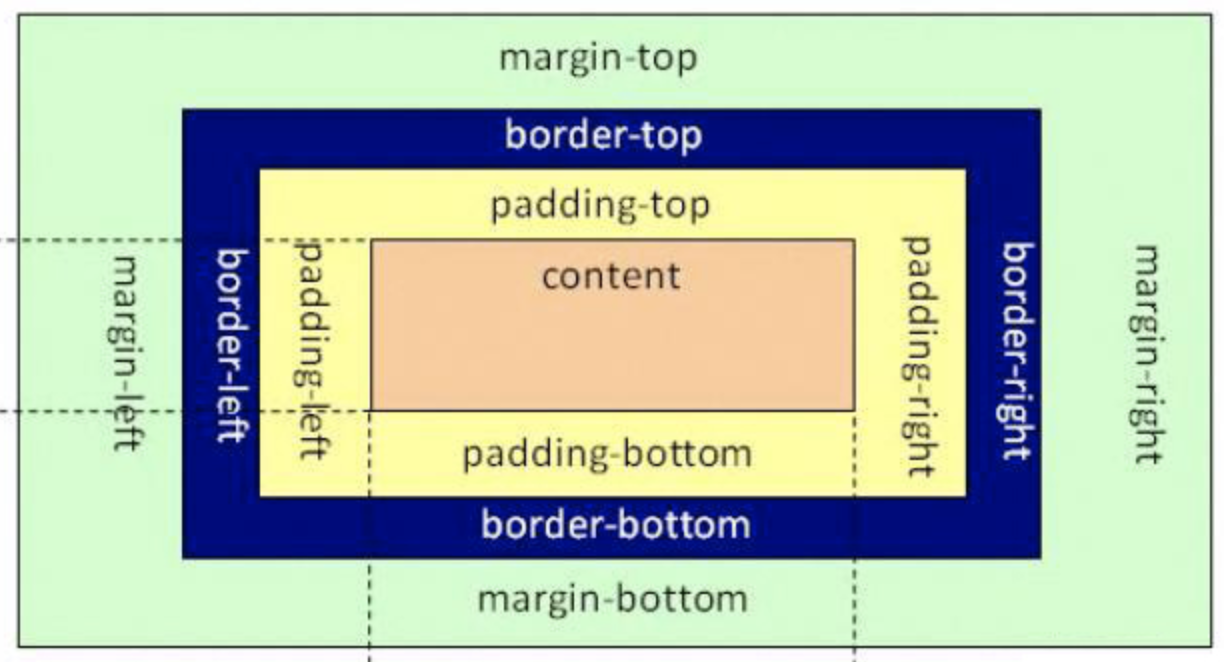
box-sizing: content-box;
盒子大小就是content大小
IE盒子模型
盒子大小=content+padding+border
flex盒子模型
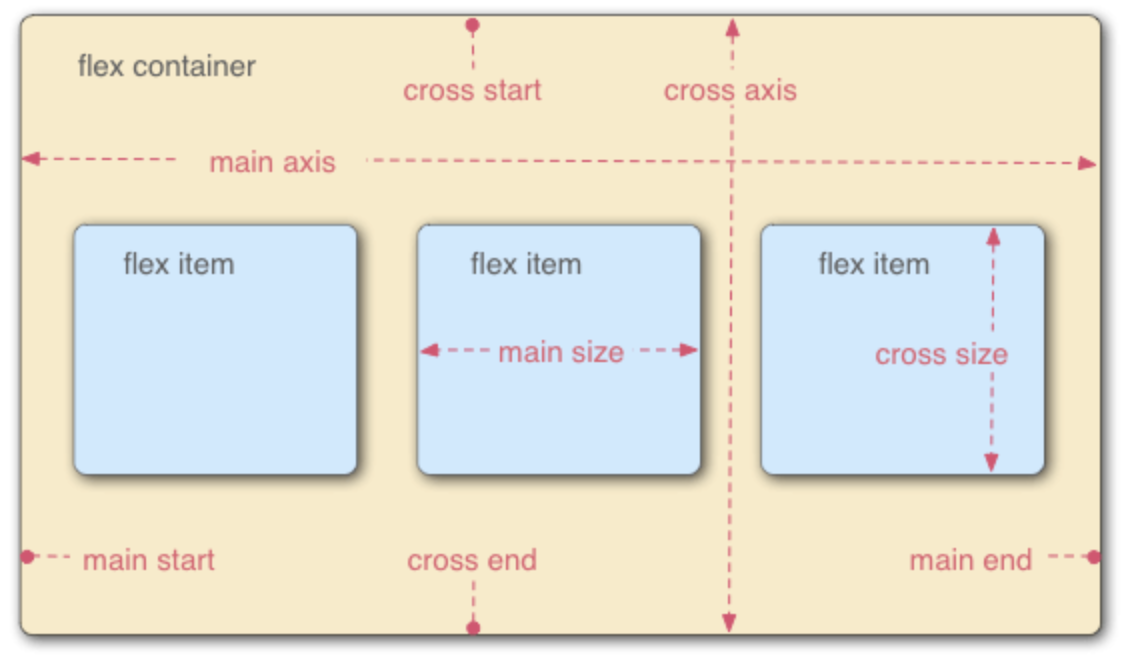
采用 Flex 布局的元素,称为 Flex 容器(flex container),容器默认存在两根轴:水平的主轴(main axis)和垂直的交叉轴(cross axis)。主轴的开始位置(与边框的交叉点)叫做main start,结束位置叫做main end;交叉轴的开始位置叫做cross start,结束位置叫做cross end。
项目默认沿主轴排列。单个项目占据的主轴空间叫做main size,占据的交叉轴空间叫做cross size。
掌握经典布局方案
圣杯布局

<!DOCTYPE html>
<html>
<head>
<style>
html,
body {
height: 100%;
overflow: hidden;
width: 100%;
padding: 0;
margin: 0px;
}
.content-box {
box-sizing: border-box;
width: 100%;
height: 100%;
padding-left:200px;
padding-right: 200px;
}
.center-box {
width: 100%;
box-sizing: border-box;
float: left;
background: lightblue;
min-height: 800px;
}
.left-box {
box-sizing: border-box;
float: left;
margin-left: -100%;
width: 200px;
background: red;
position: relative;
left: -200px;
min-height: 600px;
}
.right-box {
box-sizing: border-box;
float: left;
width: 200px;
background: lightsalmon;
margin-right: -200px;
min-height: 600px;
}
</style>
</head>
<body>
<div>
<div class="content-box">
<div class="center-box"></div>
<div class="left-box"></div>
<div class="right-box"></div>
</div>
</div>
</body>
</html>
使用flex 实现左右固定,中间自适应
<!DOCTYPE html>
<html>
<head>
<style>
html,
body {
height: 100%;
overflow: hidden;
width: 100%;
padding: 0px;
margin: 0px;
}
.content-box {
display: flex;
justify-content: space-between;
height: 100%;
}
.left-box,
.right-box{
flex: 0 0 200px;
min-height: 600px;
background: red;
}
.center-box {
flex: 1;
min-height: 600px;
background-color: rosybrown;
}
</style>
</head>
<body>
<div class="content-box">
<div class="left-box"></div>
<div class="center-box"></div>
<div class="right-box"></div>
</div>
</body>
</html>
使用定位 实现左右固定,中间自适应
<!DOCTYPE html>
<html>
<head>
<style>
html,
body {
height: 100%;
overflow: hidden;
width: 100%;
padding: 0px;
margin: 0px;
}
.content-box {
position: relative;
width: 100%;
}
.left-box,
.right-box {
position: absolute;
width: 200px;
background-color: red;
min-height: 600px;
box-sizing: border-box;
top: 0;
}
.left-box {
left: 0;
}
.right-box {
right: 0;
}
.center-box {
box-sizing: border-box;
margin: 0px 200px;
min-height: 600px;
background-color: sandybrown;
}
</style>
</head>
<body>
<div class="content-box">
<div class="left-box"></div>
<div class="center-box"></div>
<div class="right-box"></div>
</div>
</body>
</html>
总结: 如果不考虑兼容性,推荐使用flex进行布局,考虑兼容性就使用定位。
结语
由于内容较多,接下来会持续分类整理各个大厂的面试题,希望能帮助到你,早日实现自己的目标,共同进步。
喜欢的小伙伴,点赞、关注、转发,永远不迷路💗