##如何有效学习Leetcode
#创造学习环境
1、下载Visual Studio Code 软件 1.23.0+
visualstudio.microsoft.com/zh-hans/dow…
2、安装Leetcode 插件
marketplace.visualstudio.com/items?itemN…
3、安装node js 8+
nodejs.org/en/
4、登录
Failed to log in with a leetcode.com account
✔ solution.discuss 2019.02.03 Plugin to fetch most voted solution in discussions. ✔ company 2017.12.18 Plugin to query by company for free user. ✔ cache default Plugin to provide local cache. ✔ retry default Plugin to retry last failed request if autologin.enable is on. ✘ leetcode.cn 2018.11.25 Plugin to talk with leetcode-cn APIs. ✔ leetcode default Plugin to talk with leetcode APIs. [ERROR] You are not login yet? login: pass: [ERROR] Login failed. Please make sure the credential is correct. login: pass: [ERROR] Login failed. Please make sure the credential is correct. login: pass: [ERROR] Login failed. Please make sure the credential is correct.
1)安装leetcode-cli
删除旧的leetcode-cli
npm uninstall -g leetcode-cli
安装leetcode-cli版本是(2.6.17+)
npm install -g leetcode-tools/leetcode-cli
查看leetcode-cli版本
leetcode version
2)获取cookie
用你的账号在浏览器上登录leetcode.com网站
右击检查,点击network、XHR,在leetcode.com的页面上任意点击按钮
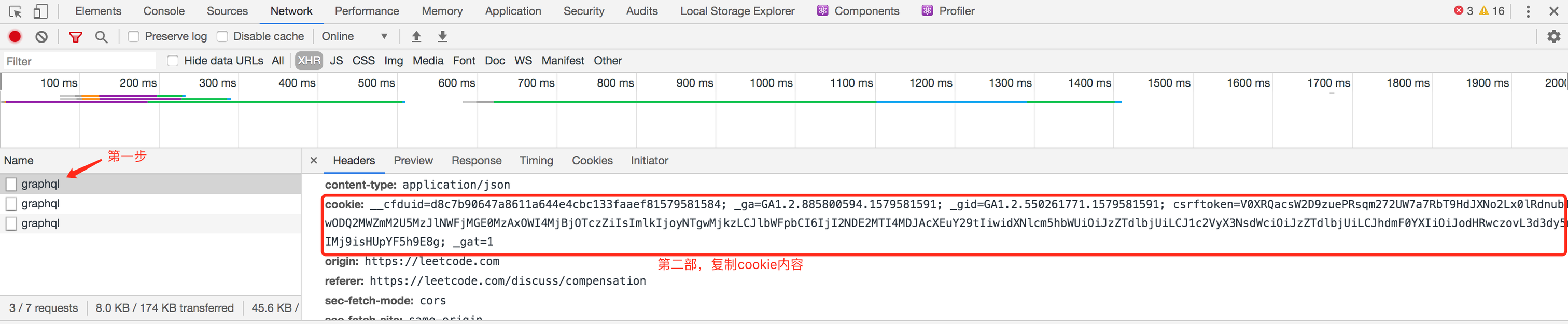
#注意:
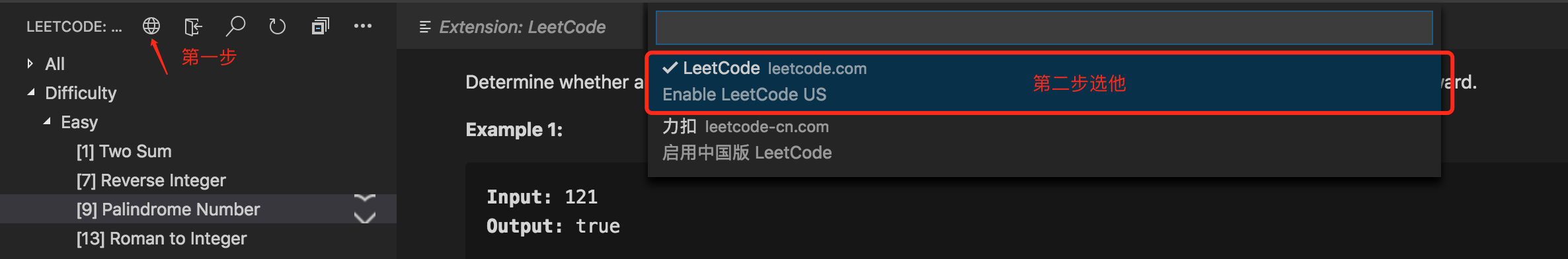
#如何学习