接第5节
3、查询文档
3.1、get查询数据
| GET customer/external/1 |
|---|
| 结果: { "_index": "customer", //在哪个索引 "_type": "external", //在哪个类型 "_id": "1", //记录id "_version": 4, //版本号 "_seq_no": 5, //并发控制字段,每次更新就会+1,用来做乐观锁 "_primary_term": 1, //同上,主分片重新分配,如重启,就会变化 "found": true, //表示找到了数据 "_source": { //数据内容 "name": "lohn Doe" } } |
| 更新携带 ?if_seq_no=0&if_primary_term=1 |
在 postman 中使用 get 方法请求 http://192.168.56.10:9200/customer/external/1,会得到如下的结果:
{
"_index": "customer", //在哪个索引
"_type": "external", //在哪个类型
"_id": "1", //记录id
"_version": 4, //版本号
"_seq_no": 5, //并发控制字段,每次更新就会+1,用来做乐观锁
"_primary_term": 1, //同上,主分片重新分配,如重启,就会变化
"found": true, //表示找到了数据
"_source": { //数据内容
"name": "lohn Doe"
}
}
3.2、乐观锁修改
要使用乐观锁修改,我们就需要在 put 或 post 请求的路径中加上?if_seq_no=0&if_primary_term=1字段;
我们在 postman 中使用 put 方法发送 http://192.168.56.10:9200/customer/external/1?if_seq_no=0&if_primary_term=1 请求,参数传
{
"name":"update"
}
执行更新错操作后,出现如下返回结果:
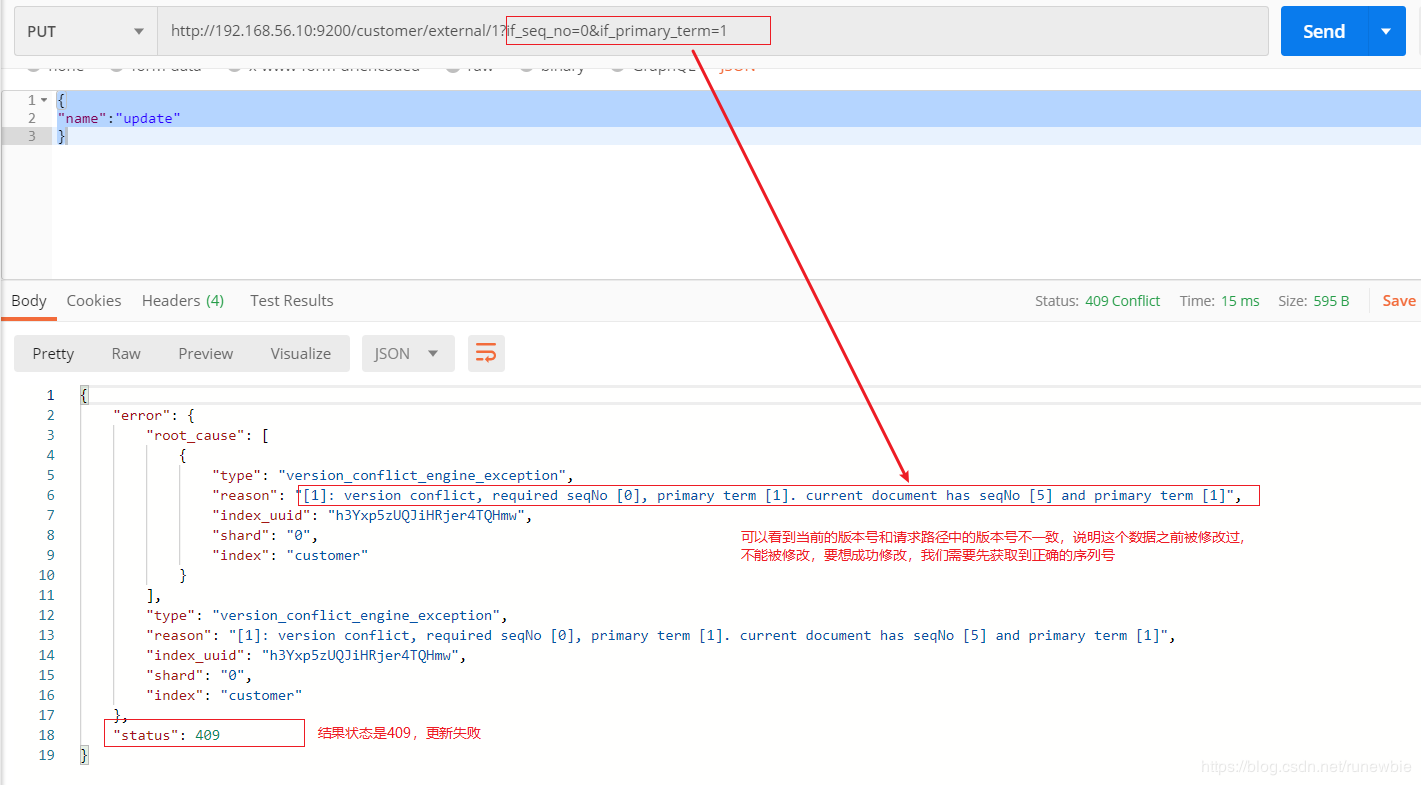
如果我们使用最新的序列号去更新,就会返回状态为 200 的更新成功的结果:
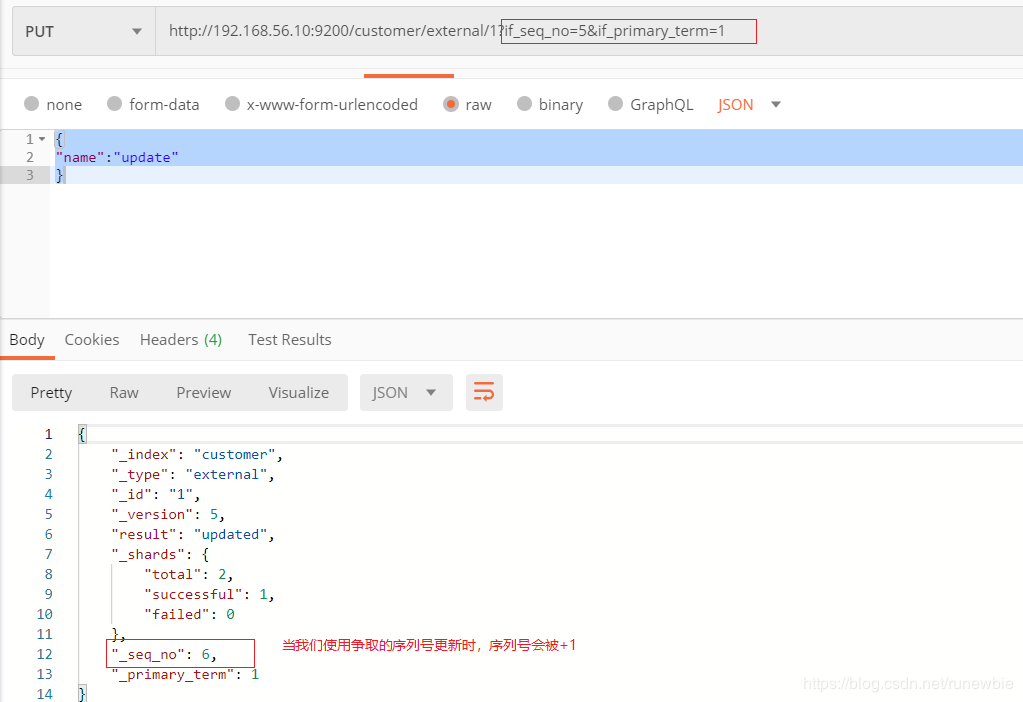
参考: