- 查找警告名
选中警告右键Reveal in Log方括号中就是警告名,如下图:

- 忽略某一个警告
#pragma clang diagnostic push
#pragma clang diagnostic ignored "-Warc-retain-cycles"//-Warc-retain-cycles是警告名
//发生警告处,一般是某一行代码
#pragma clang diagnostic pop
- 忽略某各类中的警告
在bulidphase 中搜索到目标类 加入编译器标记,注意将'-W'开头的警告名字改成'-Wno-',如下图:
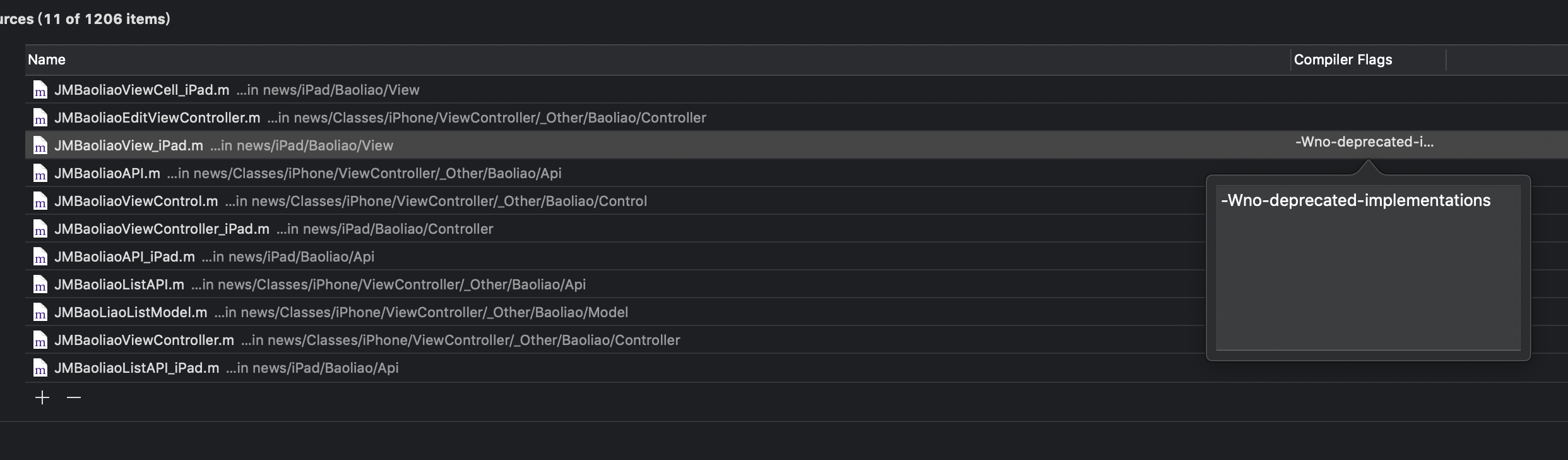
- 忽略某个类型的警告
在buildingSetting 中other warning flags 加入要忽略的警告,如下图:
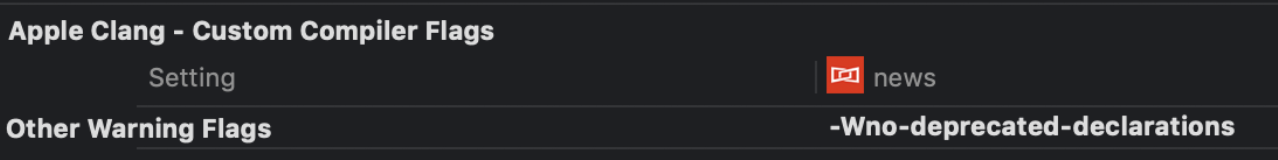
- 忽略第三方库中的警告 可以通过在podfile文件中加入inhibit_all_warning! 来忽略所有第三方库的警告,但是某些警告无法忽略,参考:guides.cocoapods.org/syntax/podf…,常见问题参考 :stackoverflow :inhibit_all_warnings!不能忽略所有警告
platform :ios, '9.0'
# Uncomment this line if you're using Swift
use_frameworks!
inhibit_all_warnings!//忽略所有警告
target 'My Project' do
pod 'Alamofire', '~> 3.0', :inhibit_warnings => true//加入不加入inhibit_all_warnings! 就用这个方式一个一个库忽略
pod 'ObjectMapper', '~> 0.19', :inhibit_warnings => false//忽略所有经警告时排除这库
pod 'SWRevealViewController', '~> 2.3'
pod 'XCDYouTubeKit', '~> 2.3'
pod 'JTSImageViewController', '~> 1.5'
end