查询之后大部分都是以下解决方法:
1、AndroidManifest.xml写入
<application>
<provider
android:name="android.support.v4.content.FileProvider"
android:authorities="完整包名.fileprovider"
android:grantUriPermissions="true"
android:exported="false">
<meta-data
android:name="android.support.FILE_PROVIDER_PATHS"
android:resource="@xml/file_paths"/>
</provider>
</application>
2、创建res/xml/file_paths
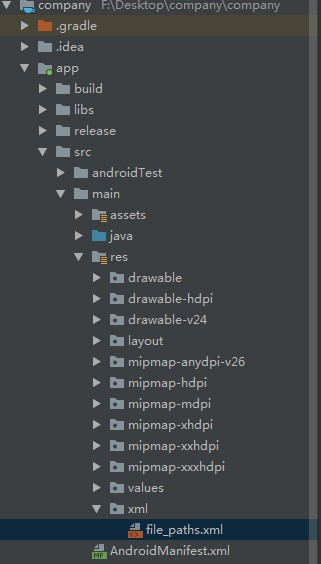
<?xml version="1.0" encoding="utf-8"?>
<paths xmlns:android="http://schemas.android.com/apk/res/android">
<external-path path="Android/data/填写你自己的报名/" name="files_root" />
<external-path path="." name="external_storage_root" />
</paths>
完成以上步骤,你可能还会报错
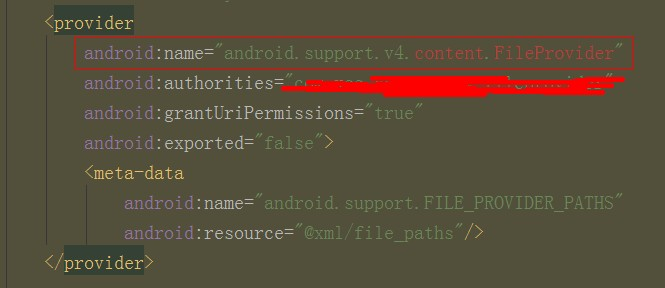
解决方法:
步骤1、 自定义一个类继承 FileProvider,不用重写任何方法
import androidx.core.content.FileProvider;
public class MyFileProvider extends FileProvider {
}
步骤2、修改AndroidManifest.xml
<provider
android:name=".MyFileProvider" //修改自己重写的MyFileProvider类即可
android:authorities="完整包名.fileprovider"
android:grantUriPermissions="true"
android:exported="false">
<meta-data
android:name="android.support.FILE_PROVIDER_PATHS"
android:resource="@xml/file_paths"/>
</provider>