这两天倒腾使用vuepress搭建自己的博客,遇到了一些问题,也选择了非官方的主题来使用,然后将其部署到GitHub pages
参考vuepress官方文档
- 官方文档很简单,轮子造车就行
- 主题选择,可以自定义一套主题和布局
- 项目的目录,根据自己的需求配置
- GitHub pages部署,deploy.sh的配置
1 博客的制作
基本的项目目录结构为:
├─ docs
│ ├─ README.md
│ └─ .vuepress
│ └─ public
│ └─ ├─ images
│ └─ └─ favicon.ico
│ └─ config.js
└─ package.json
静态资源配置
静态文件存放在.vuepress/public,图片在images文件夹
1.1 配置config.js
module.exports = {
theme: 'yubisaki',
title: 'Home',
description: `我的博客`,
head: [
['link', { rel: 'icon', href: `/favicon.ico` }]
],
base: '/blog/',
port: 5021,
repo: 'https://github.com/LenGuxin/blog',
serviceWorker: true,
evergreen: true,
markdown: {
anchor: { permalink: true },
toc: {
includeLevel: [1, 2]
}
},
themeConfig: {
background: `#1890ff`,
github: 'LenGuxin',
logo: '/images/logo.jpg',
accentColor: '#1890ff',
// 开启标签功能
tags: true,
// 每页显示的文章数量
per_page: 10,
// 创建文章的时间格式, 不设则不显示 可选 [yyyy-MM-dd HH:mm:ss]
date_format: 'yyyy-MM-dd HH:mm:ss',
footer: 'death is our final destination. enjoy the journey',
nav: [
{ text: 'Blog', link: '/' },
{ text: 'About', link: '/about/' },
{ text: 'Tags', link: '/tag/'},
{ text: 'JueJin', link: 'https://juejin.cn/user/4353721775172189' },
{ text: 'Github', link: 'https://github.com/LenGuxin' }
]
}
}
1.2 选择自己喜欢的主题
这里使用的是vuepress-theme-yubisak主题,比较简约,就如您现在看到的我的博客
踩坑点
- 部署时运行npm run deploy在git bash出现
Could not read from remote repository.Please make sure you have the correct access rights and the repository exist
:tada: 出现这个可能是仓库地址不对,解决如下:
- 使用一下命令查看下:$ git remote -v
- 若提交地址不对,使用该命令更改仓库地址: $ git remote set-url origin XXX
- 重新push下就行了
:tada: 出现这个可能是你的deploy.sh配置问题:
- 若你是用ssh拉取并push的,
deploy.sh中设置
$ git push -f git@github.com:<USERNAME>/<REPO>.git master:gh-pages
- 若使用https拉取并提交的,
deploy.sh中设置
$ git push -f https://github.com/<USERNAME>/<REPO>.git master:gh-pages
小清新博客效果:
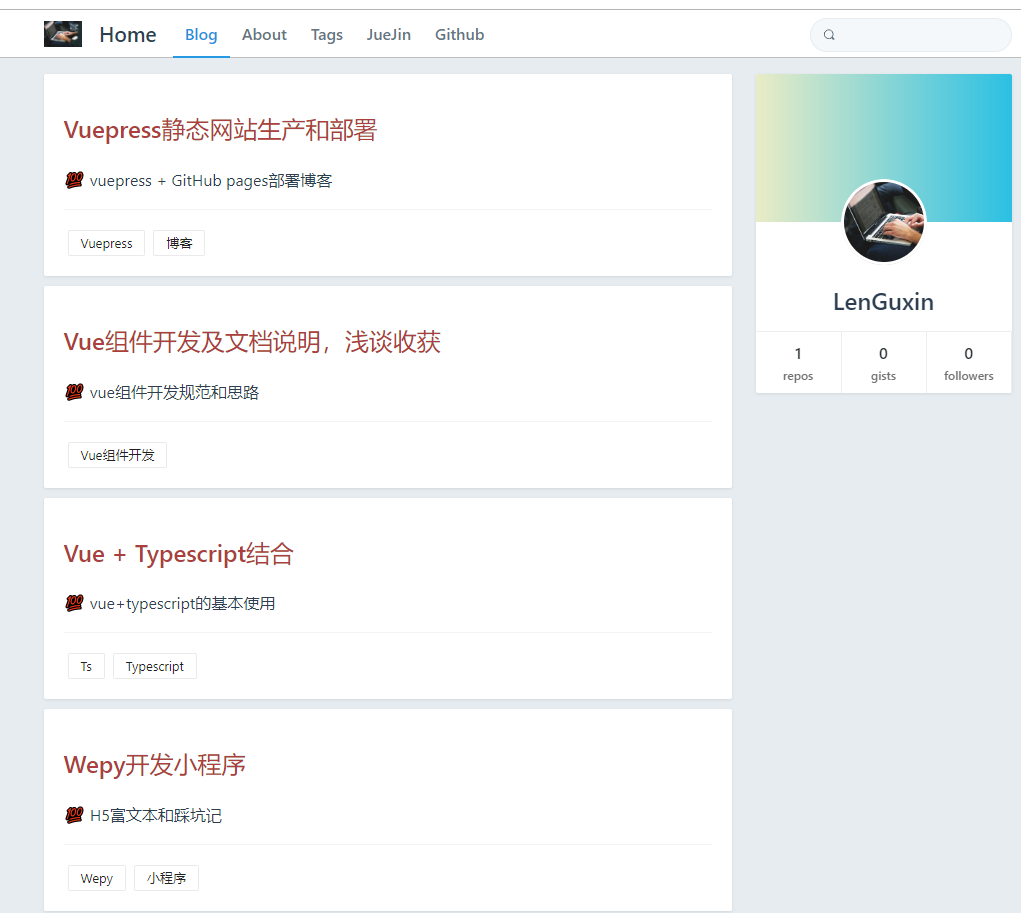
相关链接:
- blog地址
- vuepress官方文档
- vuepress-theme-yubisak主题配置