背景:暂时因为shell脚本找不到npm 命令陷入停滞,研究API调用方法,这里主要研究跟pipeline相关的
API调用之前需要一个token,生成方法如下
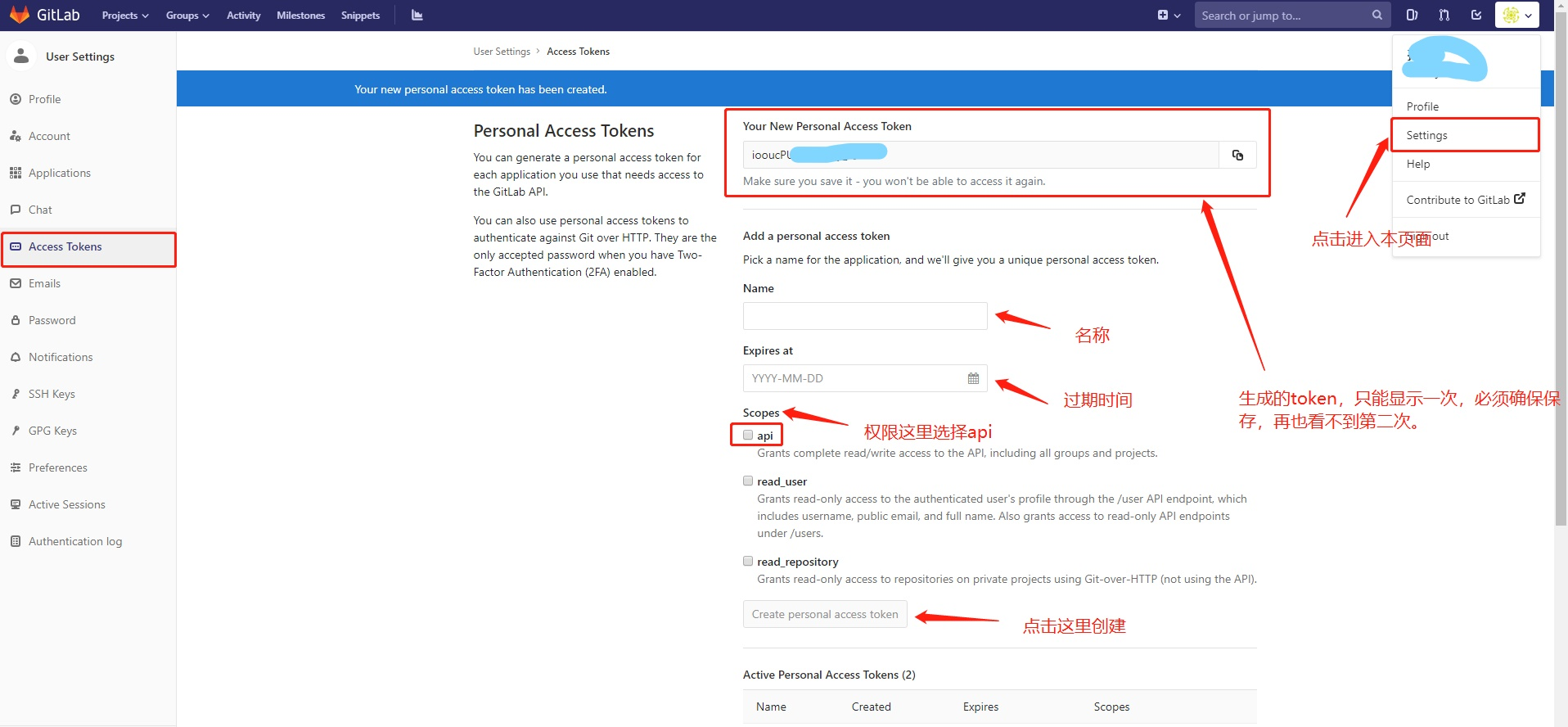
项目id查询方法
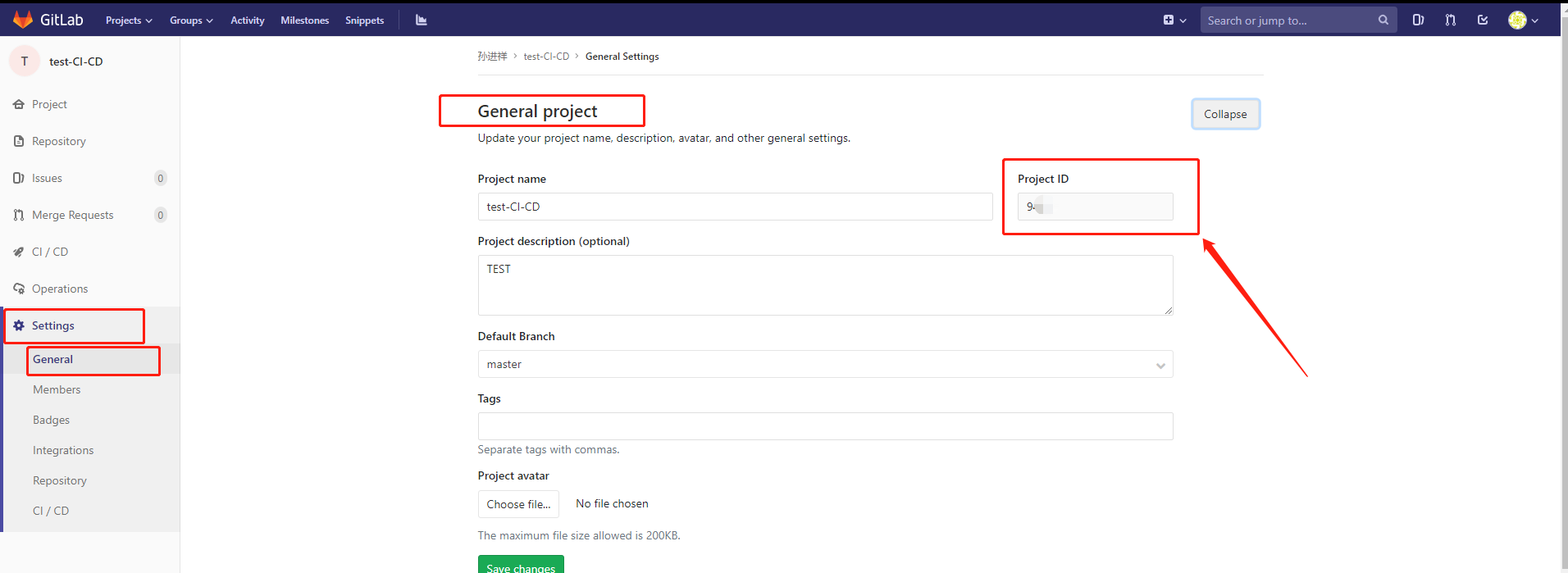
#token
可以在参数上加private_token 或者在请求头上加 Private-Token
原文:You can use a personal access token to authenticate with the API by passing it in either the private_token parameter or the Private-Token header.
查询项目下所有pipelines 可以附加的参数有
| 参数 | 释义 | 123 |
|---|---|---|
| status | row 1 col 2 | |
| row 2 col 1 | row 2 col 2 |
| Attribute | Type | Required | Description |
|---|---|---|---|
| id | integer/string | yes | The ID or URL-encoded path of the project owned by the authenticated user |
| scope | string | no | The scope of pipelines, one of: running, pending, finished, branches, tags |
| status | string | no | The status of pipelines, one of: running, pending, success, failed, canceled, skipped |
| ref | string | no | The ref of pipelines |
| sha | string | no | The sha or pipelines |
| yaml_errors | boolean | no | Returns pipelines with invalid configurations |
| name | string | no | The name of the user who triggered pipelines |
| username | string | no | The username of the user who triggered pipelines |
| order_by | string | no | Order pipelines by id, status, ref, or user_id (default: id) |
| sort | string | no | Sort pipelines in asc or desc order (default: desc) |
GET /api/v4/projects/:id/pipelines // 这里的id是指项目的id
https://git-v.megvii-inc.com/api/v4/projects/943/pipelines?private_token=njVo6qWdNrW4kXcTVzz5