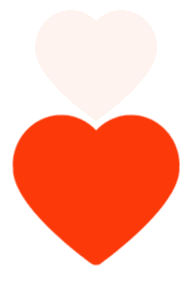前言
最近在做智慧工厂相关的工作,多多少少了解了一点物联网相关的技术。于是心血来潮,寻思自己可以做点什么,恰巧之前听说过一些树莓派的传闻,于是就有了这么一款闹钟。
需要说明的是,在看这篇文章之前,你至少应该是一个会装操作系统的程序猿,懂点 Linux,会些 Python,最主要的是你得有一个女朋友。当然没有也没关系,相信看完这篇文章,你也尝试做了这么一款闹钟,说不定......
软硬件清单
-
读卡器以及 SD 卡(装系统用)
-
音箱一枚,最好支持 3.5mm
-
SSH连接工具(SecureCRT,Xshell)
-
宽带、路由器(这应该是家中常备了)
-
装好系统的树莓派 3B+ 一只(充电器、CPU散热风扇等)
在开始之前先秀一下这半成品的闹钟:


编码
一个合格的程序员,怎么能不懂点 Python,虽然做 Java这么多年,我还是想用她来开发。
树莓派 3B+ 的系统默认预装了 Python3 ,我们只需要安装一些第三方依赖就可以,以下便是主要代码:
__author__ = "小柒"
__blog__ = "https://blog.52itstyle.vip/"
import time
import random
import os
import pygame
import urllib.request
import json
from aip import AipSpeech
"""
树莓派打造智能闹钟
pip3 install pygame
pip3 install baidu-aip
"""
# 获取天气
def get_weather():
# 青岛天气,101120201 是青岛地区的编码,其他地区请自行查找
url = 'http://www.weather.com.cn/data/cityinfo/101120201.html'
obj = urllib.request.urlopen(url)
data_b = obj.read()
data_s = data_b.decode('utf-8')
data_dict = json.loads(data_s)
rt = data_dict['weatherinfo']
weather = '亲爱的:该起床了,别睡了,快变小猪了,哈哈哈哈哈,我想你了,你想我吗?青岛的温度是 {} 到 {},天气 {}'
weather = weather.format(rt['temp1'], rt['temp2'], rt['weather'])
if '雨' in weather:
weather += '今天别忘记带雨伞哦!'
du_say(weather)
# 文字转语音
def du_say(weather):
app_id = '****'
api_key = '****'
secret_key = '****'
client = AipSpeech(app_id, api_key, secret_key)
# per 3是汉子 4是妹子,spd 是语速,vol 是音量
result = client.synthesis(weather, 'zh', 1, {
'vol': 5, 'per': 3, 'spd': 4
})
# 识别正确返回语音二进制 错误则返回dict 参照下面错误码
if not isinstance(result, dict):
with open('weather.mp3', 'wb') as f:
f.write(result)
py_game_player('weather.mp3')
# 播放天气和音乐
def py_game_player(file):
pygame.mixer.init()
print("播报天气")
pygame.mixer.music.load(file)
pygame.mixer.music.play(loops=1, start=0.0)
print("播放音乐")
while True:
if pygame.mixer.music.get_busy() == 0:
# Linux 配置定时任务要设置绝对路径
mp3 = "/home/pi/alarmClock/"+str(random.randint(1, 6)) + ".mp3"
# mp3 = str(random.randint(1, 6)) + ".mp3"
pygame.mixer.music.load(mp3)
pygame.mixer.music.play(loops=1, start=0.0)
break
while True:
if pygame.mixer.music.get_busy() == 0:
print("播报完毕,起床啦")
break
if __name__ == '__main__':
get_weather()
代码看不懂,没关系,来一张清晰的流程图:
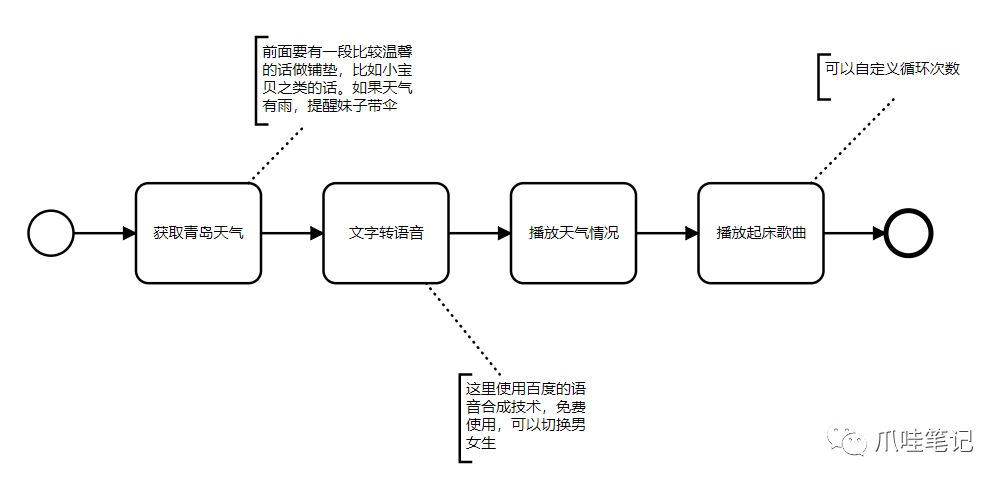
定时
当然了,闹钟可不能自己播放,我们还需要加入定时任务脚本,实现定时播放。
运行crontab -e 标志来编辑 cron 表
no crontab for pi - using an empty one
Select an editor. To change later, run 'select-editor'.
1. /bin/ed
2. /bin/nano <---- easiest
3. /usr/bin/vim.tiny
Choose 1-3 [2]: 3
这里我选择最熟悉的 Vim 命令进行编辑。
cron 条目的布局由六个部分组成:分钟,小时,月份,月份,星期几和要执行的命令。
# * * * * * command to execute (要执行的命令)
# ┬ ┬ ┬ ┬ ┬
# │ │ │ │ │
# │ │ │ │ │
# │ │ │ │ └───── 星期中的哪一天(0-7)(从0到6代表星期日到星期六,也可以使用名字;7是星期天,等同于0)
# │ │ │ └────────── 月份 (1 - 12)
# │ │ └───────────────几号 (1 - 31)
# │ └──────────────────── 小时 (0 - 23)
# └───────────────────────── 分钟 (0 - 59)
添加一个计划任务:
# 早上七点
00 07 * * python3 /home/pi/alarmClock/play.py
配置完成以后一定要检查一下时间,新装系统有可能不是中国时区:
date
更正时区:
# 根据提示选择 亚洲(Asia)-上海(上海)
sudo dpkg-reconfigure tzdata
小结
其实,这款闹钟并不智能,并且还有一些昂贵,幸好身边有两个平时不怎么用的音箱,就拿来废物利用了。好处是可以随心所欲的DIY,比如做一款APP,或者后台管理,进行远程控制,给予女朋友无时无刻的关怀。
当然,她可能不仅仅是一款闹钟,你也可以加入语音唤醒,语音聊天,打造一款全功能的智能机器人。
播放
最后的最后,祝愿转发的和在看 的小伙伴!
醒来就有蓝票或者女票!
点
在看再走呗!