taro-mbox
taro-mbox是一个用taro实现的音乐类微信小程序项目(仿QQ音乐)
可能有朋友还没听说过taro, 不知道taro是什么。
下面是引用taro官方介绍:
多端统一开发框架,支持用 React 的开发方式编写一次代码,生成能运行在微信/百度/支付宝/字节跳动小程序、H5、React Native 等的应用。
公司项目主要是用的 vue, react用的较少 不过写起taro来感觉真的是很棒,因为taro的文档写的很详细,项目开始前花一两天仔细看看 官方文档 就好。
下面是项目效果图
| 推荐页 | 排行榜 | 搜索页 |
|---|---|---|
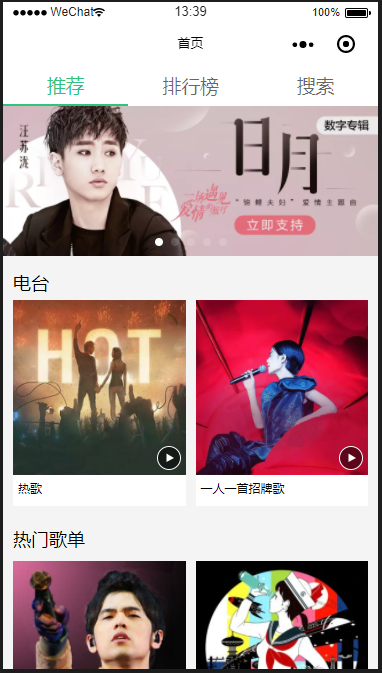 |
 |
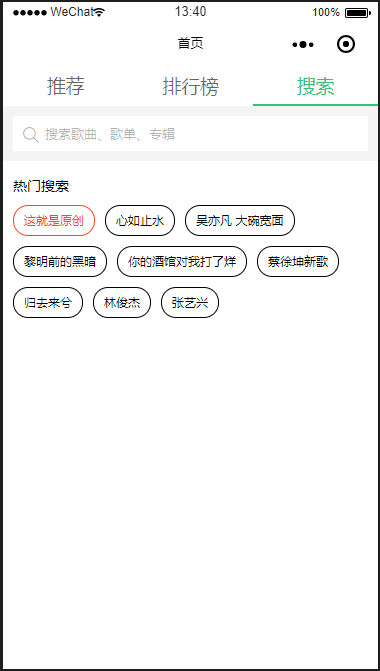 |
列表页.gif

下面是项目部分代码
页面(首页)代码是这样子滴
// 引入 Taro 和 Component
import Taro, { Component } from '@tarojs/taro'
// 引入 Taro 提供的组件
import { View } from '@tarojs/components'
// 引入自定义组件
import { Topbar, Recommend, RankingList, Search } from '@components'
import { connect } from '@tarojs/redux'
import { getRankingData } from '@utils/request'
import './index.scss'
@connect(state => state.activeTab, {})
export default class Index extends Component {
config = {
navigationBarTitleText: '首页'
}
constructor() {
super(...arguments)
this.state = {
topList: [],
tabIndex: 0
}
}
componentWillReceiveProps(nextProps) {
this.setState({
tabIndex: nextProps.tabIndex
})
}
async componentWillMount () {
const resp = await getRankingData()
const { topList } = resp.data
this.setState({
topList
})
}
render () {
const { tabIndex } = this.state
// jsx中写组件
return (
<View className='index'>
<Topbar active={0} />
{tabIndex === 0 && <Recommend />}
{tabIndex === 1 && <RankingList topList={this.state.topList} />}
{tabIndex === 2 && <Search />}
</View>
)
}
}
组件(顶部导航)代码
import Taro, { Component } from '@tarojs/taro'
import { View, Text } from '@tarojs/components'
import { connect } from '@tarojs/redux'
import * as actions from '@actions/activeTab'
import './index.scss'
@connect(state => state.activeTab, actions)
export default class Topbar extends Component {
constructor() {
super(...arguments)
this.state = {
activeIndex: 0
}
}
// 设置默认的props
static defaultProps = {
active: 1,
tabList: [
{value: 0, label: '推荐'},
{value: 1, label: '排行榜'},
{value: 2, label: '搜索'}
]
}
componentWillMount() {
this.setState({
activeIndex: this.props.active
}, () => {
this.props.dispatchTabChange(this.props.active)
})
}
onClickTab (index) {
this.setState({
activeIndex: index
}, () => {
this.props.dispatchTabChange(index)
})
}
getClsName (index) {
return 'flex-1 tab-item' + (this.state.activeIndex === index ? ' active' : '')
}
render() {
const tabs = this.props.tabList.map((tab, index) => {
return (
<Text
className={this.getClsName(index)}
onClick={this.onClickTab.bind(this, index)}
key={tab.value}
>
{tab.label}
</Text>
)
})
return (
<View className='tab-box flex-box'>
{tabs}
</View>
)
}
}
解决的坑
taro原本是不支持在小程序中注入全局的SCSS代码的,如果是H5的话是可以配置的。后来我在项目中找到了一种可行的方案,使得小程序也能支持这个功能。提交了PR,从taro v1.2.25开始支持。
只需要在plugins.sass添加下面连个属性即可
plugins: {
sass: {
resource: path.resolve(__dirname, '..', 'src/styles/variable.scss'),
projectDirectory: path.resolve(__dirname, '..')
}
}
有兴趣的可以看 文档 如何设置。
感兴趣的朋友可以点击 taro-mbox 去github看看源码吧
如果觉得这个项目对你有帮助请点个 star 呗!
| 微信小程序 | H5 |
|---|---|
| clone代码到开发者工具运行 |  |