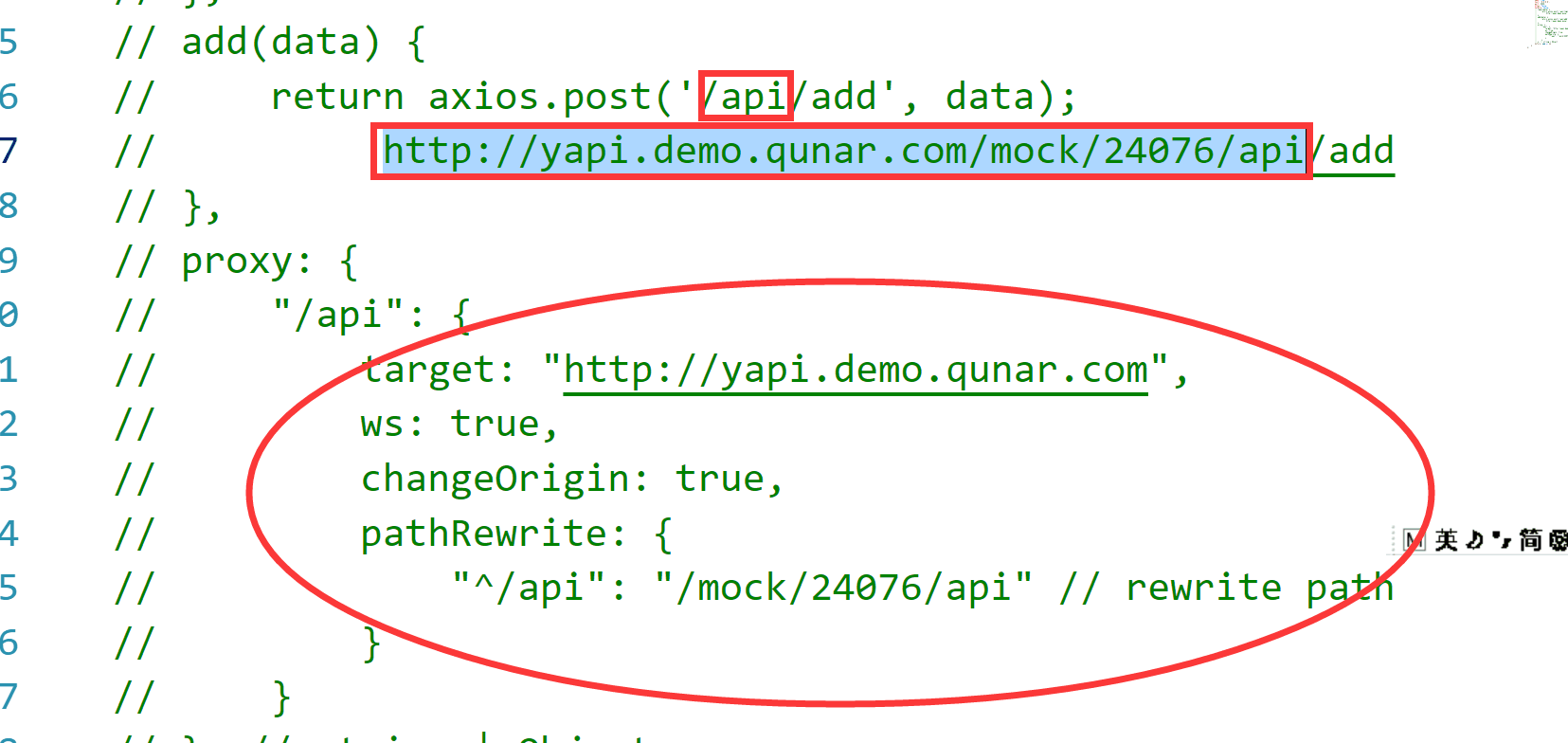Webpack
配置文件
- "name": 包名
- "version": 包的版本号
- main: 入口文件,一般都是 index.js
- scripts:支持的脚本,默认是一个空的 test
- keywords:关键字,有助于在人们使用 npm search 搜索时发现你的项目
- "description": 包的描述
- "author": 包的作者
- repository: 包代码的repo信息,包括type和URL,type可以
- 是git或者svn,url则是包的repo地址。
- license:默认是
- [MIT],项目许可证,让使用者知道是如何被允许使用此项目。
- "dependencies": 生产环境依赖包列表
- "devDependencies": 开发环境、测试环境依赖包列表
- engines: 声明项目需要的node或npm版本范围
package.josn文件
{
"name": "myWebpack",
"version": "1.0.0",
"description": "",
"main": "index.js",
"scripts": {
"test": "echo \"Error: no test specified\" && exit 1",
"build": "webpack"
},
"keywords": [],
"author": "",
"license": "ISC",
"devDependencies": {//开发模式
babel转换Es6格式
"babel-core": "^6.26.3",
"babel-loader": "^7.0.2",
"babel-preset-es2015": "^6.24.1",
"html-webpack-plugin": "^3.2.0",
"webpack": "^4.19.1",
"webpack-cli": "^3.1.0"
}
}
打开 cmd 使用(当前目录下) npm run build 执行即可
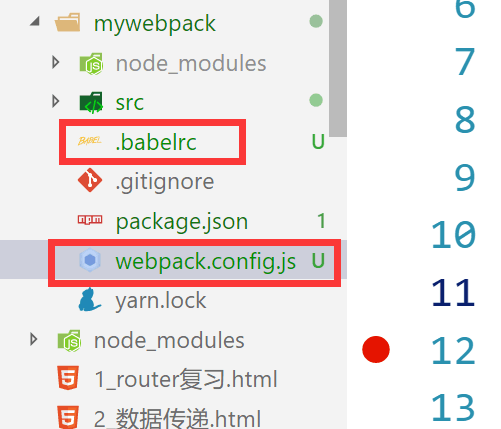
webpack.config.js
let path=require("path");//请求路径 是node
let htmlWebpackPlugin=require("html-webpack-plugin");//第三方包
// 在webpack使用时插件时要自几引入
console.log(__dirname);
// console.log('==========================');
// console.log(path.resolve(__dirname,"dist"))//文件所在的路径
// export default{不支持es6的输出方式
module.exports={
mode:"development",//开发 模式 上线模式'production'
entry:"./src/index.js",//打包的入口文件
//入口
output:{
path:path.resolve(__dirname,"dist"),//路径绝对路径 __dirname node定死的
filename:"hello.js",//文件的名字
},
module:{
// 对应模块
rules:[
// 对象里面两哥属性名
// test文件类型
// use:use:"babel-loader"转义的 前提是有babel-loader包
// exclude:"node_modules"排除node里面的·1包
{test:/\.js$/, use:"babel-loader",exclude:/node_modules/}//只转换自己的js文件
// 将js我文件使用babel处理
]
},plugins:[
// 在上面引入之后在下方new
// 这里面放一些插件
new htmlWebpackPlugin({
})
]
}
Vue脚手架3.0为例 搭建项目
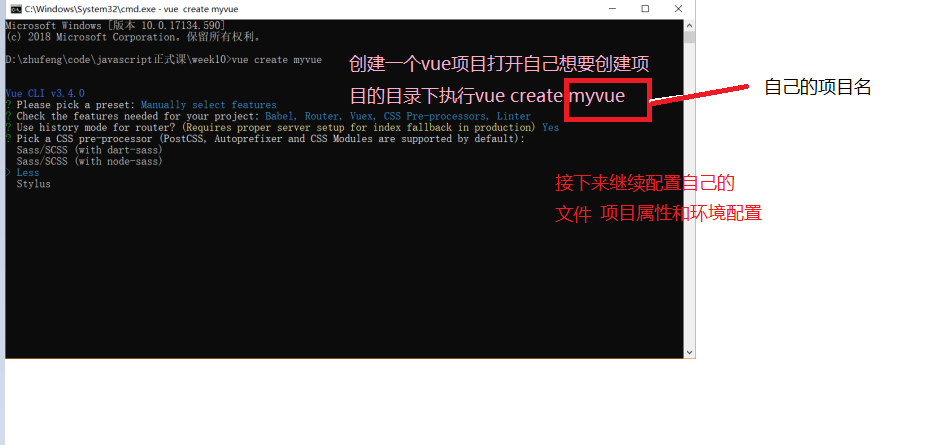
接配置详情
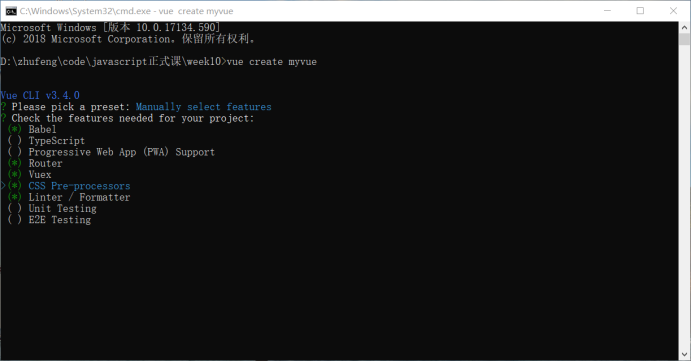
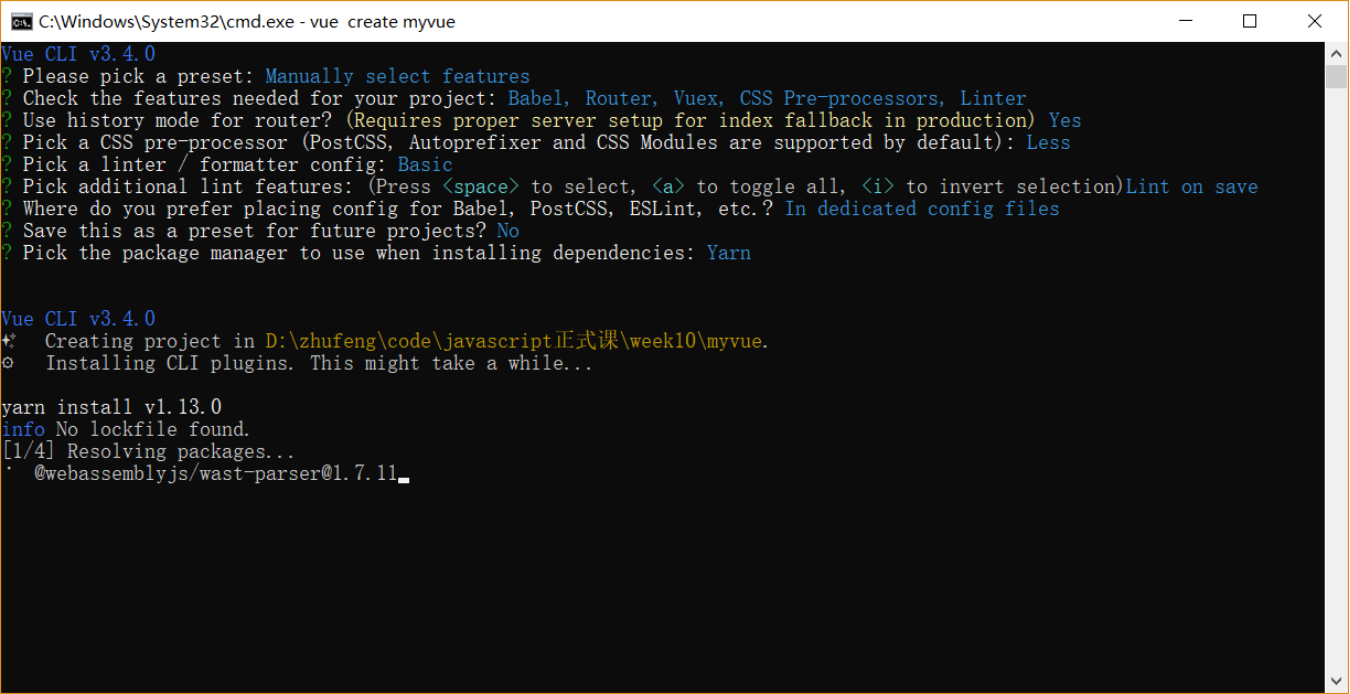
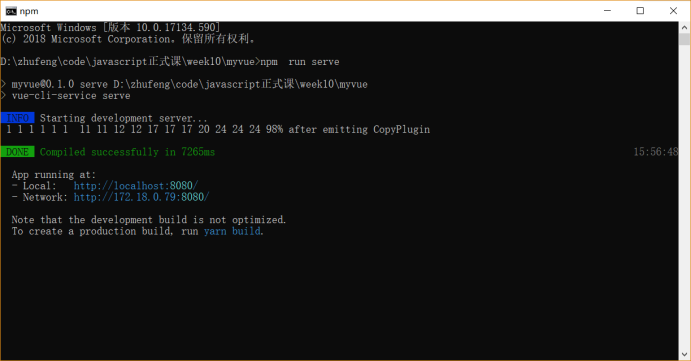
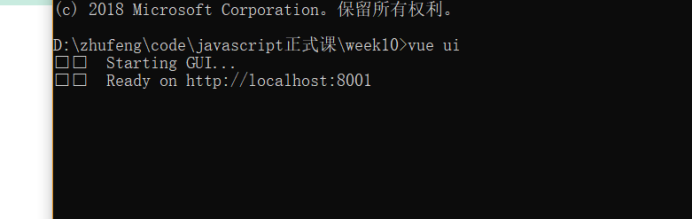
简单介绍按装Vue 2.0项目
直接npm i -g vue-cli 本机上已有3.0项目时 可以安装一个交接 npm i -g @vue-cli-init 创建过程 命令行 vue init webpack mytest2 最后一个单词项目名
###修改配置文件 main.js文件是如入口文件 修改linkOnSave
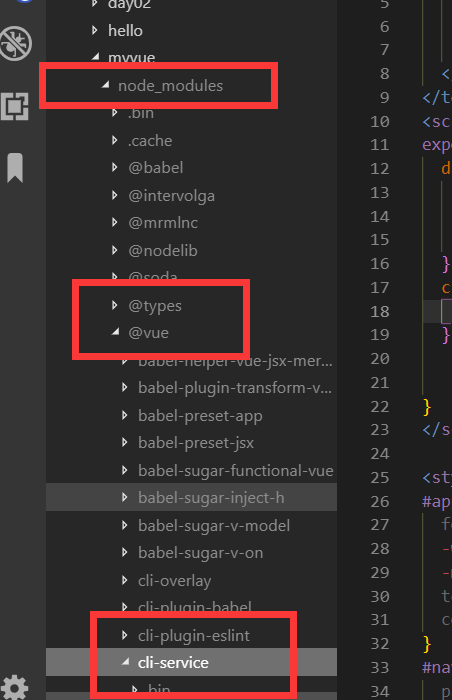
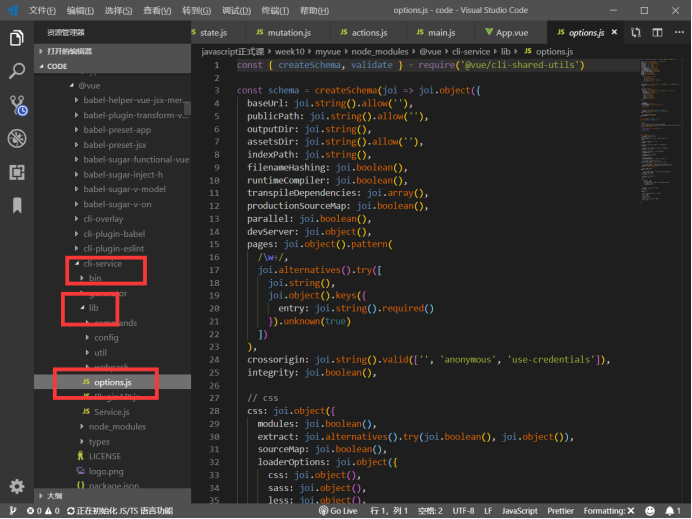
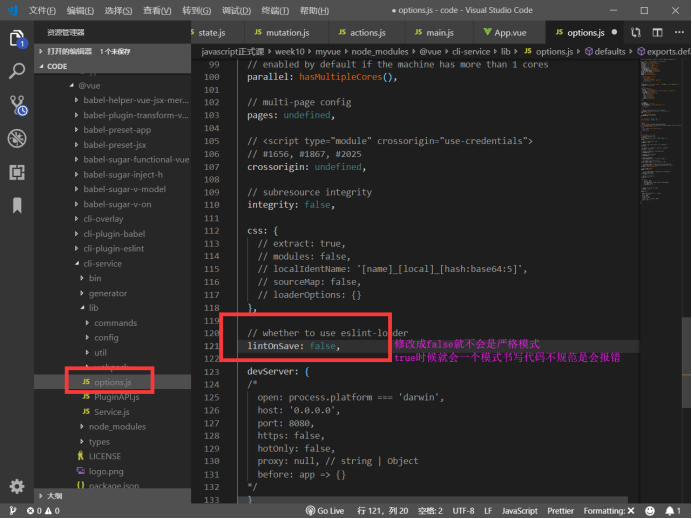
router配置
import Vue from "vue";
import Router from "vue-router";
// 从vue-router 引入路由插件 命名为了router
// import Home from './views/Home.vue'
import home from "@/components/home/home.vue";
import list from "@/components/list/list.vue";
import collect from "@/components/collect/collect.vue";
import add from "@/components/add/add.vue";
// 引入时使用Vue.use(Router)使用时
Vue.use(Router);
const routes = [
{
path: "/",
redirect: "/home",
// 让index.vue 加载了之后再去加载home
component:()=>import("./components/index.vue"),
children:[{
path: "/home",
component: home
},
{
path: "/list",
component: list
},
{
path: "/collect",
component: collect
},
{
path: "/add",
component: add
},]
},
{
path:"/login",
// 路由的懒加载
// 只有走到login路径才会去加载对应的组件
component: () => import('./components/login/login.vue')
},
{
path: "/about",
name: "about",
// route level code-splitting
// this generates a separate chunk (about.[hash].js) for this route
// which is lazy-loaded when the route is visited.
component: () => import(/* webpackChunkName: "about" */ "./views/About.vue")
},
{
path: "/*",
redirect: "/home"
}
];
export default new Router({
mode: "hash",
base: process.env.BASE_URL,
routes
});
jsonp coxs proxy vue.config.js自己新建//开发时候使用
proxy 代理 处理多个·域名
vue.config.js