vuex用来做什么?
- 答:vuex为存储我们共享数据的一个仓库
安装
在vue-cli 3框架中使用
vue add vuex
在vue-cli 2中使用
npm install vuex -save
引入vue项目
*使用时记得要将store.js文件引入到main.js中才可使用
import store from './store';
new Vue({
'el': '#app',
router,
store,
'template': '<App/>',
'components': {App},
});
组成结构
*在vue-cli 2中需要自己手动添加该文件
*在安装完成后,vue-cli3会自动在你的项目中增加store.js文件,文件中内容如下:
import Vue from 'vue'
import Vuex from 'vuex'
Vue.use(Vuex)
export default new Vuex.Store({
strict: true,
state: {
//公共数据池,在项目的任何组件中都可以拿到数据池中的内容并可进行更改
},
getters: {
//相当于vue中计算属性computed的作用
},
mutations: {
//当strict为true,v在外面直接更改state数据池里的值会报错,需要在此设置回掉函数进行更改
},
actions: {
//处理异步
}
})
strict
- true为开启严格模式
- 严格模式下,不是由mutation函数引起的数据池里数据改变,都会报错
- 不要在发布环境下启用严格模式!!!
state
export defalut new Vuex.Store({
state: {
//公共数据池,在项目的任何组件中都可以拿到数据池中的内容并且可进行更改
name : 'Angelababy',
age : 18,
look : 'beautiful'
}
})
在组件中取公共数据池中的name值
this.$store.state.name
mapState
取公共数据池中多个值
//首先引入mapState
import { mapState } from 'vuex'
//将要取出的数据在computed里取出,如下storeName、storeAge、storeLook即为取出的值
export default {
computed: mapState({
storeName: state => state.name,
storeAge: state => state.age,
storeLook: state => state.look
})
}
完美方法
*上述方法缺点为computed无法写其他的逻辑,所以采用扩展对象的方式,如下:
export default {
computed: {
...mapState(['name','age','look'])
//或者
...mapState({
storeName: state => state.name,
storeAge: state => state.age,
storeLook: state => state.look
}),
//其他业务逻辑
gender () {
return 'female'
}
}
}
getter
export defalut new Vuex.Store({
getters: {
//相当于组件中的计算属性computed的作用
newAge (state) {
return state.name + 1
}
}
})
在组件中取公共数据池中的name值
this.$store.getters.newAge
mapGetters
与state中的mapState相同
//引入
import { mapGetters } from 'vuex'
export default {
computed: {
...mapGetters(['newAge'])
//或者
...mapGetters({
babyNewAge: 'newAge'
}),
//其他业务逻辑
gender () {
return 'female'
}
}
}
mutation
export defalut new Vuex.Store({
mutations: {
//组件中调用改变state中内容的方法
changeName (state,name) {
state.name = name;
}
},
})
组件中使用
//第一个参数为调用mutations中的方法
//第二个参数传入改变的值
this.$store.commit('changeName','Zhao Wei')
*当传入第三个参数时,会失效,所以传入的值大于一个时,使用对象形式传入
export defalut new Vuex.Store({
mutations: {
//组件中调用改变state中内容的方法
changeNameAndAge (state,{name,age}) {
state.name = name;
state.age = age;
}
},
})
this.$store.commit('changeNameAndAge',{name:'Zhao Wei';age:20})
action
export defalut new Vuex.Store({
action: {
}
})
*若想在上述changeNameAndAge函数里加入定时器,让该函数隔一秒再执行改数据,会发现报错,此时就用到action
*action用来处理异步函数
*Action 函数接受一个与 store 实例具有相同方法和属性的 context 对象,简写为ctx
export defalut new Vuex.Store({
action: {
//ctx相当于state
changeNameAndAge (ctx,{name,age}) {
setTimeout ( () => {
//该changeNameAndAge为mutation中的函数方法
ctx.commit('changeNameAndAge',{name,age})
},1000)
}
}
})
触发action里的函数
this.$store.dispatch('changeNameAndAge',{name:'Zhao Wei',age:20})
mapActions
*同mapState使用方法相同
//引入
import { mapActions } from 'vuex'
export default {
methods: {
...mapActions(['changeNameAndAge'])
}
}
可以在其他地方直接使用changeNameAndAge方法
<div @cilck="changeNameAndAge({name:'Zhao Wei',age: 20})"></div>
模块关系总图
上述基础学习完成后,官网的该图也可以清晰明了的看懂啦~嘻嘻~
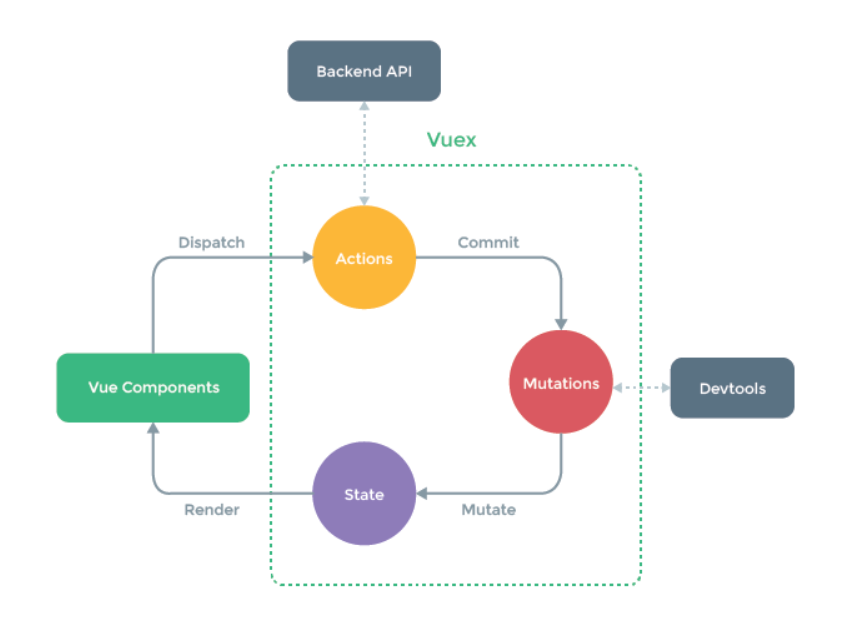
在掘金发布的第一篇文章,初来乍到,前端初学者,请多指教~😁