canvas绘制动画效果如图:
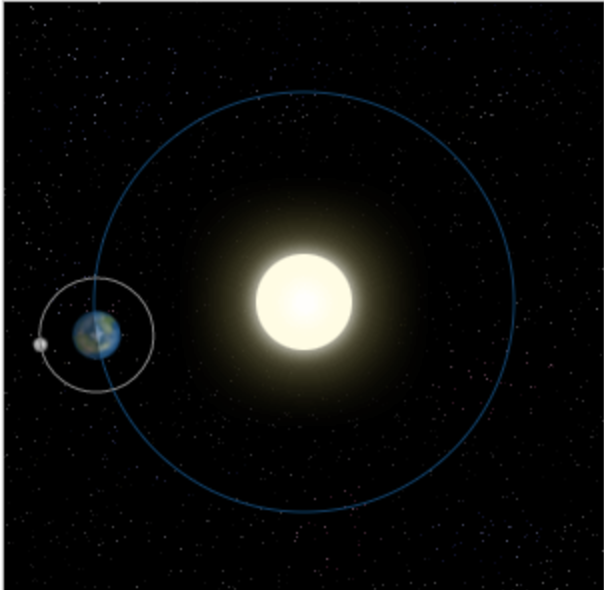
二话不说上代码,慰劳
<!DOCTYPE HTML>
<html>
<body>
<canvas id="sun" width="300" height="300" style="border:1px solid #c3c3c3;">
Your browser does not support the canvas element.
</canvas>
<script type="text/javascript">
var sun = new Image();
var moon = new Image();
var earth = new Image();
function init(){
sun.src = 'https://mdn.mozillademos.org/files/1456/Canvas_sun.png';
moon.src = 'https://mdn.mozillademos.org/files/1443/Canvas_moon.png';
earth.src = 'https://mdn.mozillademos.org/files/1429/Canvas_earth.png';
window.requestAnimationFrame(draw);
}
function draw() {
var ctx = document.getElementById('sun').getContext('2d');
ctx.globalCompositeOperation = 'destination-over'; //在源图像上方显示目标图像。
ctx.clearRect(0,0,300,300); // clear canvas
ctx.save();
ctx.translate(150,150);
ctx.save();
// Earth
var time = new Date();
//根据时间旋转地球,旋转圆心为新的原点(150,150)
ctx.rotate( ((2*Math.PI)/60)*time.getSeconds() + ((2*Math.PI)/60000)*time.getMilliseconds() );
ctx.translate(105,0); //105为地球轨道半径,此处也为当前原点
ctx.fillStyle = 'rgba(0,0,0,0.4)'; //地球背光面阴影颜色
ctx.fillRect(0,-12,15,24); // Shadow表示地球相对太阳的背光面矩形区域 fillRect(x,y,width,height);
ctx.drawImage(earth,-12,-12); //drawImage(img,x,y);x,y表示图像的左上角对应放置位置,12为地球图片的半径
// Moon
ctx.beginPath();
ctx.strokeStyle = 'grey'; //月球轨道线条颜色
ctx.arc(0,0,28.5,0,Math.PI*2,false); // Moon轨道(此处圆心为(0,0),但是此处的原点早已移动到)
ctx.stroke();
ctx.save();
//当前旋转原点为地球中心,(150,150)+(105,0)
ctx.rotate( ((2*Math.PI)/6)*time.getSeconds() + ((2*Math.PI)/6000)*time.getMilliseconds() );
ctx.translate(0,28.5); //画点位置移动,28.5为月球围绕地球的轨道半径
ctx.drawImage(moon,-3.5,-3.5); //3.5为月球半径大小
ctx.restore();
ctx.restore(); //此处restore还原的是第28行的save状态
ctx.beginPath();
ctx.strokeStyle = 'rgba(0,153,255,0.4)'; //地球轨道线条颜色
ctx.arc(0,0,105,0,Math.PI*2,false); // Earth orbit轨道
ctx.stroke();
ctx.restore(); //此处restore还原的是第26行的save状态
/*Sun(若看不清画布情况就注销该句则可观察到)*/
ctx.drawImage(sun,0,0,300,300);
window.requestAnimationFrame(draw);
}
init();
/*rotate旋转的圆心要注意,且当一开始思路不清晰的时候,就把该句注销,好观察画布*/
</script>
</body>
</html>