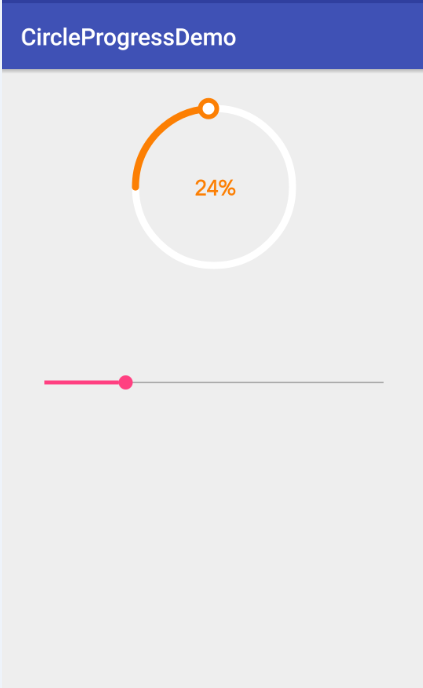背景
在网上看到一个效果,虽然很简单,但是做的很漂亮我很喜欢,正好在学习自定义View,于是拿来练练手。来看下效果,直接用的人家的效果图,后面给出连接,不过我做的是个简化版的,毕竟是拿来练手的。

分析View中的元素
- 背景圆
- 进度条弧线
- 进度条头部的圆
- 中间的进度文字
实现
- 画一个空心的背景圆,需要圆心坐标、半径和宽度,这个很简单;
- 绘制进度,需要计算出弧的圆心角度数、起始点、宽度(不能小于背景圆的宽度吧);
- 进度头的圆是2个,内圆和外圆,圆心位置是关键,需要用到三角函数,也很简单;
- 中间的文字绘制关键点是确定文字的起始位置;
确定需要的属性
新建res/values/attr.xml,定义如下属性
<declare-styleable name="CircleProgressView">
<attr name="background_circle_width" format="dimension" />
<attr name="background_circle_color" format="color" />
<attr name="progress_width" format="dimension" />
<attr name="progress_color" format="color" />
<attr name="progress_percent" format="integer" />
<attr name="progress_text_size" format="dimension" />
<attr name="progress_text_color" format="color" />
<attr name="progress_circle_width" format="dimension"/>
</declare-styleable>
在构造方法中获取定义的属性
private void initAttrs(Context context, AttributeSet attributeSet) {
TypedArray ta = context.obtainStyledAttributes(attributeSet, R.styleable.CircleProgressView);
mBackgroundCircleWidth = ta.getDimension(R.styleable.CircleProgressView_background_circle_width, mBackgroundCircleWidth);
mBackgroundCircleColor = ta.getColor(R.styleable.CircleProgressView_background_circle_color, mBackgroundCircleColor);
mProgressWidth = ta.getDimension(R.styleable.CircleProgressView_progress_width, mProgressWidth);
mProgressColor = ta.getColor(R.styleable.CircleProgressView_progress_color, mProgressColor);
mProgressWidth = Math.max(mBackgroundCircleWidth, mProgressWidth);
mProgressPercent = ta.getInt(R.styleable.CircleProgressView_progress_percent, 0);
mProgressTextSize = ta.getDimension(R.styleable.CircleProgressView_progress_text_size, mProgressTextSize);
mProgressTextColor = ta.getColor(R.styleable.CircleProgressView_progress_text_color, mProgressColor);
mProgressCircleWidth = ta.getDimension(R.styleable.CircleProgressView_progress_circle_width, mProgressCircleWidth);
ta.recycle();
}
绘制自然需要画笔,初始化需要的画笔
private void initPaint() {
mBackgroundCirclePaint = new Paint();
mBackgroundCirclePaint.setAntiAlias(true);
mBackgroundCirclePaint.setStyle(Paint.Style.STROKE);
mBackgroundCirclePaint.setStrokeWidth(mBackgroundCircleWidth);
mBackgroundCirclePaint.setColor(mBackgroundCircleColor);
mRect = new RectF();
////////////////////////////////////////
mProgressPaint = new Paint();
mProgressPaint.setAntiAlias(true);
mProgressPaint.setStyle(Paint.Style.STROKE);
mProgressPaint.setStrokeCap(Paint.Cap.ROUND);
mProgressPaint.setStrokeWidth(mProgressWidth);
mProgressPaint.setColor(mProgressColor);
///////////////////////////////////////
mProgressCirclePaint = new Paint();
mProgressCirclePaint.setAntiAlias(true);
mProgressCirclePaint.setStyle(Paint.Style.STROKE);
mProgressCirclePaint.setColor(mProgressColor);
mProgressCirclePaint.setStrokeWidth(mProgressCircleWidth);
//////////////////////////////////////
mProgressTextPaint = new Paint();
mProgressTextPaint.setAntiAlias(true);
mProgressTextPaint.setFakeBoldText(true);
mProgressTextPaint.setTextSize(mProgressTextSize);
mProgressTextPaint.setColor(mProgressTextColor);
mTextRect = new Rect();
}
确定位置
@Override
protected void onMeasure(int widthMeasureSpec, int heightMeasureSpec) {
super.onMeasure(widthMeasureSpec, heightMeasureSpec);
int widthMode = MeasureSpec.getMode(widthMeasureSpec);
int heightMode = MeasureSpec.getMode(heightMeasureSpec);
if (MeasureSpec.AT_MOST == widthMode || MeasureSpec.AT_MOST == heightMode) {
ViewGroup.LayoutParams layoutParams = getLayoutParams();
layoutParams.width = ViewGroup.LayoutParams.MATCH_PARENT;
layoutParams.height = ViewGroup.LayoutParams.MATCH_PARENT;
setLayoutParams(layoutParams);
}
}
确定圆心和半径
@Override
protected void onSizeChanged(int w, int h, int oldw, int oldh) {
super.onSizeChanged(w, h, oldw, oldh);
mCenterX = w / 2;
mCenterY = h / 2;
mRadius = Math.min(w, h) / 3;
mRect.set(mCenterX - mRadius, mCenterY - mRadius, mCenterX + mRadius, mCenterY + mRadius);
}
onDraw中进行绘制,注释都写的很清楚了
@Override
protected void onDraw(Canvas canvas) {
super.onDraw(canvas);
//1.绘制底部的圆
canvas.drawCircle(mCenterX, mCenterY, mRadius, mBackgroundCirclePaint);
//2.绘制进度,-180度为起始点
float mProgressAngel = 360 * mProgressPercent / 100;
canvas.drawArc(mRect, -180, mProgressAngel, false, mProgressPaint);
//3.绘制进度圆圈
if (mProgressPercent > 0 && mProgressPercent < 100) {
canvas.drawCircle((float) (mCenterX + mRadius * Math.cos((mProgressAngel - 180) / 360 * (2 * Math.PI))), (float) (mCenterY + mRadius * Math.sin((mProgressAngel - 180) / 360 * (2 * Math.PI))), mBackgroundCircleWidth, mProgressCirclePaint);
canvas.drawCircle((float) (mCenterX + mRadius * Math.cos((mProgressAngel - 180) / 360 * (2 * Math.PI))), (float) (mCenterY + mRadius * Math.sin((mProgressAngel - 180) / 360 * (2 * Math.PI))), mBackgroundCircleWidth / 3, mBackgroundCirclePaint);
}
//4.绘制中间的文字
String mText = mProgressPercent + "%";
mProgressTextPaint.getTextBounds(mText, 0, mText.length(), mTextRect);
canvas.drawText(mText, mCenterX - mTextRect.width() / 2, mCenterY + mTextRect.height() / 2, mProgressTextPaint);
}
绘制没有动画,很生硬怎么办?
private void startAnimation() {
if (mValueAnimator == null) {
mValueAnimator = new ValueAnimator();
mValueAnimator.setDuration(400);
mValueAnimator.addUpdateListener(new ValueAnimator.AnimatorUpdateListener() {
@Override
public void onAnimationUpdate(ValueAnimator animation) {
mProgressPercent = (int) animation.getAnimatedValue();
invalidate();
}
});
}
mValueAnimator.setIntValues(0, mProgressPercent);
mValueAnimator.start();
}
什么时候调用动画呢?我是在onAttachedToWindow中调用的动画,在onDetachedFromWindow中取消动画
@Override
protected void onDetachedFromWindow() {
super.onDetachedFromWindow();
if (mValueAnimator != null) {
mValueAnimator.cancel();
mValueAnimator = null;
}
}
只能在xml中设置进度数据怎么可以?提供个方法吧
public void setProgress(int progress) {
mProgressPercent = progress;
startAnimation();
}
怎么使用呢?直接XML中
<com.example.administrator.circleprogressdemo.CircleProgressView
android:id="@+id/circle_progress_view"
android:layout_width="200dp"
android:layout_height="200dp"
app:background_circle_width="6dp"
app:progress_circle_width="6dp"
app:progress_color="#FC7F03"
app:progress_percent="28"
app:progress_text_size="16sp"
app:progress_width="2dp" />
private int progress=0;
@Override
protected void onCreate(Bundle savedInstanceState) {
super.onCreate(savedInstanceState);
setContentView(R.layout.activity_main);
final CircleProgressView mCircleProgressView = (CircleProgressView) findViewById(R.id.circle_progress_view);
SeekBar seekBar=(SeekBar) findViewById(R.id.seekBar);
seekBar.setOnSeekBarChangeListener(new SeekBar.OnSeekBarChangeListener() {
@Override
public void onProgressChanged(SeekBar seekBar, int progress, boolean fromUser) {
MainActivity.this.progress=progress;
}
@Override
public void onStartTrackingTouch(SeekBar seekBar) {
}
@Override
public void onStopTrackingTouch(SeekBar seekBar) {
mCircleProgressView.setProgress(progress);
}
});
}
效果