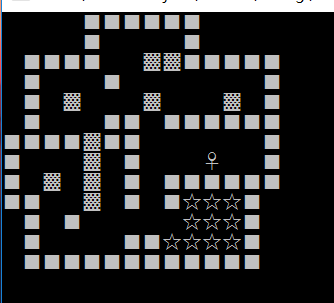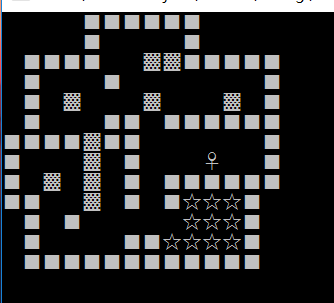
#include <stdio.h>
#include <stdlib.h>
#include <Windows.h> // 弹出对话框
int map[13][14] = {
{0, 0, 0, 0, 2, 2, 2, 2, 2, 2, 0, 0, 0, 0},
{0, 0, 0, 0, 2, 0, 0, 0, 0, 2, 0, 0, 0, 0},
{0, 2, 2, 2, 2, 0, 0, 4, 4, 2, 2, 2, 2, 2},
{0, 2, 0, 0, 0, 2, 0, 0, 0, 0, 0, 0, 0, 2},
{0, 2, 0, 4, 0, 0, 0, 4, 0, 0, 0, 4, 0, 2},
{0, 2, 0, 0, 0, 2, 2, 0, 2, 2, 2, 2, 2, 2},
{2, 2, 2, 2, 4, 2, 2, 0, 0, 0, 0, 0, 0, 2},
{2, 0, 0, 0, 4, 0, 2, 0, 0, 0, 8, 0, 0, 2},
{2, 0, 4, 0, 4, 0, 2, 0, 2, 2, 2, 2, 2, 2},
{2, 2, 0, 0, 4, 0, 2, 0 ,2, 1, 1, 1, 2, 0},
{0, 2, 0, 2, 0, 0, 0, 0, 0, 1, 1, 1, 2, 0},
{0, 2, 0, 0, 0, 0, 2, 2, 1, 1, 1, 1, 2, 0},
{0, 2, 2, 2, 2, 2, 2, 2, 2, 2, 2, 2, 2, 0}
};
- 存储所有类型为1节点的位置信息, 只要这些节点都被置为16,那么游戏结束
int tarPos[][2] = {
{9, 9},
{9, 10},
{9, 11},
{10, 9},
{10, 10},
{10, 11},
{11, 8},
{11, 9},
{11, 10},
{11, 11}
};
char key = 0;
int row = 0, column = 0;
int oldType = 0;
int oldBoxType = 0;
void DrawMap() {
for (int i = 0; i < sizeof(map) / sizeof(map[0]); i++)
{
for (int j = 0; j < sizeof(map[0]) / sizeof(map[0][0]); j++)
{
switch (map[i][j])
{
case 0:
printf(" ");
break;
case 1:
printf("☆");
break;
case 2:
printf("■");
break;
case 4:
printf("▓");
break;
case 8:
printf("♀");
row = i;
column = j;
break;
case 16:
printf("★");
break;
}
}
printf("\n");
}
}
- 人物和箱子移动的方法,根据传过来的位置信息进行移动
void Move(int r, int c)
{
if (map[row + r][column + c] != 2)
{
if (map[row + r][column + c] == 4 || map[row + r][column + c] == 16)
{
if (map[row + 2 * r][column + 2 * c] != 2 && map[row + 2 * r][column + 2 * c] != 4 && map[row + 2 * r][column + 2 * c] != 16)
{
if (map[row + r][column + c] == 16)
{
oldBoxType = 1;
}
else if (map[row + r][column + c] == 4)
{
oldBoxType = 0;
}
map[row + r][column + c] = oldBoxType;
if (map[row + 2 * r][column + 2 * c] == 1)
{
map[row + 2 * r][column + 2 * c] = 16;
}
else
{
map[row + 2 * r][column + 2 * c] = 4;
}
}
else {
return;
}
}
map[row][column] = oldType;
oldType = map[row + r][column + c];
map[row + r][column + c] = 8;
}
}
void resultCheck()
{
bool result = true;
for (int i = 0; i < sizeof(tarPos) / sizeof(tarPos[0]); i++)
{
if (map[tarPos[i][0]][tarPos[i][1]] != 16)
{
result = false;
}
}
if (result)
{
MessageBox(NULL, TEXT("你赢了!!"), TEXT("游戏结束"), MB_OK);
exit(0);
}
}
int main(void)
{
DrawMap();
while (true)
{
key = _gettch();
switch (key)
{
case 'a':
Move(0, -1);
break;
case 'd':
Move(0, 1);
break;
case 'w':
Move(-1, 0);
break;
case 's':
Move(1, 0);
break;
}
resultCheck();
system("cls");
DrawMap();
}
return 0;
}