页面设计的时候,有时候,我们需要在一段文字或者按钮添加一个提示组件,原先一般通过模态组件模拟一个,但是现在我们可以只通过样式就可以做到,同时为了支持扩展,我们使用scss来书写。
首先,我们需要一个箭头,支持四个方向,大小,以及颜色的扩展:
@charset "utf-8";
// 生成三角形
@mixin arrow ($direction: top, $color: black, $size: 12px) {
$dire: (top: "bottom", bottom: "top", left: "right", right: "left");
display: inline-block;
width: 0;
height: 0;
line-height: 0;
font-size: 0;
overflow: hidden;
border-style: solid;
border-width: $size;
// 三角形的角度计算
border-#{map-get($dire, $direction)}-width: $size * 0.64;
border-color: transparent;
cursor: pointer;
border-#{map-get($dire, $direction)}-color: $color;
border-#{$direction}: none;
}
然后我用用::before元素构造一个三角形,用::after元素构造tootip内容,通过content和attr()展现内容:
@charset "utf-8";
@import './arrow';
@mixin tooltip($pos: top, $bgcolor: #2d8cf0) {
$dire: (top: 'bottom', bottom: 'top', left: 'right', right: 'left');
@if not map-get($dire, $pos) {
@error "illegalArgumentException";
}
& {
position: relative;
}
&:hover{
&::before,&::after{
visibility: visible;
opacity: 1;
}
}
&::before{
position: absolute;
#{$pos}: 0px;
@if $pos == 'top' or $pos == 'bottom' {
left: 50%;
transform: translateX(-50%);
margin-#{$pos}: -8px;
} @else if $pos == 'left' or $pos == 'right' {
top: 50%;
transform: translateY(-50%);
margin-#{$pos}: -14px;
}
content: "";
@include arrow(#{map-get($dire, $pos)}, $bgcolor);
visibility: hidden;
opacity: 0;
transition: opacity 1s;
}
&::after{
position: absolute;
@if $pos == 'top' or $pos == 'bottom' {
$y: if($pos == 'top', calc(-100% - 4px), calc(100% + 4px));
#{$pos}: 0px;
left: 50%;
transform: translateX(-50%) translateY($y);
} @else if $pos == 'left' or $pos == 'right' {
#{map-get($dire, $pos)}: 0px;
top: 50%;
transform: translateY(-50%);
margin-#{map-get($dire, $pos)}: calc(100% + 8px);
}
max-width: 200px;
text-overflow: ellipsis;
white-space: nowrap;
overflow: hidden;
content: attr(data-tiptext);
color: #fff;
font-size: 12px;
line-height: 2;
padding: 0.2em 2em;
border-radius: 2em;
background: $bgcolor;
visibility: hidden;
opacity: 0;
transition: opacity 1s;
}
}
样式使用:
<style lang="scss">
@import './tooltip';
.tooltip{
@include tooltip(bottom); // 默认是top
}
</style>
效果展示:
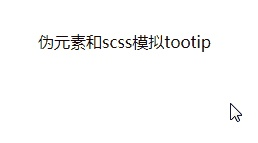
tip:tootip暂时没有支持大小扩展,所以使用arrow的时候,采用默认大小