Photo by Matt Kochar on Unsplash
本文同时发表在HACKERNOON
上次我们走完了平台无关的逻辑流程(表层)。简单来说,这个过程把ReactElement[1]封装进ReactCompositeComponent[T] 里面,然后再用它来派生出ReactDOMComponent[ins].
本篇我会继续讨论ReactDOMComponent[ins]是如何被用于创造一个可直接被渲染的HTML DOM,然后完成JSX-to-UI的闭环。
Files used in this article:
renderers/dom/shared/ReactDOMComponent.js: 创造 h1DOM element
renderers/dom/client/utils/DOMLazyTree.js: 将 h1 加入到 DOM 树中
renderers/dom/client/ReactMount.js: 上面两个操作会回到的交叉点
ReactDOMComponent.mountComponent()— 用document.createElement() 创造 DOM element
调到HTML DOM APIs了,说明到底了
目标数据结构:
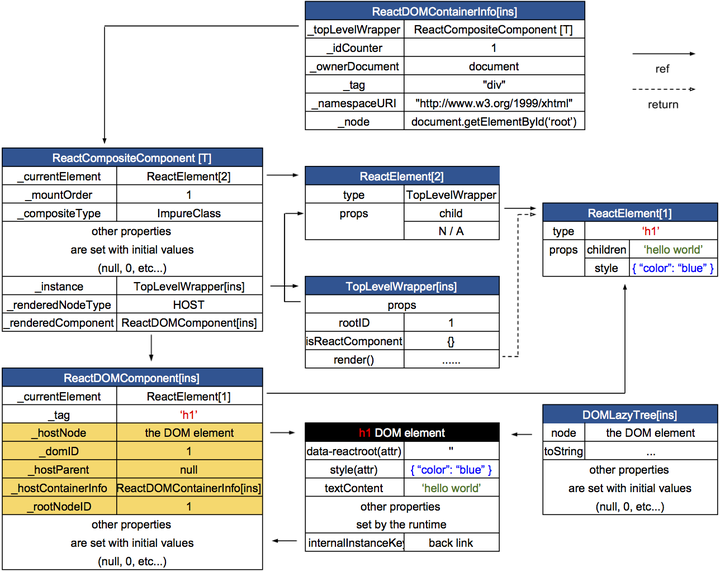
调用栈:
|=ReactMount.render(nextElement, container, callback) ___
|=ReactMount._renderSubtreeIntoContainer() |
|-ReactMount._renderNewRootComponent() |
|-instantiateReactComponent() |
|~batchedMountComponentIntoNode() upper half
|~mountComponentIntoNode() (platform agnostic)
|-ReactReconciler.mountComponent() |
|-ReactCompositeComponent.mountComponent() |
|-ReactCompositeComponent.performInitialMount() |
|-instantiateReactComponent() _|_
/* we are here*/ |
|-ReactDOMComponent.mountComponent( lower half
transaction, (HTML DOM specific)
hostParent, |
hostContainerInfo, |
context, (same) |
) |
ReactDOMComponent.mountComponent()比较长。所以我给数据结构图做了下染了色,这样各字段的来源能比较一目了然。接下来我们看一下实现细节:
mountComponent: function (
transaction, // scr: -----> not of interest
hostParent, // scr: -----> null
hostContainerInfo, // scr: -----> ReactDOMContainerInfo[ins]
context // scr: -----> not of interest
) {
// scr: --------------------------------------------------------> 1)
this._rootNodeID = globalIdCounter++;
this._domID = hostContainerInfo._idCounter++;
this._hostParent = hostParent;
this._hostContainerInfo = hostContainerInfo;
var props = this._currentElement.props;
switch (this._tag) { // scr: ---> no condition is met here
...
}
... // scr: -----> sanity check
// We create tags in the namespace of their parent container, except HTML
// tags get no namespace.
var namespaceURI;
var parentTag;
if (hostParent != null) { // scr: -----> it is null
...
} else if (hostContainerInfo._tag) {
namespaceURI = hostContainerInfo._namespaceURI; // scr: -------> "http://www.w3.org/1999/xhtml"
parentTag = hostContainerInfo._tag; // scr: ------> "div"
}
if (namespaceURI == null ||
namespaceURI === DOMNamespaces.svg &&
parentTag === 'foreignobject'
) { // scr: -----> no
...
}
if (namespaceURI === DOMNamespaces.html) {
if (this._tag === 'svg') { // scr: -----> no
...
} else if (this._tag === 'math') { // scr: -----> no
...
}
}
this._namespaceURI = namespaceURI; // scr: ---------------------> "http://www.w3.org/1999/xhtml"
... // scr: ------> DEV code
var mountImage;
if (transaction.useCreateElement) { // scr: ---------------------> transaction related logic, we assume it is true
var ownerDocument = hostContainerInfo._ownerDocument;
var el;
if (namespaceURI === DOMNamespaces.html) {
if (this._tag === 'script') { // scr: -----> no
...
} else if (props.is) { // scr: -----> no
...
} else {
// Separate else branch instead of using `props.is || undefined` above becuase of a Firefox bug.
// See discussion in https://github.com/facebook/react/pull/6896
// and discussion in https://bugzilla.mozilla.org/show_bug.cgi?id=1276240
// scr: --------------------------------------------------------> 2)
// scr: ---------> HTML DOM API
el = ownerDocument.createElement(this._currentElement.type);
}
} else { // scr: ------> no
...
}
// scr: --------------------------------------------------------> 3)
ReactDOMComponentTree.precacheNode(this, el); // scr: --------> doubly link (._hostNode & .internalInstanceKey)
this._flags |= Flags.hasCachedChildNodes; // scr: ------------>
bit wise its flags
// scr: --------------------------------------------------------> 4)
if (!this._hostParent) { // scr: ------> it is the root element
DOMPropertyOperations.setAttributeForRoot(el); // scr: -----> data-reactroot
}
// scr: --------------------------------------------------------> 5)
this._updateDOMProperties( //*6
null,
props,
transaction
); // scr: --------------------------> style:{ “color”: “blue” }
// scr: --------------------------------------------------------> 6)
var lazyTree = DOMLazyTree(el); // scr: ------> DOMLazyTree[ins]
// scr: --------------------------------------------------------> 7)
this._createInitialChildren( //*7
transaction,
props,
context,
lazyTree
); // scr: --------------------------> textContent:‘hello world’
mountImage = lazyTree;
} else { // if (transaction.useCreateElement)
...
}
switch (this._tag) { // scr: ---> no condition is met here
...
}
return mountImage;
}
ReactDOMComponent@renderers/dom/shared/ReactDOMComponent.js
1)它给ReactDOMComponent[ins]的成员变量和一些局部变量直接用参数做了初始化。接下来的一堆if都跳过了。
2)HTML DOM API document.createElement()创建了h1 DOM element。
3)ReactDOMComponentTree.precacheNode()这个函数对ReactDOMComponent[ins]和h1 DOM element通过ReactDOMComponent[ins]._hostNode,element.internalInstanceKey这两个字段建立了双向链接。
4)_hostParent是null,这代表一个根组件(内部)。所以用DOMPropertyOperations.setAttributeForRoot()给data-reactroot附一个空字符串“”在外部的DOM节点也标记一下(根节点)。
5)_updateDOMProperties也比较复杂。现在我们只用知道这个函数从ReactDOMComponent[ins]._currentElement.props取得{ “color”: “blue” }然后设置给style属性。我们以后会在讨论“基于setState()的组件更新”回到这个函数,那时请文内搜索
*6
6)实例化DOMLazyTree[ins]。
7)_createInitialChildren是另一个复杂的函数。现在我们只用知道这个函数从ReactDOMComponent[ins]._currentElement.children中取得‘hello world’,然后设置给 DOM 的textContent。 我们会在讨论复合组件渲染时回到这个函数。文内搜索
*7
然后DOMLazyTree[ins]被一直返回到上文提到的交叉路口-mountComponentIntoNode()。
mountImageIntoNode() —把 DOM 加入到容器节点
我先拷贝下调用栈。
|=ReactMount.render(nextElement, container, callback) ___
|=ReactMount._renderSubtreeIntoContainer() |
|-ReactMount._renderNewRootComponent() |
|-instantiateReactComponent() |
|~batchedMountComponentIntoNode() upper half
|~mountComponentIntoNode( (platform agnostic)
wrapperInstance, // scr: -> not of interest now |
container, // scr: --> document.getElementById(‘root’)
transaction, // scr: --> not of interest |
shouldReuseMarkup, // scr: -------> null |
context, // scr: -------> not of interest
) |
|-ReactReconciler.mountComponent() |
|-ReactCompositeComponent.mountComponent() |
|-ReactCompositeComponent.performInitialMount() |
|-instantiateReactComponent() _|_
|-ReactDOMComponent.mountComponent() |
/* we are here */ lower half
|-_mountImageIntoNode() (HTML DOM specific)
markup, // scr: --> DOMLazyTree[ins] |
container, // scr: --> document.getElementById(‘root’)
wrapperInstance, // scr:----> same |
shouldReuseMarkup, // scr:--> same |
transaction, // scr: -------> same |
) _|_
然后是实现:
_mountImageIntoNode: function (
markup,
container,
instance,
shouldReuseMarkup,
transaction)
{
if (shouldReuseMarkup) { // scr: -------> no
…
}
if (transaction.useCreateElement) {//scr:>again, assume it is true
while (container.lastChild) { // scr: -------> null
…
}
// scr: -------------------------> the only effective line this time
DOMLazyTree.insertTreeBefore(container, markup, null);
} else {
…
}
… // scr: DEV code
}
ReactMount@renderers/dom/client/ReactMount.js
尽管这个函数看起来很复杂,现在只有一行有效代码,insertTreeBefore调用。
var insertTreeBefore = createMicrosoftUnsafeLocalFunction(function (
parentNode, // scr: -----> document.getElementById(‘root’)
tree, // scr: -----> DOMLazyTree[ins]
referenceNode // scr: -----> null
) {
if (tree.node.nodeType === DOCUMENT_FRAGMENT_NODE_TYPE ||
tree.node.nodeType === ELEMENT_NODE_TYPE &&
tree.node.nodeName.toLowerCase() === 'object' &&
(tree.node.namespaceURI == null ||
tree.node.namespaceURI === DOMNamespaces.html)) { // scr:->no
...
} else {
parentNode.insertBefore(tree.node, referenceNode);
insertTreeChildren(tree); // scr: -> returned directly in Chrome
}
});
DOMLazyTree@renderers/dom/client/utils/DOMLazyTree.js
这个函数也只有一行有效代码:
parentNode.insertBefore(tree.node, referenceNode);
我们知道这是另一个HTML DOM API,用来将DOMLazyTree[ins].node(h1 DOM element)
插入到#root节点,完全符合我们对最初的JSX的预期:
…
ReactDOM.render(
<h1 style={{“color”:”blue”}}>hello world</h1>,
document.getElementById(‘root’)
);
…
阶段性总结
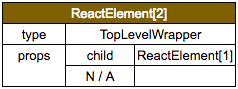

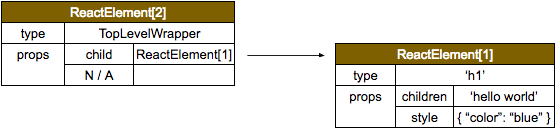

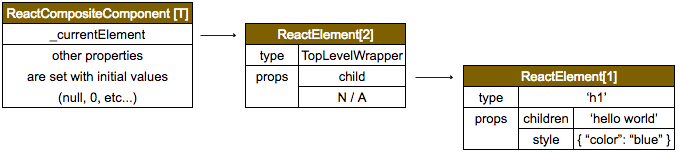

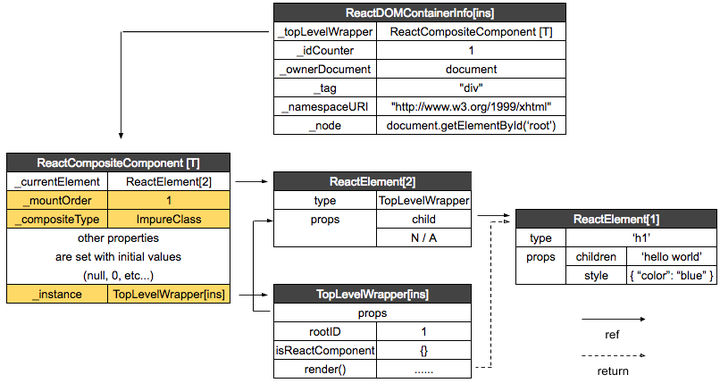

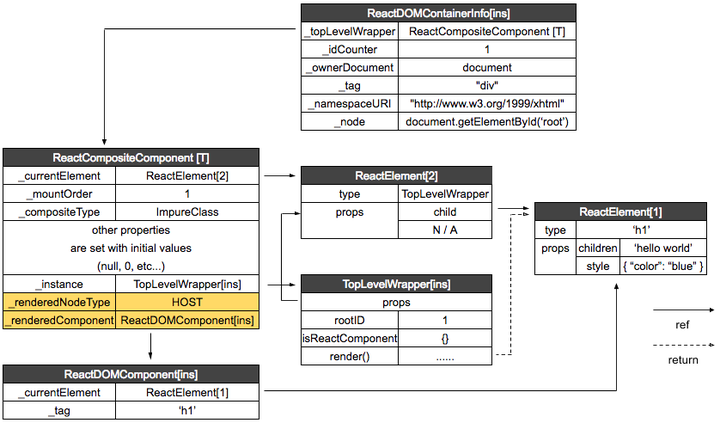

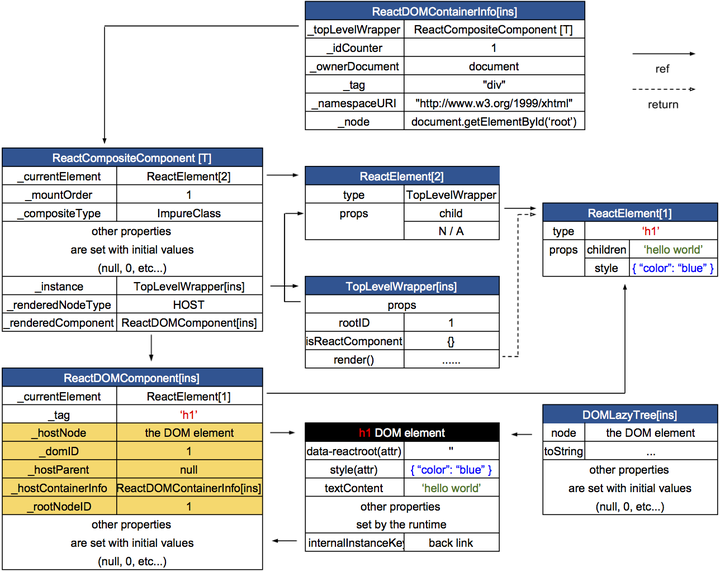

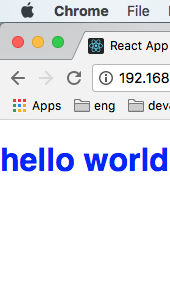
写在最后
这个连载集中讨论了一个非常简单的操作--“h1组件加载”,用来打通整个渲染的关键路径,可以说和React的代码结构大致混了个脸熟。后面的文章会通过不同的应用场景,对这条关键路径进行二维展开,希望能对React代码有一个更全面,更深入的理解。
我尽量在这篇文章中模拟了调试代码的“经历”,但我仍然建议读者用Chrome亲手调试完整版代码。
React 16 用了新架构,fiber reconciler。等不及的话可以去先行探索。Happy hacking!
其他类似(不太全)的资源:
源码解析类
从头开始做React类
engineering.hexacta.com/didact-lear…
今天先写到这。如果您觉得这篇不错,可以点赞或关注这个专栏。
感谢阅读!👋
Originally published at
Understanding The React Source Code - Initial Rendering (Simple Component) IIIholmeshe.me