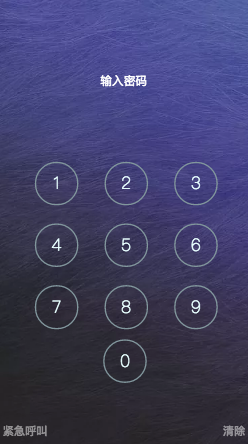我为什么选择stylus
因为stylus比sass更加优秀,sass是基于ruby,而ruby对中文支持不友好,服务器也在美国,经常被墙,相反stylus 基于node.js npm包, 安装和使用都超级方便,总而言之,我熟悉nodejs不熟悉ruby,nodejs很方便,所以stylus使用也会很方便。
那么stylus到底是什么呢
stylus其本质上做的事情与sass/less一样是以近似脚本程序的方式书写CSS代码,但是方便程度:stylus>sass>less. 给个栗子:
$bg_color = #f5f5f5
$base_font = 'Open Sans', sans-serif
*
margin 0
padding 0
html, body
min-height 100%
height 100%
body
background $bg_color
font-family $base_font
font-size 14px
是不是很奇怪,什么分号,逗号,冒号都没了,甚至还多了$这个奇怪的东西,但是他得出的css效果是这样的
* {
margin: 0;
padding: 0;
}
html,body {
min-height: 100%;
height: 100%;
}
body {
background: #f5f5f5;
font-family: 'Open Sans', sans-serif;
font-size: 14px;
}
哇,我滴个乖乖,这么神奇的吗 对的,就是这么神奇,那么我们来看一下使用stylus需要准备什么,我用一个魅族的锁屏界面来进行一步一步教学。
需要准备什么
- 要电脑的
电脑还是有的就不po出来了 - 然后准备一个learn-stylus的文件夹
准备一个learn-stylus的文件夹,并在其中准好lock.html和lock.styl的文件
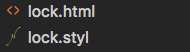
- 要安装好nodejs的
$ npm install stylus
npm WARN saveError ENOENT: no such file or directory, open '/Users/dddnkj/Desktop/workspace/learn-stylus/package.json'
npm notice created a lockfile as package-lock.json. You should commit this file.
npm WARN enoent ENOENT: no such file or directory, open '/Users/dddnkj/Desktop/workspace/learn-stylus/package.json'
npm WARN learn-stylus No description
npm WARN learn-stylus No repository field.
npm WARN learn-stylus No README data
npm WARN learn-stylus No license field.
+ stylus@0.54.5
added 20 packages in 27.45s
神奇的产生了下面的效果,会多出两个文件
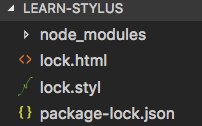
4. 生成css文件
stylus lock.styl -o lock.css
compiled lock.css
你的文件夹又会多一个lock.css的文件
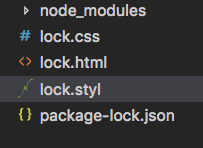
准备完成,接下来就是撸代码了。
###撸代码
- lock.html
<!DOCTYPE html>
<html lang="en">
<head>
<meta charset="UTF-8">
<meta name="viewport" content="width=device-width, user-scalable=no, initial-scale=1.0, maximum-scale=1.0, minimum-scale=1.0">
<meta http-equiv="X-UA-Compatible" content="ie=edge">
<script src="http://g.tbcdn.cn/mtb/lib-flexible/0.3.4/??flexible_css.js,flexible.js"></script>
<title>LOCk</title>
<link rel="stylesheet" href="/lock.css" type="text/css">
</head>
<body>
<div class="page">
<div class="page_hd">输入密码</div>
<div class="page_content">
<div class="page_content__number">
<div class="numberleft">
<div class="number">1</div>
<div class="number">4</div>
<div class="number">7</div>
</div>
<div class="numbermid">
<div class="number">2</div>
<div class="number">5</div>
<div class="number">8</div>
</div>
<div class="numberright">
<div class="number">3</div>
<div class="number">6</div>
<div class="number">9</div>
</div>
</div>
<div class="zero number">0</div>
</div>
<div class="page_foot"></div>
<span class="page_foot__left">紧急呼叫</span>
<span class="page_foot__right">清除</span>
</div>
</div>
</body>
</html>
- lock.styl
$background_image = 'https://images.unsplash.com/photo-1440613905118-99b921706b5c?ixlib=rb-0.3.5&q=80&fm=jpg&crop=entropy&w=1080&fit=max&s=255b304482a2f50d0917f3de7b06251e'
*
margin 0 auto
padding 0 auto
.page
position absolute
width 100%
height 100%
background-image url($background_image)
background-repeat no-repeat
.page, .page_hd
width 1.851851rem
height 0.555555rem
margin 2.962962rem auto
color #fff
font-size 0.462962rem
.number
width 1.629629rem;
height 1.629629rem;
margin-bottom 0.722222rem
font-size 25px
font-weight 100
text-align center
line-height 1.629629rem
color #e8ffff
border 2px solid #81969c
border-radius 50%
.page_content
position relative
margin-top 2.592592rem
.page_content__number
display flex
width 6.962962rem
height 6.333333rem
margin-left 1.458518rem
font-size 400
.numberleft
margin-right 1.037037rem
.numbermid
margin-right: 1.037037rem
.zero
margin-top 0.722222rem
margin-left 4.185185rem
.page_foot
position relative
width 100%
height 0.592592rem
margin-bottom 0.259259rem
.page_foot__left
color rgba(255,255,255,0.5)
font-size .444444rem
display inline-block
margin-left 0.185185rem
margin-right 6.881851rem
.page_foot__right
color rgba(255,255,255,0.5)
font-size 0.444444rem
* lock.styl
在终端执行命令stylus lock.styl -o lock.css会得到lock.css文件
* {
margin: 0 auto;
padding: 0 auto;
}
.page {
position: absolute;
width: 100%;
height: 100%;
background-image: url("https://images.unsplash.com/photo-1440613905118-99b921706b5c?ixlib=rb-0.3.5&q=80&fm=jpg&crop=entropy&w=1080&fit=max&s=255b304482a2f50d0917f3de7b06251e");
background-repeat: no-repeat;
}
.page,
.page_hd {
width: 1.851851rem;
height: 0.555555rem;
margin: 2.962962rem auto;
color: #fff;
font-size: 0.462962rem;
}
.number {
width: 1.629629rem;
height: 1.629629rem;
margin-bottom: 0.722222rem;
font-size: 25px;
font-weight: 100;
text-align: center;
line-height: 1.629629rem;
color: #e8ffff;
border: 2px solid #81969c;
border-radius: 50%;
}
.page_content {
position: relative;
margin-top: 2.592592rem;
}
.page_content__number {
display: flex;
width: 6.962962rem;
height: 6.333333rem;
margin-left: 1.458518rem;
font-size: 400;
}
.numberleft {
margin-right: 1.037037rem;
}
.numbermid {
margin-right: 1.037037rem;
}
.zero {
margin-top: 0.722222rem;
margin-left: 4.185185rem;
}
.page_foot {
position: relative;
width: 100%;
height: 0.592592rem;
margin-bottom: 0.259259rem;
}
.page_foot__left {
color: rgba(255,255,255,0.5);
font-size: 0.444444rem;
display: inline-block;
margin-left: 0.185185rem;
margin-right: 6.881851rem;
}
.page_foot__right {
color: rgba(255,255,255,0.5);
font-size: 0.444444rem;
}
最后说一下stylus的好处
- 复用性高,这是每一个份代码需要的
- 更好修改
- 节省三分之一的时间