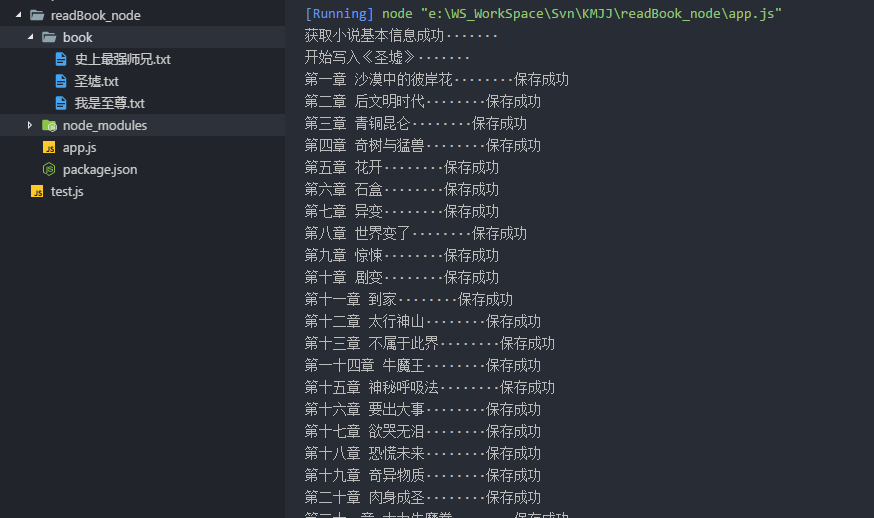接触node两个多月来,因项目紧急,一直无法好好的学习node相关模块,以前接触过python爬虫,今天尝试用node也来写一个小爬虫。 本文用到node模块有:
效果图
node模块
const cheerio = require("cheerio"); //再服务端进行 jq操作的库
const request = require("request"); //对http进一步封装的请求库
const fs = require("fs"); //文件操作
const path = require("path"); //路径相关步骤
拉取项目
npm installnode app.js实现
- 选择小说目录页面
- 获取小说所有章节页面地址
- 使用request获取章节信息
- 使用cheerios获取章节标题及其章节内容
- 使用fs保存小说内容值txt文件内
随机选取小说网站
获取小说所有章节页面地址
/**
* 处理小说名称及其小说目录
* @param {*} body
*/
const booksQuery = function (body) {
$ = cheerio.load(body);
booksName = $('.btitle').find('h1').text(); //小说名称
$('.chapterlist').find('a').each(function (i, e) { //获取章节UrlList
list.push($(e).attr('href'))
});
createFolder(path.join(__dirname, `/book/${booksName}.txt`)); //创建文件夹
fs.createWriteStream(path.join(__dirname, `/book/${booksName}.txt`)) //创建txt文件
console.log(`开始写入《${booksName}》·······`)
getBody(); //获取章节信息
}使用request获取章节信息
/**
* 获取章节页面信息
*
*/
const getBody = function () {
let primUrl = url + list[count];
// console.log(primUrl)
request(primUrl, function (err, res, body) {
if (!err && res.statusCode == 200) {
toQuery(body);
} else {
console.log('err:' + err)
}
})
};使用cheerios获取章节标题及其章节内容
/**
* 处理章节页面信息
* @param {any} body
*/
const toQuery = function (body) {
$ = cheerio.load(body);
const title = $('h1').text(); //获取章节标题
const content = Trim($('#content').text(), 'g'); //获取当前章节文本内容并去除文本所有空格
writeFs(title, content);
}使用fs保存小说内容值txt文件内
/**
* 写入txt文件
* @param {*} title
* @param {*} content
*/
const writeFs = function (title, content) {
// 添加数据
fs.appendFile(path.join(__dirname, `/book/${booksName}.txt`), title, function (err) {
if (err) throw err;
});
fs.appendFile(path.join(__dirname, `/book/${booksName}.txt`), content, function (err) {
if (err) {
console.log(err)
} else {
console.log(title + '········保存成功')
if (count + 1 < list.length) { //当前页码是否超过章节数
count = count + 1;
getBody();
}
}
});
}拓展
爬取其他小说网站只需通过修改URL地址、 booksQuery方法及其toQuery方法中队页面节点信息过滤即可实现复用。
总结
在这个能用js实现以后都会用js实现的时代,node真是简单又方便啊。