获得徽章 0
赞了这篇文章
赞了这篇文章
赞了这篇文章
赞了这篇文章
赞了这篇沸点
今天升级 macOS 到 10.15.3,准备安装 webpack,发现无法安装,抛出 gyp: No Xcode or CLT version detected! 错误,按照网上的解决方案,安装 xcode-select --install 提示已安装,但还是无法安装成功,后来找到解决方案,可以使用以下方法
1、打印 xcode-select --print-path 路径:/Library/Developer/CommandLineTools
2、删除 sudo rm -r -f /Library/Developer/CommandLineTools
3、重新安装 xcode-select --install 会有同意提示弹窗,安装时间可能比较久,我安装花了 20 分钟才搞定
4、完成安装后,再 npm install webpack -D 成功!
详细的可查看英文原文:
1、打印 xcode-select --print-path 路径:/Library/Developer/CommandLineTools
2、删除 sudo rm -r -f /Library/Developer/CommandLineTools
3、重新安装 xcode-select --install 会有同意提示弹窗,安装时间可能比较久,我安装花了 20 分钟才搞定
4、完成安装后,再 npm install webpack -D 成功!
详细的可查看英文原文:
展开
3
7
赞了这篇文章
赞了这篇文章
赞了这篇文章
赞了这篇沸点
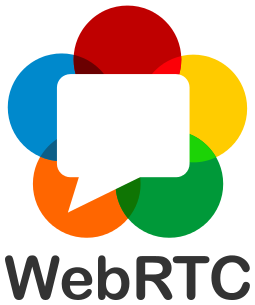 WebRTC
WebRTC