这里会看见因为键盘高度撑起而导致页面整体上顶,非常影响美观。
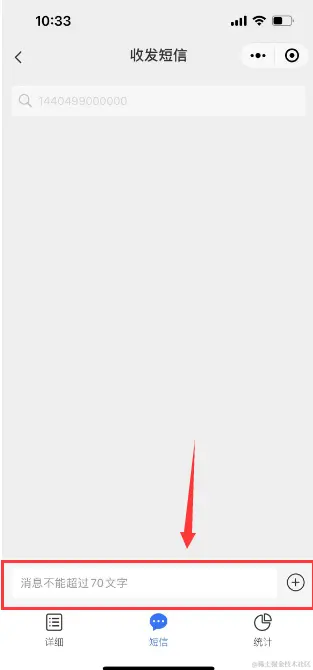
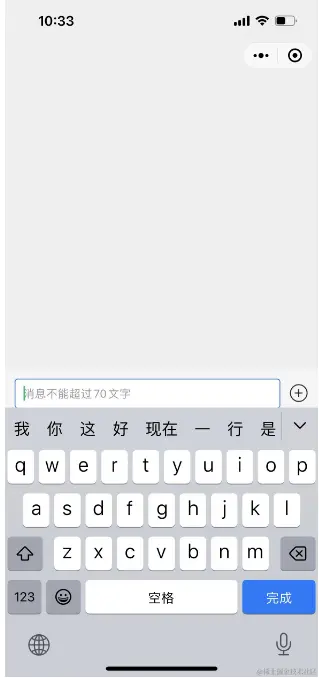
解决方案
一、微信小程序的input框带有“adjust-position”属性,将它设为false禁用。
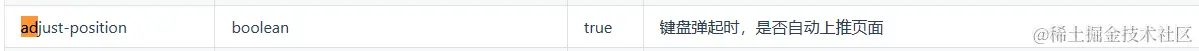
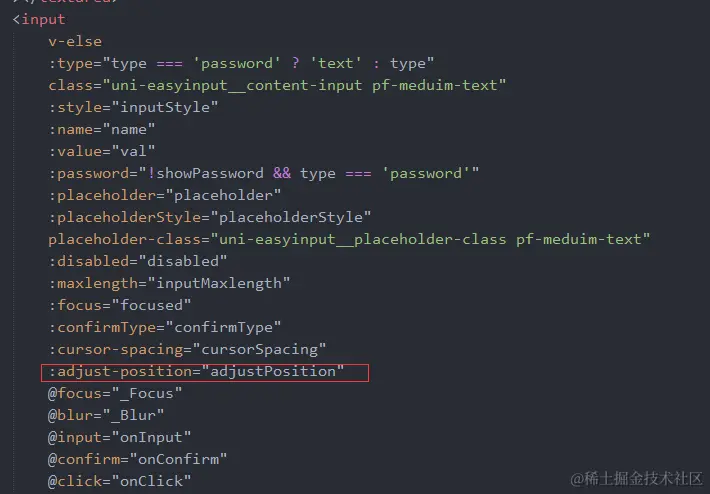
二、input区域动态定位计算,解决Android部分设备键盘高度不准问题。推荐使用uni.onKeyboardHeightChange()通过监听软键盘高度去做动态计算,uni.onKeyboardHeightChange()方法是实时获取高度的,input区域也能做到实时定位。如果你用的是@focus或者@click的话都会遇到键盘完全打开后才进行定位的延迟问题。
uni.onKeyboardHeightChange(res => {
let keyboardHeight = res.height;
uni.getSystemInfo({ success: info => {
const { screenHeight, windowHeight } = info;
const heightDiff = screenHeight - windowHeight;
state.sessionPositionBottom = keyboardHeight ? (keyboardHeight - heightDiff) : store.tabbarHeight;
}
});
});
下图为Android部分设备键盘高度不准问题的示例图
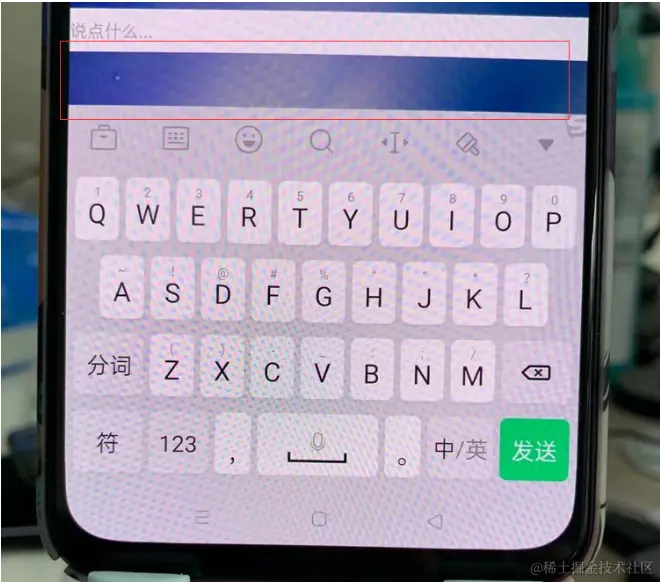
三、键盘失去焦点将input区域bottom设为0,如果是自定义tabbar设为tabbar
const onBlur = () => state.sessionPositionBottom = store.tabbarHeight;