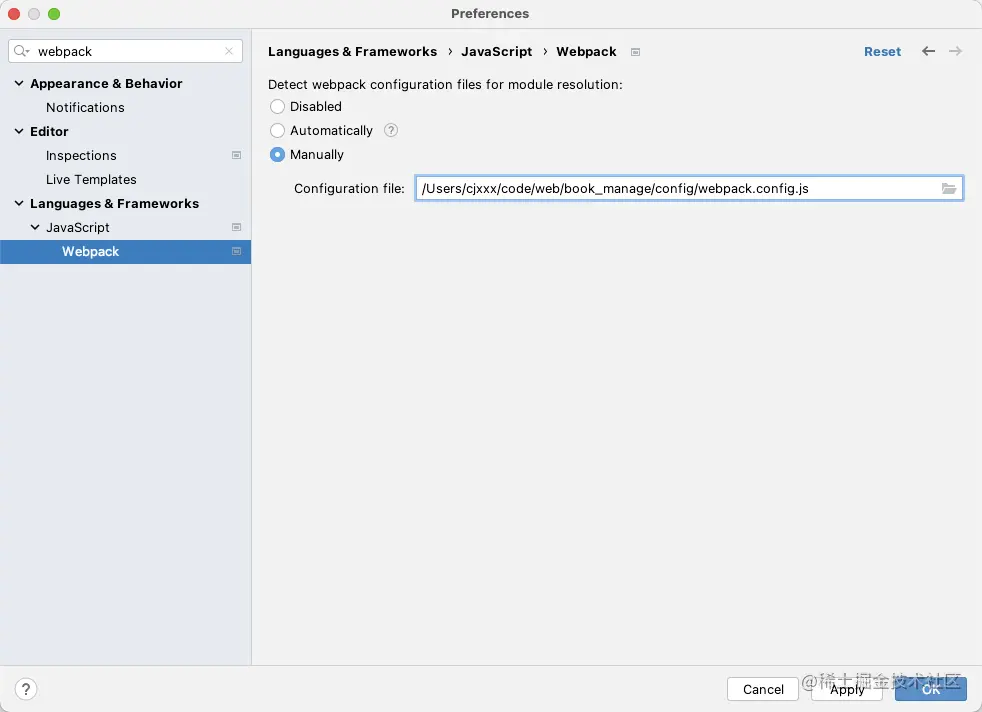- 暴露出
webpack.config.js :运行命令 yarn eject
- 修改
webpack.config.js 与 ts.config.json
alias{
// 文件路径别名
'@': path.resolve(__dirname, '../src'),
'@component': path.resolve(__dirname, '../src/component'),
'@util': path.resolve(__dirname, '../src/util'),
'@router': path.resolve(__dirname, '../src/router'),
'@store': path.resolve(__dirname, '../src/store'),
'@interface': path.resolve(__dirname, '../src/interface'),
}
"paths": {
"@/*": ["src/*"],
"@component/*": ["src/component/*"],
"@util/*": ["src/util/*"],
"@router/*": ["src/router/*"],
"@store/*": ["src/store/*"],
"@interface/*": ["src/interface/*"]
},
- WebStorm 设置
webpack.config.js 位置