flex轮播
<template>
<div class="visable-list">
<div class="goods-list">
<GoodsCard
v-for="recommendProduct in recommendProductList"
:key="recommendProduct.sku_id"
class="slide-item"
:pro-info="recommendProduct"
/>
</div>
</div>
</template>
<script>
import GoodsCard from '@/components/GoodsCard'
import { getMarketNewUserInfo } from '@/request/api/activity-list'
export default {
components: {
GoodsCard
},
data() {
return {
recommendProductList: []
}
},
mounted() {
this.getInfo()
},
methods: {
async getInfo() {
let [err, res] = await getMarketNewUserInfo({ adp: this.adp })
this.recommendProductList = res.recommend_product_list
}
}
}
</script>
<style lang="scss" scoped>
.visable-list {
width: 100%;
overflow-x: auto;
overflow-y: hidden;
&::-webkit-scrollbar {
display: none;
}
.goods-list {
display: flex;
flex-wrap: nowrap;
::v-deep .goods-card {
flex-grow: 0;
flex-shrink: 0;
width: 276px;
position: relative;
margin-right: 16px;
}
}
}
</style>
flex轮播测试代码
<!DOCTYPE html>
<html lang="en">
<head>
<meta charset="UTF-8">
<meta http-equiv="X-UA-Compatible" content="IE=edge">
<meta name="viewport" content="width=device-width, initial-scale=1.0">
<title>Document</title>
<style lang="scss">
.wrapper{
width: 100vw;
}
.content{
display: flex;
flex-wrap: nowrap;
overflow-x: auto;
overflow-y: hidden ;
}
.item{
flex-grow: 0;
flex-shrink: 0;
width: 200px;
height: 100px;
margin-right: 16px;
background-color: skyblue;
}
</style>
</head>
<body>
<div class="wrapper">
<div class="content">
<div class="item">1</div>
<div class="item">2</div>
<div class="item">3</div>
<div class="item">4</div>
<div class="item">5</div>
</div>
</div>
</body>
</html>
原始轮播
<!DOCTYPE html>
<html lang="en">
<head>
<meta charset="UTF-8">
<meta http-equiv="X-UA-Compatible" content="IE=edge">
<meta name="viewport" content="width=device-width, initial-scale=1.0">
<title>Document</title>
<style >
.wrapper{
width: 100vw; // 轮播的可是区域
white-space:nowrap; // 原生css实现,轮播,这里必须加 white-space:nowrap
}
.content{
display: inline-block; // 必须加
overflow-x: auto;
overflow-y: hidden;
}
.item{
display: inline-block;
width: 200px;
height: 100px;
margin-right: 16px;
background-color: skyblue;
}
</style>
</head>
<body>
<div class="wrapper">
<div class="content">
<div class="item">1</div>
<div class="item">2</div>
<div class="item">3</div>
<div class="item">4</div>
<div class="item">5</div>
</div>
</div>
</body>
</html>
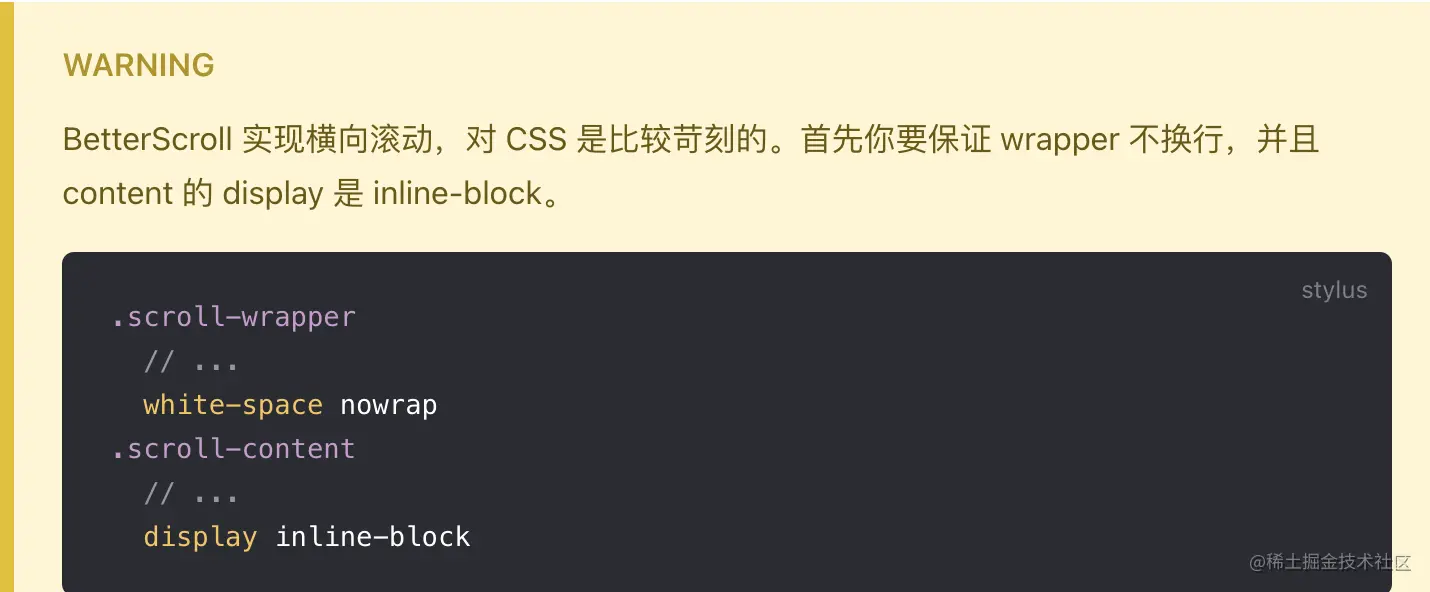
<!DOCTYPE html>
<html lang="en">
<head>
<meta charset="UTF-8">
<meta http-equiv="X-UA-Compatible" content="IE=edge">
<meta name="viewport" content="width=device-width, initial-scale=1.0">
<title>Document</title>
<style >
.wrapper{
width: 300px;
border: 5px solid red;
white-space:nowrap;
overflow-x: auto;
overflow-y: hidden;
}
.content{
display: inline-block;
&:last-child {
margin-right: 0;
}
}
.item{
display: inline-block;
width: 100px;
height: 100px;
margin-right: 16px;
background-color: skyblue;
}
</style>
</head>
<body>
<div class="wrapper">
<div class="content">
<div class="item">1</div>
<div class="item">2</div>
<div class="item">3</div>
<div class="item">4</div>
<div class="item">5</div>
</div>
</div>
</body>
</html>
better-scroll
better-scroll.github.io/docs/zh-CN/…