架构参考element-ui
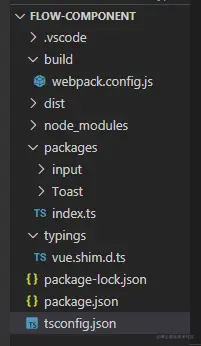
tsconfig.json
- Typescript项目配置文件
- 命令行执行tsc后,会根据该配置文件将项目中的ts编译为js
| 选项 | 类型 | 默认值 | 描述 |
|---|
--declaration -d | boolean | false | 生成相应的 .d.ts文件。 |
--declarationDir | string | | 生成声明文件的输出路径。 |
--sourceMap | boolean | false | 生成相应的 .map文件。 |
vue.shim.d.ts
declare module '*.vue' {
import { App, defineComponent } from 'vue'
const component: ReturnType<typeof defineComponent> & {
install(app: App) : void
}
export default component
}
package.json配置vue
"peerDependencies": {
"vue": "^3.0.9"
},
peerDependencies的目的是提示宿主环境去安装满足插件peerDependencies所指定依赖的包,然后在插件import或者require所依赖的包的时候,永远都是引用宿主环境统一安装的npm包,最终解决插件与所依赖包不一致的问题。- 白话:假如组件库工程安装了vue,业务项目工程中也安装了vue;代码运行时,组件库和业务项目各自调用的vue不是同一个,导致参数传递失败。
webpack配置文件配置babel-loader,处理ts、es6
{
test: /\.(ts|js)x?$/,
exclude: /node_modules/,
loader: 'babel-loader',
options: {
presets: [
'@babel/preset-env',[
'@babel/preset-typescript',
{
allExtensions: true
}
]
]
}
}
组件库发布到npm
- 根目录新增.npmignore文件
- .npmignore文件内写入需要忽略的文件和文件夹
.vscode
build
node_modules
packages
test
typings
.gitignore
.npmignore
jest.config.js
tsconfig.json
- 命令行执行npm publish
上传代码到github
- 根目录新增.gitignore文件
- .gitignore文件内写入不需要上传的文件和文件夹