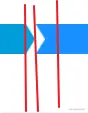
差不多可以了

<!DOCTYPE html>
<html lang="en">
<head>
<meta charset="UTF-8">
<meta http-equiv="X-UA-Compatible" content="IE=edge">
<meta name="viewport" content="width=device-width, initial-scale=1.0">
<title>Document</title>
<style>
.arrow_box {
width: 50px;
height: 50px;
background: rgba(255, 0, 0, 0.5);
position: relative;
}
.arrow {
width: 0;
height: 0;
border-width: 25px;
border-style: solid;
border-color: transparent transparent transparent rgba(255, 0, 0, 0.5);
position: absolute;
right: -50px;
}
.arrow_box1 {
width: 50px;
height: 50px;
background: rgba(255, 0, 0, 0.5);
position: relative;
}
.arrow1 {
width: 0;
height: 0;
border-width: 25px;
border-style: solid;
border-color: rgba(255, 0, 0, 0.5) rgba(255, 0, 0, 0.5) rgba(255, 0, 0, 0.5) transparent;
position: absolute;
left: -50px;
}
.father-wrap{
display: flex;
justify-content: space-between;
height: 50px;
width: 165px;
}
</style>
</head>
<body>
<div class="father-wrap">
<div class="arrow_box">
<div class="arrow"></div>
</div>
<div class="arrow_box1">
<div class="arrow1"></div>
</div>
</div>
</body>
</html>