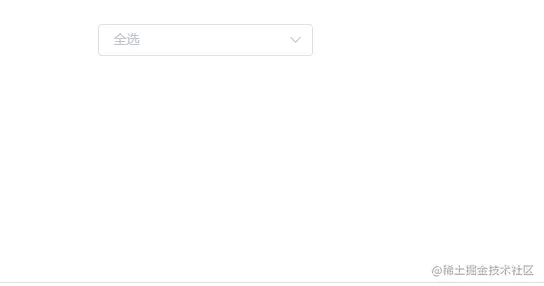
<template>
<div class="allselect">
<el-select
v-model="bindValue"
size="small"
multiple
collapse-tags
filterable
clearable
:placeholder="placeholder"
>
<el-option style="padding: 0" value="all">
<span class="option" @click.stop="setAll">{{ allFlag }}</span>
</el-option>
<el-option
v-for="item in options"
:key="valueCompute(item)"
:label="labelCompute(item)"
:value="valueCompute(item)"
></el-option>
</el-select>
</div>
</template>
<script>
export default {
props: {
value: {
type: Array,
default: () => []
},
placeholder: {
type: String,
default: "请选择"
},
options: {
type: Array,
default: () => []
},
labelKey: {
type: String,
default: ""
},
valueKey: {
type: String,
default: ""
},
multipleLimit: {
type: Number,
default: 0
}
},
computed: {
valueCompute() {
return (item) => {
if (this.valueKey) {
return item[this.valueKey]
} else {
return item
}
}
},
labelCompute() {
return (item) => {
if (this.labelKey) {
return item[this.labelKey]
} else {
return item
}
}
}
},
watch: {
bindValue(val) {
if (val.length === 0) {
this.allFlag = "全选"
}
if (val.length === this.options.length) {
this.allFlag = "全不选"
}
this.$emit("input", val)
}
},
data() {
return {
bindValue: this.value,
allFlag: "全选"
}
},
methods: {
setAll() {
if (this.allFlag === "全选") {
this.allFlag = "全不选"
this.bindValue = this.valueKey
? this.options.map((item) => item[this.valueKey])
: this.options
} else {
this.allFlag = "全选"
this.bindValue = []
}
}
}
}
</script>
<style lang="scss" scoped>
.allselect {
margin: 20px;
}
.option {
user-select: none;
display: inline-block;
width: 100%;
font-size: 14px;
padding: 0 20px;
position: relative;
white-space: nowrap;
overflow: hidden;
text-overflow: ellipsis;
color: #606266;
height: 34px;
line-height: 34px;
box-sizing: border-box;
cursor: pointer;
&:hover {
background: #f5f7fa;
}
}
::v-deep .el-select__tags-text {
display: inline-block;
max-width: 75px;
overflow: hidden;
text-overflow: ellipsis;
white-space: nowrap;
}
::v-deep .el-tag.el-tag--info .el-tag__close {
top: -5px;
right: -4px;
}
::v-deep.el-select-dropdown__item {
max-width: 305px;
overflow: hidden;
text-overflow: ellipsis;
white-space: nowrap;
&::after {
right: 10px !important;
}
}
</style>