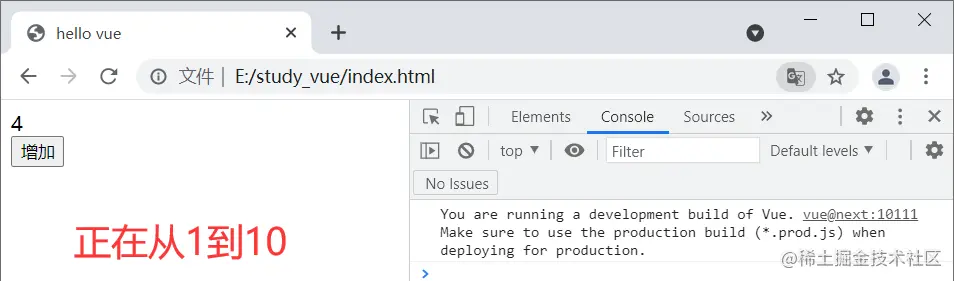5、状态动画
代码
<!DOCTYPE html>
<html lang="en">
<head>
<meta charset="UTF-8">
<meta http-equiv="X-UA-Compatible" content="IE=edge">
<meta name="viewport" content="width=device-width, initial-scale=1.0">
<title>hello vue</title>
<script src="https://unpkg.com/vue@next"></script>
</head>
<body>
<div id="root"></div>
</body>
<script>
const app = Vue.createApp({
data(){
return{
num: 1
}
},
methods:{
add(){
if(this.num < 10){
const animation = setInterval(() => {
this.num ++;
if(this.num === 10){
clearInterval(animation);
}
}, 100);
}
}
},
template: `
<div>
<div>{{num}}</div>
<button @click="add">增加</button>
</div>
`
});
const vm = app.mount('#root');
</script>
</html>
运行结果