- 原文地址:Speed Up Your Angular Projects by 10x With GPU.js
- 原文作者:Chameera Dulanga
- 译文出自:掘金翻译计划
- 本文永久链接:github.com/xitu/gold-m…
- 译者:双峰插云 - 知乎 (zhihu.com)
- 校对者:PassionPenguin, KimYangOfCat
使用 GPU.js 让你的 Angular.js 程序提速 10 倍
对于开发者来说,提高程序的性能是永恒的目标。但当程序中的计算任务很大时,我们可优化的选项很少,因为这些计算任务主要依赖 CPU 的性能。
那么,如果我们将 GPU 的性能跟 Web 应用程序结合,情况会是怎样的呢?
在本文中,我会向你展示使用 GPU.js 将 GPU 性能跟你的 Angular 程序集成的步骤。我也会进行性能的比较,讨论应当在何种情况下利用 GPU 的性能进行程序开发。
将 GPU.js 跟 Angular 结合
如果你对 GPU.js 一无所知,不必担忧。我会向你介绍相关的细节。现在我们开始创建一个 Angular 应用程序。
1. 初始化 Angular 应用程序
你需要运行带有 new 的命令来新建一个 Angular 应用程序:
ng new <project-name>
如果你以前没有在机器上配置过 Angular,建议你参考Angular 官方文档。
接着,运行 ng serve 命令,并在浏览器上打开 [http://localhost:4200/](http://localhost:4200/) 测试程序是否创建成功。
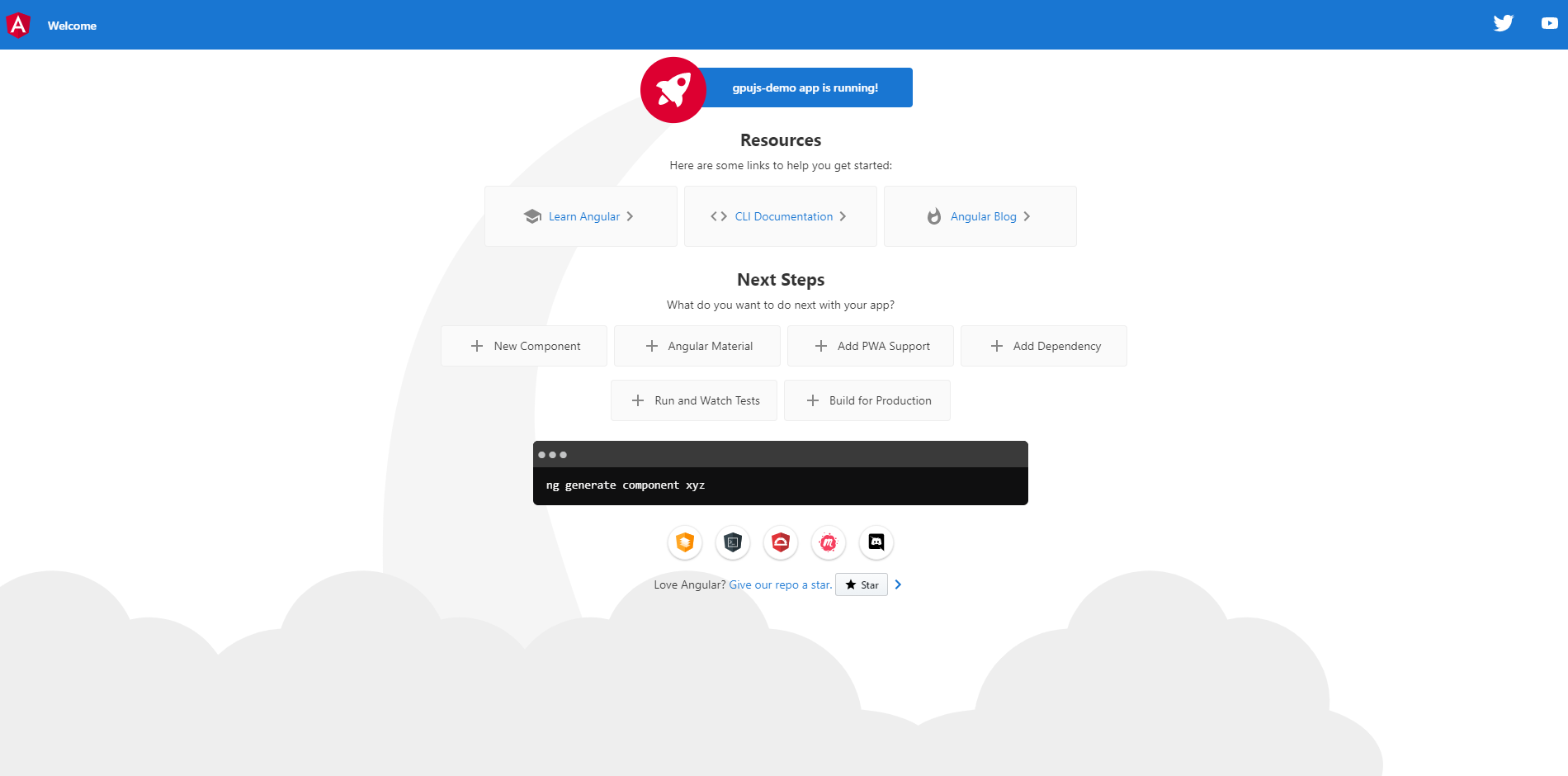
2. 安装 GPU.js
正如前文所述,GPU.js 是一个具有加速功能的 JavaScript 库,它可以用于开发通用的计算功能。
如果机器中没有运行 GPU,你的应用程序使用了 GPU.js 也可以正常运行。如果设备没有 GPU,它会重新回到常规的 JavaScript 引擎的运行状态。所以,使用 GPU.js 没有任何坏处。

像其他 JavaScript 库一样,使用 npm 或 yarn 都可以获取到 GPU.js。你可以使用任一命令安装 GPU.js:
npm install gpu.js — save
or
yarn add gpu.js
现在我们开始使用 GPU.js 开发第一项功能。
3. 使用 GPU.js 写内核函数
我会让应用程序编写一个函数,计算两个数的乘积,并提供不同大小的数组,观察它们的执行时间。
我们先编写 GPU 函数:
gpuMultiplyMatrix() {
const gpu = new GPU();
const multiplyMatrix = gpu.createKernel(function (a: number[][], b: number[][], matrixSize: number) {
let sum = 0;
for (let i = 0; i < matrixSize; i++) {
sum += a[this.thread.y][i] * b[i][this.thread.x];
}
return sum;
}).setOutput([this.matrixSize, this.matrixSize])
const startTime = performance.now();
const resultMatrix = multiplyMatrix(this.matrices[0], this.matrices[1], this.matrixSize);
const endTime = performance.now();
this.gpuTime = (endTime - startTime) + " ms";
console.log("GPU TIME : "+ this.gpuTime);
this.gpuProduct = resultMatrix as number[][];
}
起初,对新建的 GPU 对象进行初始化。接着,我创建一个内核函数,名为 multiplyMatirx,其中用到了 gpu.createKernel() 函数,它是 GPU.js 的一个内置函数。
两个数值类型的数组和矩阵大小作为输入参数传入函数,函数将进行相关运算。
测量性能的 JavaScript 函数用于计算运行时间,performance.now() 函数会记录 GPU 开始运行和结束运行的时间。
4. 编写 CPU 函数
现在我们需要写一个关于 CPU 运行的等效函数。因此我使用了 for 循环编写了这样一个函数:
cpuMutiplyMatrix() {
const startTime = performance.now();
const a = this.matrices[0];
const b = this.matrices[1];
let productRow = Array.apply(null, new Array(this.matrixSize)).map(Number.prototype.valueOf, 0);
let product = new Array(this.matrixSize);
for (let p = 0; p < this.matrixSize; p++) {
product[p] = productRow.slice();
}
for (let i = 0; i < this.matrixSize; i++) {
for (let j = 0; j < this.matrixSize; j++) {
for (let k = 0; k < this.matrixSize; k++) {
product[i][j] += a[i][k] * b[k][j];
}
}
}
const endTime = performance.now();
this.cpuTime = (endTime - startTime) + " ms";
console.log("CPU TIME : "+ this.cpuTime);
this.cpuProduct = product;
}
除此以外,我也使用了名为 generateMatrices() 的函数,利用随机数创建两个数组:
generateMatrices() {
this.matrices = [[], []];
for (let y = 0; y < this.matrixSize; y++) {
this.matrices[0].push([])
this.matrices[1].push([])
for (let x = 0; x < this.matrixSize; x++) {
const value1 = parseInt((Math.random() * 10).toString())
const value2 = parseInt((Math.random() * 10).toString())
this.matrices[0][y].push(value1)
this.matrices[1][y].push(value2)
}
}
}
5. 创建简单的 UI
现在我要实现一个简单页面,用户在这个页面输入数组大小,然后就可以得到程序执行所花的时间。
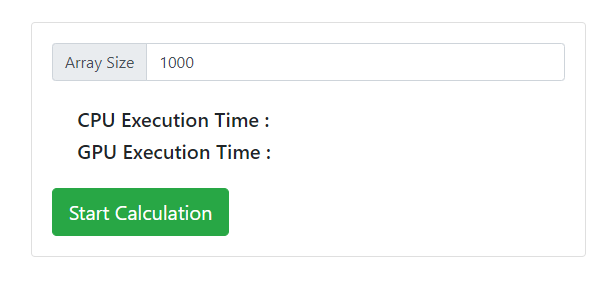
<div class="container-fluid">
<div class="row">
<div class="col col-3"></div>
<div class="col col-6">
<div class="card" style="margin: 5%">
<div class="card-body">
<div class="input-group mb-3">
<div class="input-group-prepend">
<span class="input-group-text" id="inputGroup-sizing-default"
>Array Size</span
>
</div>
<input
type="text"
[(ngModel)]="matrixSize"
class="form-control"
aria-label="Default"
aria-describedby="inputGroup-sizing-default"
/>
</div>
<div style="margin: 5%">
<h5>CPU Execution Time : {{ cpuTime }}</h5>
<h5>GPU Execution Time : {{ gpuTime }}</h5>
</div>
<button
type="button"
class="btn btn-success btn-lg"
(click)="execute()"
>
Start Calculation
</button>
</div>
</div>
</div>
<div class="col col-3"></div>
</div>
</div>
6. 运行程序并观察其性能
现在各部分程序都已完成,最终的代码如下:
import { Component } from '@angular/core';
import { GPU } from 'gpu.js';
@Component({
selector: 'app-root',
templateUrl: './app.component.html',
styleUrls: ['./app.component.css'],
})
export class AppComponent {
title = 'gpujs-demo';
gpu: GPU;
matrices: Array<Array<Array<number>>> = [[], []];
matrixSize = 1000;
cpuProduct: number[][];
gpuProduct: number[][];
cpuTime = '';
gpuTime = '';
constructor() {}
execute() {
this.gpu = new GPU();
this.generateMatrices();
this.cpuMutiplyMatrix();
this.gpuMultiplyMatrix();
}
generateMatrices() {
this.matrices = [[], []];
for (let y = 0; y < this.matrixSize; y++) {
this.matrices[0].push([]);
this.matrices[1].push([]);
for (let x = 0; x < this.matrixSize; x++) {
const value1 = parseInt((Math.random() * 10).toString());
const value2 = parseInt((Math.random() * 10).toString());
this.matrices[0][y].push(value1);
this.matrices[1][y].push(value2);
}
}
}
cpuMutiplyMatrix() {
const startTime = performance.now();
const a = this.matrices[0];
const b = this.matrices[1];
let productRow = Array.apply(null, new Array(this.matrixSize)).map(
Number.prototype.valueOf,
0
);
let product = new Array(this.matrixSize);
for (let p = 0; p < this.matrixSize; p++) {
product[p] = productRow.slice();
}
for (let i = 0; i < this.matrixSize; i++) {
for (let j = 0; j < this.matrixSize; j++) {
for (let k = 0; k < this.matrixSize; k++) {
product[i][j] += a[i][k] * b[k][j];
}
}
}
const endTime = performance.now();
this.cpuTime = endTime - startTime + ' ms';
console.log('CPU TIME : ' + this.cpuTime);
this.cpuProduct = product;
}
gpuMultiplyMatrix() {
const gpu = new GPU();
const multiplyMatrix = gpu
.createKernel(function (
a: number[][],
b: number[][],
matrixSize: number
) {
let sum = 0;
for (let i = 0; i < matrixSize; i++) {
sum += a[this.thread.y][i] * b[i][this.thread.x];
}
return sum;
})
.setOutput([this.matrixSize, this.matrixSize]);
const startTime = performance.now();
const resultMatrix = multiplyMatrix(
this.matrices[0],
this.matrices[1],
this.matrixSize
);
const endTime = performance.now();
this.gpuTime = endTime - startTime + ' ms';
console.log('GPU TIME : ' + this.gpuTime);
this.gpuProduct = resultMatrix as number[][];
}
}
我们来看看它们性能上的差异
现在,可以检验使用了 GPU.js 后的性能提升程度,并考察它的通用性和某些限制条件了。
因此,我使用不同大小的数组作为输入参数,执行了多次,结果非常有趣:
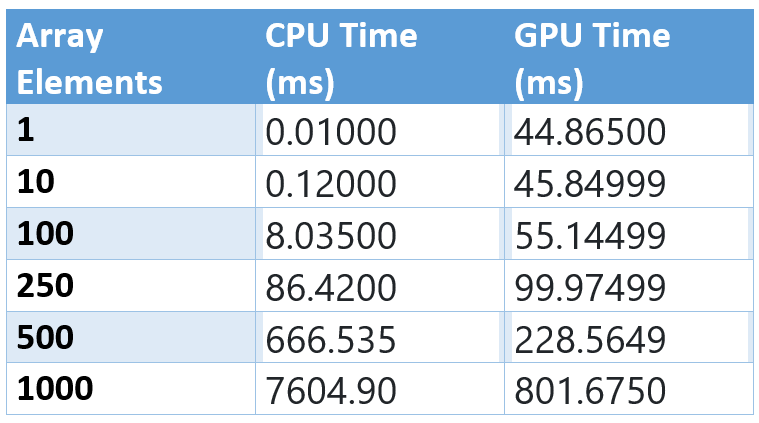
你可以看到,当任务较小时,CPU 的性能较好。任务大小在 200 以下时,CPU 表现出了最佳性能,而 GPU 却花费了更多时间才完成任务。
所以,CPU 适合执行那些不太复杂、计算量不太大的任务。
但是,当数组大小增加,GPU 的性能就比 CPU 高多了。当数组大小为 1000 时,GPU 的性能比 CPU 好十倍。
当任务巨大且复杂时,GPU 的性能较好。
当使用 GPU 执行某些任务,我们需要留意一下,才能得到最优方案,以便充分利用 GPU 的功能。所以我建议大家在开发下一个 Angular 应用程序时,试着使用 GPU.js 来提高程序性能。
感谢你阅读本文!
如果发现译文存在错误或其他需要改进的地方,欢迎到 掘金翻译计划 对译文进行修改并 PR,也可获得相应奖励积分。文章开头的 本文永久链接 即为本文在 GitHub 上的 MarkDown 链接。
掘金翻译计划 是一个翻译优质互联网技术文章的社区,文章来源为 掘金 上的英文分享文章。内容覆盖 Android、iOS、前端、后端、区块链、产品、设计、人工智能等领域,想要查看更多优质译文请持续关注 掘金翻译计划、官方微博、知乎专栏。
