效果图
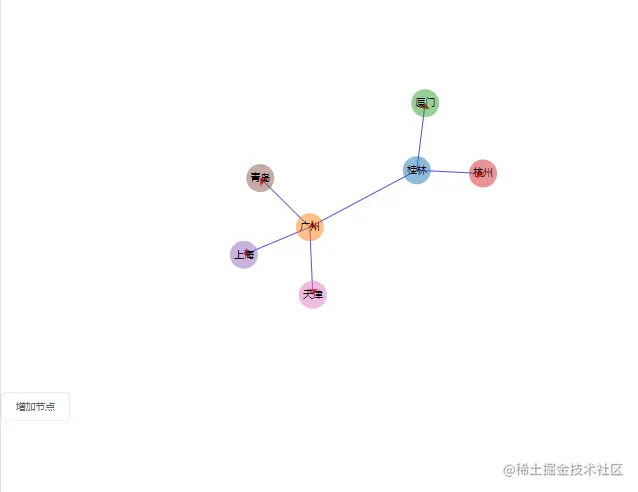
新增节点:
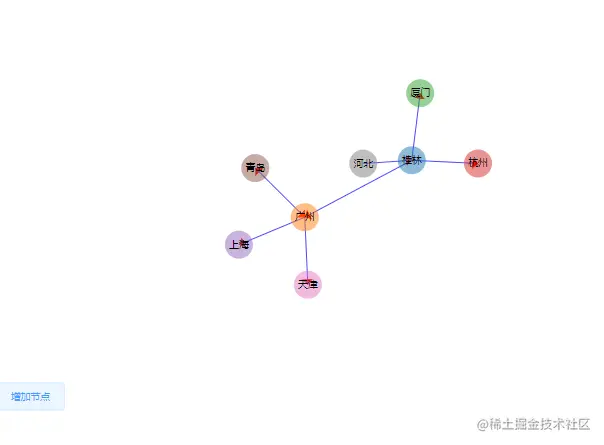
删除节点
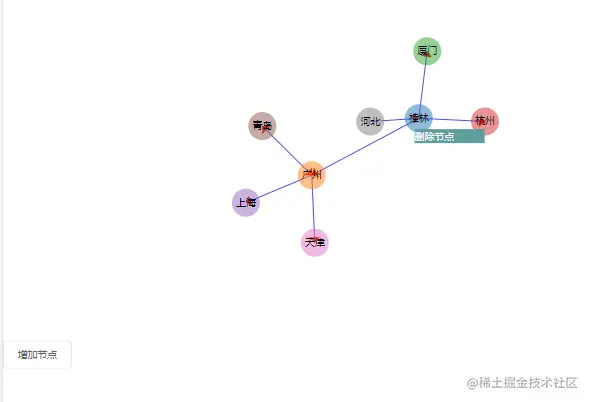
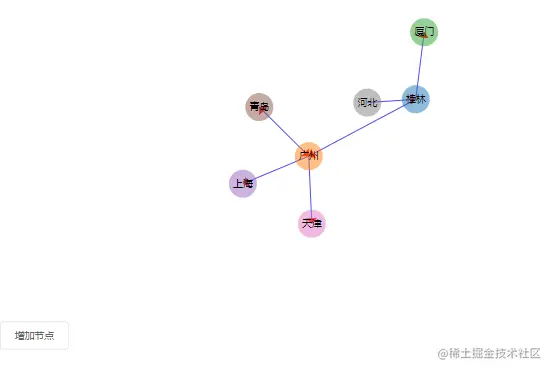
代码:
<template>
<!--功能 1、d3力导向图-->
<!--坑 1、d3之v6版d3.event事件已取消,改为在回调中作为参数 2、attr只能分开写,不能合并写,合并写不能渲染出属性 3、图形/text颜色用fill、line颜色用stroke-->
<!--4、由于层级,先绘制线再节点 5、画布中的offsetX貌似是相对于svg 6、连线用path的一个原因是textpath元素href指向指定的path-->
<!--5、父元素穿透:pointer-events:none 6、设置svg中的样式:加/deep/或者去掉scope 7、动态新增节点/箭头 8、自定义右击事件-->
<div class="force-page">
<div class="force-tip" v-show="isShowTip"
:style="{'top':`${point&&point.top}px`,'left':`${point&&point.left}px`}">
<ul>
<li @click="delNode()">删除节点</li>
</ul>
</div>
<el-button @click="addNode()">增加节点</el-button>
</div>
</template>
<script>
import * as d3 from 'd3'
export default {
name: "force-3",
data() {
return {
isShowTip: false,
point: null,
nodesData: null,
linksData: null,
nodes: null,
texts: null,
links: null,
simulation: null,
}
},
mounted() {
this.drawForce()
},
methods: {
drawForce() {
let nodesData = [{name: "桂林", id: 0}, {name: "广州", id: 1},
{name: "厦门", id: 2}, {name: "杭州", id: 3},
{name: "上海", id: 4}, {name: "青岛", id: 5},
{name: "天津", id: 6}];
this.nodesData = nodesData;
let linksData = [{source: 0, target: 1}, {source: 0, target: 2},
{source: 0, target: 3}, {source: 1, target: 4},
{source: 1, target: 5}, {source: 1, target: 6}];
this.linksData = linksData;
const width = 800;
const height = 600;
let simulation = d3.forceSimulation(nodesData)
.force('link', d3.forceLink(linksData).id(d => d.id))
.force('charge', d3.forceManyBody().strength(-2000))
.force('center', d3.forceCenter(width / 2, height / 2))
.on('tick', this.ticked.bind(this))
this.simulation = simulation;
var color = d3.scaleOrdinal(d3.schemeCategory10)
let svg = d3.select('.force-page')
.append('svg')
.attr('id', 'chart')
.attr('width', width)
.attr('height', height)
.call(this.zoom())
let gWapper = svg.append('g')
.attr('class', 'gWapper')
.attr('cursor', 'pointer')
let links = gWapper.append('g')
.selectAll('line')
.data(linksData)
.enter()
.append('line')
.attr("stroke", "blue")
.attr("stroke-width", 1)
.attr("marker-end", 'url(#arrow)')
this.links = links;
let arrow = gWapper.append('defs')
.append('marker')
.attr('id', 'arrow')
.attr('markerWidth', 20)
.attr('markerHeight', 20)
.attr('refX', 8)
.attr('refY', 8)
.attr('orient', 'auto')
.append('path')
.attr('fill', 'red')
.attr('d', 'M0 0 L8 8 L0 16Z')
let nodes = gWapper.append('g')
.selectAll('circle')
.data(nodesData)
.enter()
.append('circle')
.attr('r', 20)
.attr('opacity', 0.5)
.attr('fill', (d, i) => {
return color(i)
})
.call(this.drag)
.on('contextmenu ', (event, d) => {
event.preventDefault()
this.isShowTip = true;
this.point = {
left: event.offsetX,
top: event.offsetY,
data: d
}
})
this.nodes = nodes;
let texts = gWapper.append('g')
.selectAll('text')
.data(nodesData)
.enter()
.append('text')
.attr('text-anchor', 'middle')
.attr('dy', '0.3em')
.text(d => d.name)
.call(this.drag)
this.texts = texts;
},
addNode() {
let newNodes = [{name: "河北", id: 7}, {name: "青岛", id: 5}]
let newLinks = [{source: 7, target: 0}, {source: 5, target: 1}]
let newAddFlag = false;
for (let item of newNodes) {
const index = this.nodesData.findIndex(d => d.id === item.id)
if (index === -1) {
this.nodesData.push(item)
newAddFlag = true;
}
}
for (let item of newLinks) {
const index = this.linksData.findIndex(d => d.source.id === item.source && d.target.id === item.target)
const reverseIndex = this.linksData.findIndex(d => {
return d.source.id === item.target && d.target.id === item.source
})
if (index === -1) {
this.linksData.push(item)
newAddFlag = true;
}
if (reverseIndex > -1) {
item.isReverse = true;
this.linksData.push(item)
newAddFlag = true;
}
}
if (!newAddFlag) {
console.log('未新增节点和连线');
}
this.update('add')
},
delNode() {
let nodeIndex = this.nodesData.findIndex(d => d.id === this.point.data.id)
this.nodesData.splice(nodeIndex, 1)
this.linksData.forEach((d, i) => {
if (d.source.id === this.point.data.id || d.target.id === this.point.data.id) {
this.linksData.splice(i, 1)
}
})
this.isShowTip = false;
this.update('del')
},
update(addOrDel) {
var color = d3.scaleOrdinal(d3.schemeCategory10)
if (addOrDel === 'add') {
this.nodes = this.nodes
.data(this.nodesData, (d) => d.name)
.enter()
.append('circle')
.merge(this.nodes)
this.texts = this.texts
.data(this.nodesData, (d) => d.name)
.enter()
.append('text')
.merge(this.texts);
this.links = this.links
.data(this.linksData, (d) => {
return d.source.name + "-" + d.target.name;
})
.enter()
.append('line')
.merge(this.links);
} else if (addOrDel === 'del') {
this.nodes = this.nodes
.data(this.nodesData, (d) => d.name)
.exit()
.remove('circle')
.merge(this.nodes)
this.texts = this.texts
.data(this.nodesData, (d) => d.name)
.exit()
.remove('text')
.merge(this.texts);
this.links = this.links
.data(this.linksData, (d) => {
return d.source.name + "-" + d.target.name;
})
.exit()
.remove('line')
.merge(this.links);
}
this.nodes
.attr("r", 20)
.attr('opacity', 0.5)
.attr('fill', (d, i) => {
return color(i)
})
.call(d3.drag()
.on('start', this.dragstart)
.on('drag', this.dragged)
.on('end', this.dragend)
)
.on('contextmenu ', (event, d) => {
event.preventDefault()
this.isShowTip = true;
this.point = {
left: event.offsetX,
top: event.offsetY,
data: d
}
})
this.texts = this.texts
.attr("text-anchor", "middle")
.attr('dy', '0.3em')
.text(function (d) {
return d.name;
})
.call(d3.drag()
.on('start', this.dragstart)
.on('drag', this.dragged)
.on('end', this.dragend)
)
this.links = this.links
.attr("stroke", d => {
return d.isReverse ? 'none' : 'blue'
})
.attr("stroke-width", 1)
.attr("marker-end", 'url(#arrow)')
this.simulation.nodes(this.nodesData);
this.simulation.force("link").links(this.linksData);
this.simulation.alpha(1).restart();
},
ticked() {
this.links.attr('x1', d => d.source.x)
.attr('y1', d => d.source.y)
.attr('x2', d => d.target.x)
.attr('y2', d => d.target.y)
this.nodes.attr('cx', d => {
return d.x
})
.attr('cy', d => d.y)
this.texts.attr('x', d => d.x)
.attr('y', d => d.y)
if (this.simulation.alpha() < 0.2) {
this.nodes.attr('cx', d => {
d.fx = d.x;
return d.x
}).attr('cy', d => {
d.fy = d.y
return d.y
})
this.simulation.stop()
}
},
drag(simulation) {
function dragstart(event, d) {
if (!event.active) {
simulation.alphaTarget(.3).restart()
}
d.fx = d.x
d.fy = d.y
}
function dragged(event, d) {
d.fx = event.x
d.fy = event.y
}
function dragend(event, d) {
if (!event.active) {
simulation.alphaTarget(0)
}
d.fx = null
d.fy = null
}
return d3.drag()
.on('start', dragstart)
.on('drag', dragged)
.on('end', dragend)
},
zoom() {
var zoom = d3.zoom()
.scaleExtent([1, 10])
.on("zoom", zoomed)
function zoomed(event) {
d3.select('.gWapper').attr("transform", event.transform)
}
return zoom;
}
}
}
</script>
<style lang="less" scoped>
.force-page {
width: 100%;
height: 100%;
position: relative;
.force-tip {
line-height: 20px;
width: 100px;
position: absolute;
color: #fff;
li {
background: cadetblue;
cursor: pointer;
}
}
}
</style>