背景
今天接到一个需求,pdf文件加水印,经过一番调研实现了,但有个细节:需要将加水印的字节流持久化到临时文件中,然后再读取这个文件上传到云上。大家都知道,线上的机器磁盘路径都是需要权限才能创建文件的。所以,对我来说,需要确认线上的java.io.tmpdir指定的路径是否需要权限访问,我需要把java.io.tmpdir的路径值告诉SRE同事,从而确认是否有权限。但问题是我需要知道java.io.tmpdir的路径值。那么,问题来了,我怎么知道呢
NOTE 当然,不能在项目中现加代码重启服务,那样成本太高了,也不优雅
这篇文章会给出问题的答案,并且会展示很多的方式方法,以便实际工作中帮助你选择适合你的那个。本篇通过以java.io.tmpdir这个java系统变量(system properties)为例,揭示查看java系统变量(system properties)的所有方式方法
》本文力求专注和精简,希望你有所收获和想法
正文
method 1 - spring boot actuator/env端点
因为我们的技术栈是spring boot2,所以我第一时间想到的是通过/actuatoc/env查看。启动服务后浏览器访问ip:port/actuator/env。如我的服务http://localhost:2372/actuator/env
NOTE: 很多大厂里,为了安全性,运维人员会禁掉或加权限actuator的端点访问。这样,我们就无法使用这种方式了。
method 2 - jinfo -sysprops
大家都知道,java本身暴露给我们几大命令,是的,通过命令也可以查看java系统参数,使用jinfo命令。jinfo -sysprops pid。
如下
[root@test code]# jinfo -sysprops 1
Attaching to process ID 1, please wait...
Debugger attached successfully.
Server compiler detected.
JVM version is 25.181-b13
java.vendor = Oracle Corporation
sun.java.launcher = SUN_STANDARD
catalina.base = /tmp/tomcat.7396898948000000000.8080
java.io.tmpdir = /tmp
...
NOTE: 同样,这种方式也面临同样的问题:很多大厂里,为了安全性,运维人员会禁掉或加权限actuator的端点访问。这样,我们就无法使用这种方式了。
操作时会报下面的错误
[01@online 20201021]$ jinfo 13900
Attaching to process ID 13900, please wait...
Error attaching to process: sun.jvm.hotspot.debugger.DebuggerException: cannot open binary file
sun.jvm.hotspot.debugger.DebuggerException: sun.jvm.hotspot.debugger.DebuggerException: cannot open binary file
at sun.jvm.hotspot.debugger.linux.LinuxDebuggerLocal$LinuxDebuggerLocalWorkerThread.execute(LinuxDebuggerLocal.java:163)
method 3 - jvisualvm or VisualVM
我们知道,java也暴露给我们一些可视化监控的工具,我们可以远程连接,从而查看java系统属性。如jvisualvm,VisualVM,jconsole,jmc。但有个前提,java -jar启动命令里需要配置jmx参数
-Dcom.sun.management.jmxremote
-Dcom.sun.management.jmxremote.port=8081
-Dcom.sun.management.jmxremote.authenticate=false
-Dcom.sun.management.jmxremote.ssl=false
我们看下jvisualvm的效果
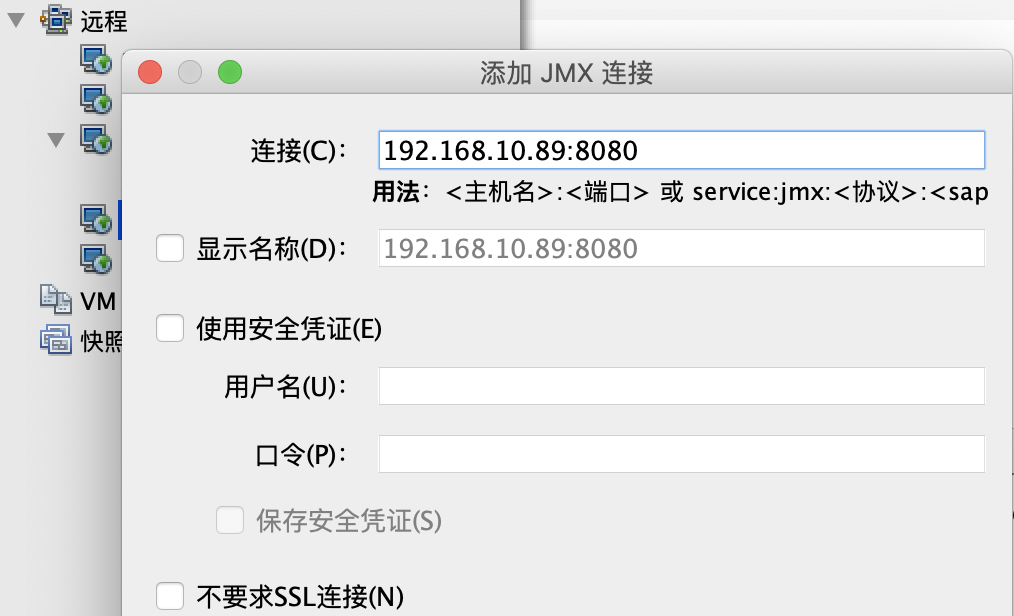
如上图所示,这种方式也可以方便的看到java系统参数。但是需要暴露jmx配置,所以,假如java -jar没有暴露jmx参数,那么这种方式就不能使用了。
method 4 - java -XshowSettings:category
这种方式,也是通过java命令,是java的-X命令,-X命令是java非标准的命令,但也很稳定。更关键的是这种方式是没有局限的。运维一般不会加权限
-XshowSettings:category
category的值参考以下:
all
Shows all categories of settings. This is the default value.
locale
Shows settings related to locale.
properties
Shows settings related to system properties.
vm
Shows the settings of the JVM.
效果如下:
[root@test code]# java -XshowSettings:all -version
VM settings:
Max. Heap Size (Estimated): 10.93G
Ergonomics Machine Class: server
Using VM: Java HotSpot(TM) 64-Bit Server VM
Property settings:
awt.toolkit = sun.awt.X11.XToolkit
file.encoding = UTF-8
file.encoding.pkg = sun.io
file.separator = /
java.io.tmpdir = /tmp
...
it`s time to summary
本文介绍了四种查看java系统参数的方式
spring boot actuator/env端点jinfo -syspropsjvisualvm or VisualVMjava -XshowSettings:all
第一、二种方式运维侧会禁掉或加权限,导致不能使用,或使用复杂;第三种方式需要java -jar配置jmx信息;第四种方式目前没发现约束性。这四种方式都是很方便的
还有其他的方式,如arthas、编写代码重启服务等。一切以方便的解决问题为主
原味地址: