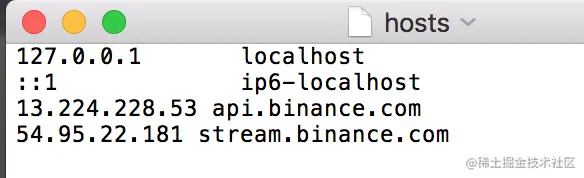实现效果
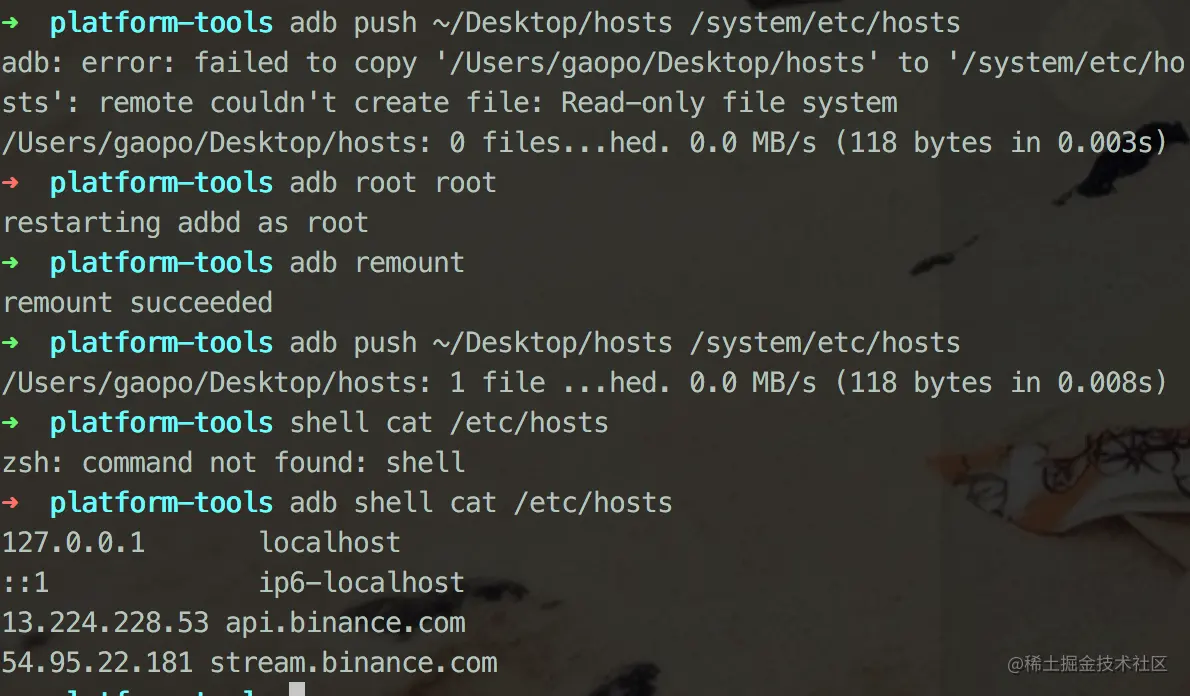
查看设备
emulator -list-avds
output:
Nexus_5X_API_24
Pixel_2_API_26
启动设备
emulator -avd Pixel_2_API_26 -writable-system
output:
emulator -avd Pixel_2_API_26 -writable-system
emulator: WARNING: System image is writable
emulator: INFO: boot completed
执行权限
adb disable-verity
➜ adb root root
restarting adbd as root
➜ adb remount
remount succeeded
修改host
adb pull /system/etc/hosts ~/Desktop/hosts
➜ adb push ~/Desktop/hosts /system/etc/hosts
/Users/gaopo/Desktop/hosts: 1 file ...hed. 0.0 MB/s (118 bytes in 0.008s)
~/Desktop/hosts 文件内容