ferry 工单系统介绍
ferry工单系统是一个集工单统计、任务钩子、RBAC权限管理、灵活配置流程与模版于一身的开源工单系统,当然也可以称之为工作流引擎。
**权限控制:**给予casbin的rbac权限控制开发,能非常灵活的控制左侧菜单及页面按钮,并且可以对api进行权限控制,避免可以通过类似与Postman的工具直接发送请求触发api操作的情况。
**工单统计:**对工单进行数据统计,便于以后对根据工单进行分析与调整。
**任务钩子:**目前支持在当前阶段离开时来触发任务钩子,进行任务的执行,当然后面会加入进入当前阶段的时候触发任务钩子,来执行任务,并且将表单数据,当成参数传递给任务,方便任务可以根据表单数据进行一系列的操作。
**灵活配置流程及模版:**通过后台管理,实现拖拖拽拽就能创建出一个完成的工作流和模版,并可以绑定模版。进行表单输入。
当然还有更多更好更妙的功能,比如:并行阶段处理,条件判断处理,会签功能,处理人实现变量管理等等。
还有已经排入日程的功能开发,比如:表单设计的子表单功能,加签功能,催办功能,多人可自认工单处理功能等等。
当然如果你觉得还有需要加的功能可以给作者留言,或者提交PR。
github: github.com/lanyulei/fe…
gitee: gitee.com/yllan/ferry
如果可以的话,github或者gitee上点上一个小小的star吧,一份支持,一份动力。
此项目为方便以后加入其他项目,因此代码结构是根据功能区分好的,比较适合做二次开发加入新的项目,例如作者后续就打算加入,CMDB,SQL审计平台等等。
权限控制
粒度非常大的权限控制,页面按钮都可准确控制,并且可对API进行访问控制。
首先先添加菜单及按钮数据。
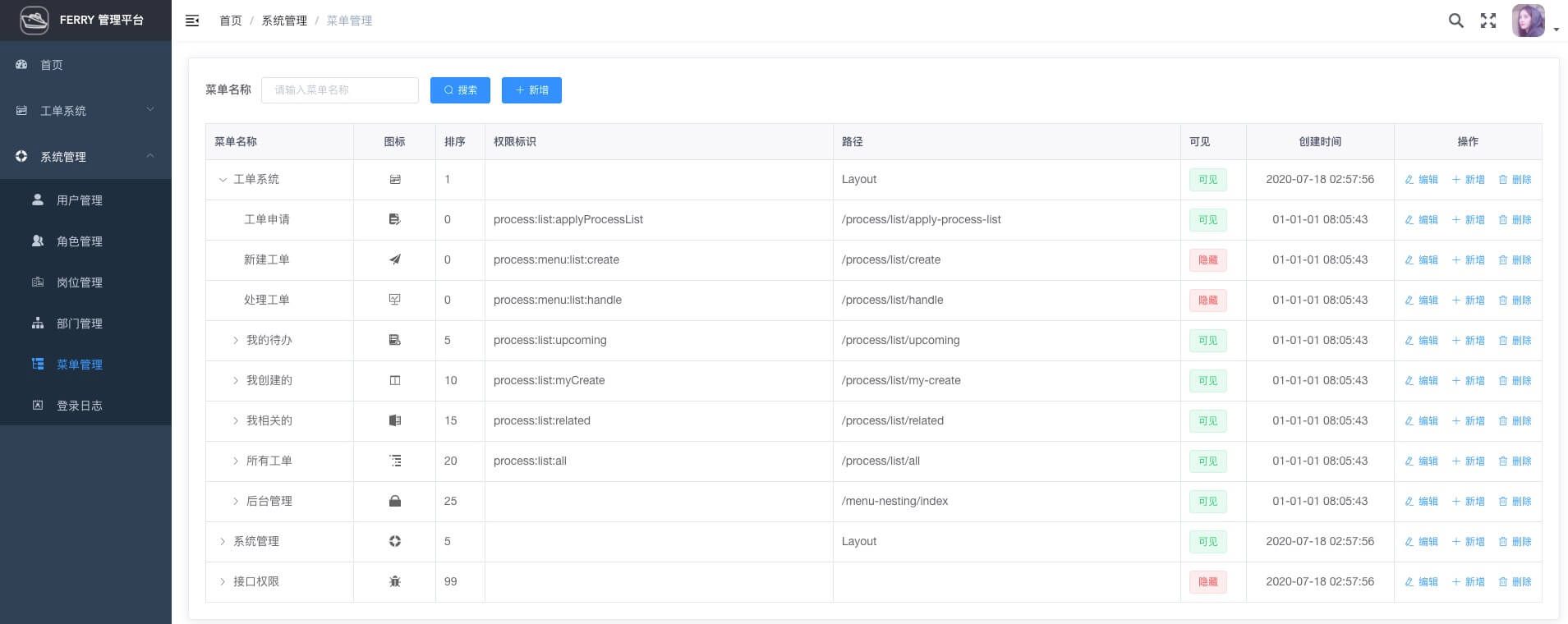
然后就可通过角色进行权限控制了。
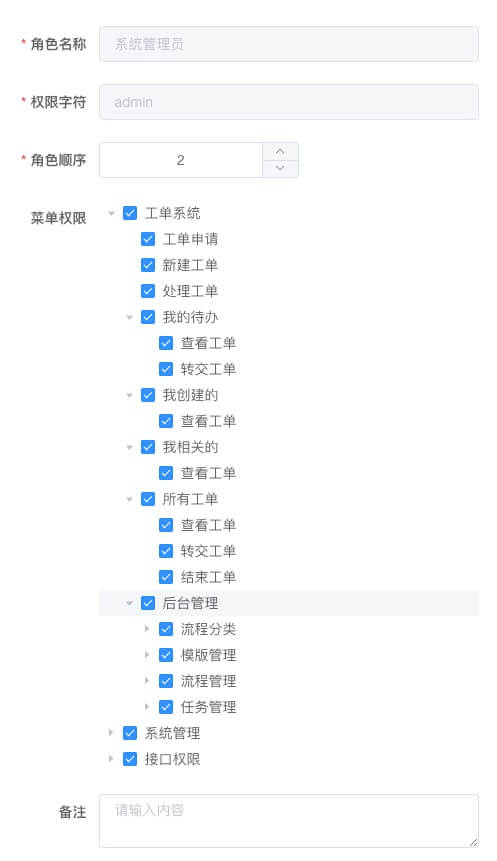
后端使用的casbin及自己维护的扩展表进行权限管理,前端按钮的展示则通过v-permisaction来进行维护管理。
<template>
<div class="app-container">
<el-card class="box-card">
<el-form ref="listQuery" :model="listQuery" :inline="true">
<el-form-item label="工单标题">
<el-input
v-model="listQuery.title"
placeholder="请输入工单标题"
clearable
size="small"
style="width: 240px"
@keyup.enter.native="getList"
/>
</el-form-item>
<el-form-item>
<el-button type="primary" icon="el-icon-search" size="small" @click="getList">搜索</el-button>
</el-form-item>
</el-form>
<el-table v-loading="loading" border :data="ticketList" @selection-change="handleSelectionChange">
<!-- <el-table-column type="selection" width="55" align="center" /> -->
<el-table-column label="ID" prop="id" width="120" />
<el-table-column label="标题" prop="title" :show-overflow-tooltip="true" />
<el-table-column label="当前状态" :show-overflow-tooltip="true">
<template slot-scope="scope">
<span>{{ scope.row.state[0].label }}</span>
</template>
</el-table-column>
<el-table-column label="当前处理人" :show-overflow-tooltip="true">
<template slot-scope="scope">
<span v-if="scope.row.is_end===0">{{ scope.row.principals }}</span>
</template>
</el-table-column>
<el-table-column label="优先级" :show-overflow-tooltip="true" width="120" align="center">
<template slot-scope="scope">
<span v-if="scope.row.priority===2">
<el-tag type="warning">紧急</el-tag>
</span>
<span v-else-if="scope.row.priority===3">
<el-tag type="danger">非常紧急</el-tag>
</span>
<span v-else>
<el-tag type="success">正常</el-tag>
</span>
</template>
</el-table-column>
<el-table-column label="是否结束" :show-overflow-tooltip="true" width="80" align="center">
<template slot-scope="scope">
<el-tag v-if="scope.row.is_end===0" size="mini" type="success">否</el-tag>
<el-tag v-else size="mini" type="danger">是</el-tag>
</template>
</el-table-column>
<el-table-column label="创建时间" align="center" prop="create_time" width="180">
<template slot-scope="scope">
<span>{{ parseTime(scope.row.create_time) }}</span>
</template>
</el-table-column>
<el-table-column label="操作" align="center" class-name="small-padding fixed-width" width="180">
<template slot-scope="scope">
<el-button
v-permisaction="['process:list:all:select']"
size="mini"
type="text"
icon="el-icon-edit"
@click="handleView(scope.row)"
>查看</el-button>
<el-button
v-if="scope.row.is_end===0"
v-permisaction="['process:list:all:inversion']"
size="mini"
type="text"
icon="el-icon-position"
@click="handleInversion(scope.row)"
>转交</el-button>
<el-button
v-if="scope.row.is_end===0"
v-permisaction="['process:list:all:end']"
size="mini"
type="text"
icon="el-icon-switch-button"
@click="handleUnity(scope.row)"
>结单</el-button>
</template>
</el-table-column>
</el-table>
<el-dialog
title="转交工单"
:visible.sync="dialogVisible"
width="30%"
>
<el-form ref="ruleForm" :model="ruleForm" :rules="rules" label-width="60px" class="demo-ruleForm">
<el-form-item label="节点" prop="node_id">
<el-select v-model="ruleForm.node_id" placeholder="选择节点" size="small" style="width: 100%">
<el-option v-for="(item, index) in nodeList" :key="index" :label="item.label" :value="item.id" />
</el-select>
</el-form-item>
<el-form-item label="用户" prop="user_id">
<el-select v-model="ruleForm.user_id" placeholder="选择用户" size="small" style="width: 100%">
<el-option v-for="(item, index) in users" :key="index" :label="item.nickName" :value="item.userId" />
</el-select>
</el-form-item>
<el-form-item label="备注">
<el-input v-model="ruleForm.remarks" type="textarea" size="small" />
</el-form-item>
<el-form-item style="text-align: right">
<el-button type="primary" @click="submitForm('ruleForm')">提交</el-button>
<el-button @click="dialogVisible = false">关闭</el-button>
</el-form-item>
</el-form>
</el-dialog>
<pagination
v-show="total>0"
:total="total"
:page.sync="queryParams.pageIndex"
:limit.sync="queryParams.pageSize"
@pagination="getList"
/>
</el-card>
</div>
</template>
<script>
import { workOrderList, unityWorkOrder, inversionWorkOrder } from '@/api/process/work-order'
import { listUser } from '@/api/system/sysuser'
export default {
data() {
return {
users: [],
nodeList: [],
dialogVisible: false,
queryParams: {},
total: 0,
loading: false,
ticketList: [],
listQuery: {
page: 1,
per_page: 10
},
ruleForm: {
work_order_id: '',
node_id: '',
user_id: '',
remarks: ''
},
rules: {
node_id: [
{ required: true, message: '请选择节点', trigger: 'change' }
],
user_id: [
{ required: true, message: '请选择用户', trigger: 'change' }
]
}
}
},
created() {
this.getList()
},
methods: {
getList() {
this.listQuery.classify = 4
workOrderList(this.listQuery).then(response => {
this.ticketList = response.data.data
this.queryParams.pageIndex = response.data.page
this.queryParams.pageSize = response.data.per_page
this.total = response.data.total_count
this.loading = false
})
},
handleView(row) {
this.$router.push({ name: 'ProcessListHandle', query: { workOrderId: row.id, processId: row.process }})
},
handleUnity(row) {
this.$confirm('此操作将会结束该工单, 是否继续?', '提示', {
confirmButtonText: '确定',
cancelButtonText: '取消',
type: 'warning'
}).then(() => {
unityWorkOrder({
work_oroder_id: row.id
}).then(response => {
if (response.code === 200) {
this.getList()
}
})
}).catch(() => {
this.$message({
type: 'info',
message: '已取消'
})
})
},
handleInversion(row) {
this.dialogVisible = true
this.ruleForm.work_order_id = row.id
this.nodeList = row.state
if (this.nodeList.length === 1) {
this.ruleForm.node_id = this.nodeList[0].id
}
listUser({
pageSize: 999999
}).then(response => {
this.users = response.data.list
})
},
handleSelectionChange() {},
submitForm(formName) {
this.$refs[formName].validate((valid) => {
if (valid) {
inversionWorkOrder(this.ruleForm).then(response => {
if (response.code === 200) {
this.getList()
this.dialogVisible = false
}
})
}
})
}
}
}
</script>
<style scoped>
</style>
任务钩子
通过对每个阶段进行任务绑定来实现,流程中的任务执行。
同时可通过Web页面对任务进行管理和维护。
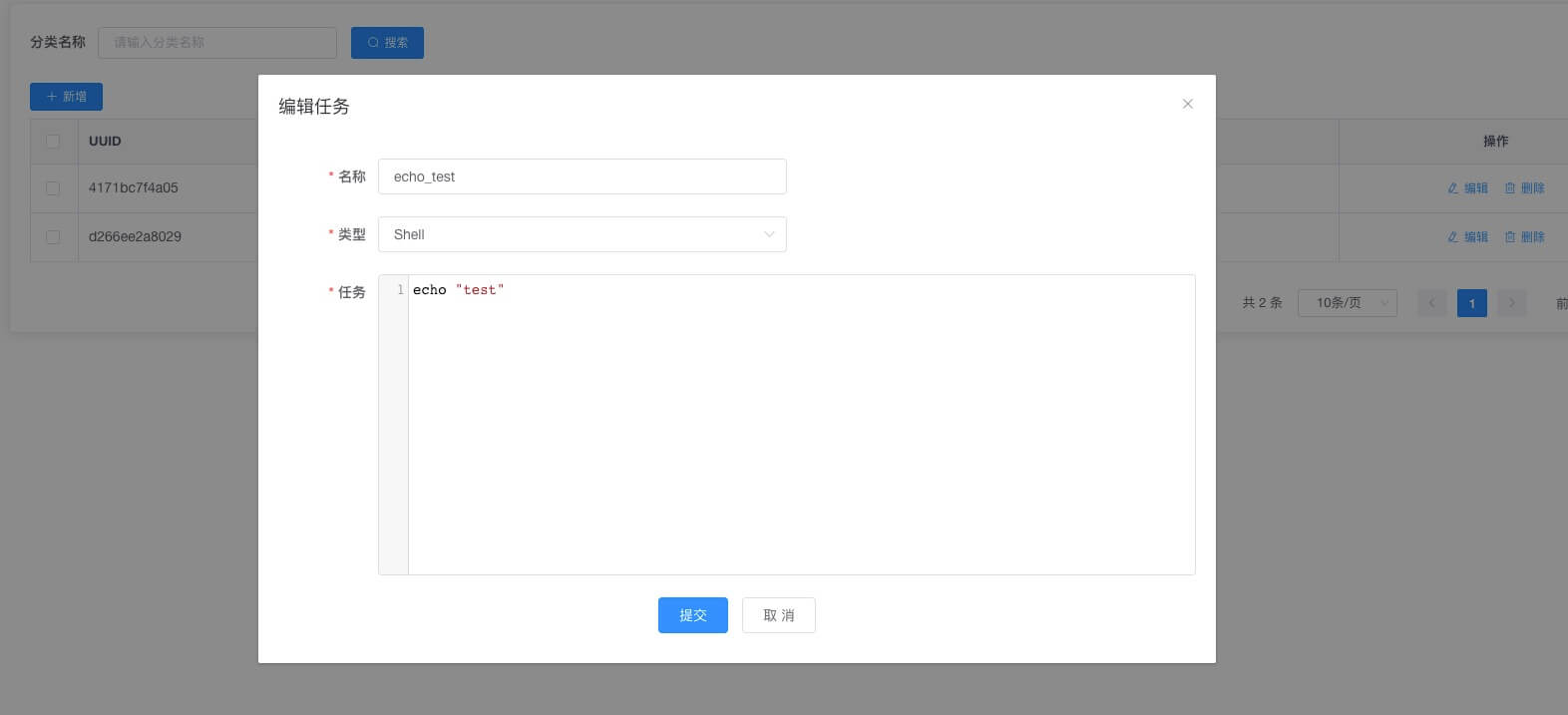
在流程中绑定任务。
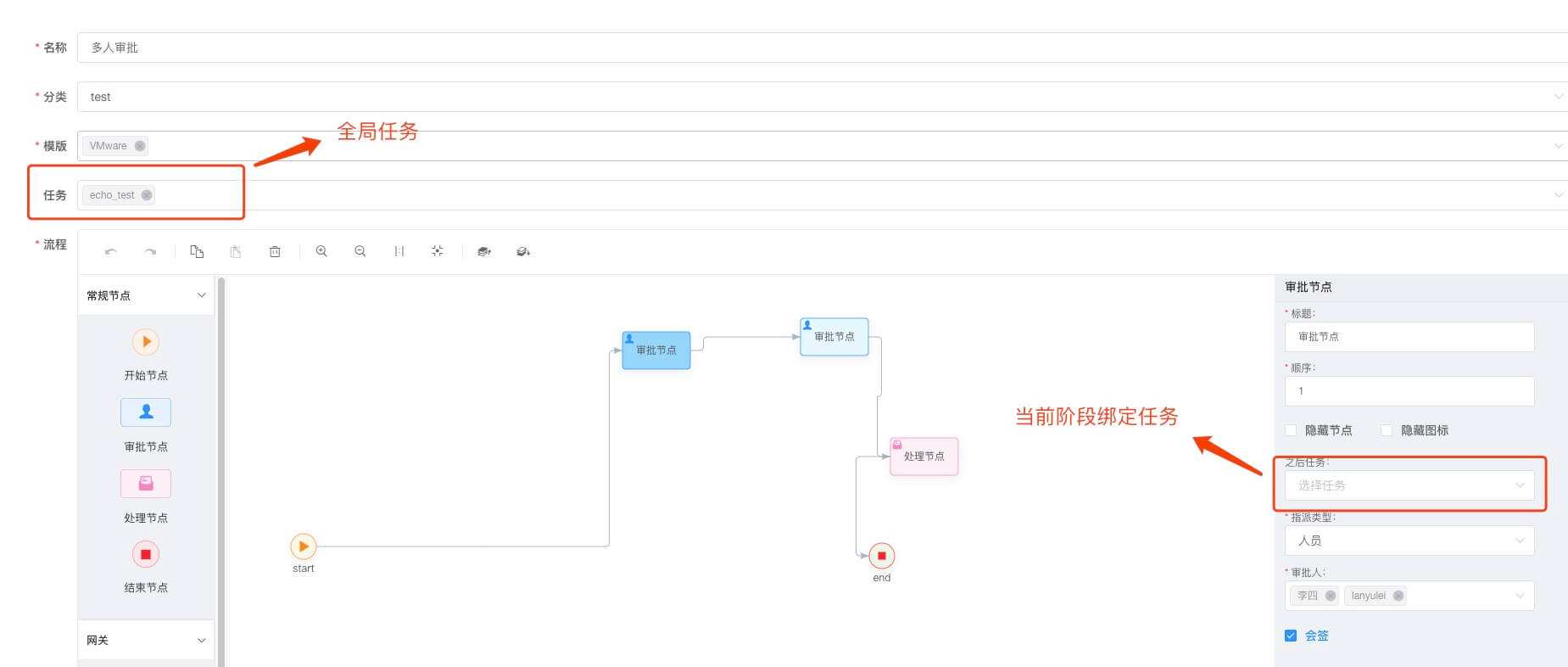
灵活定制流程及模版
对流程和模版进行灵活的配置。
首先是流程。
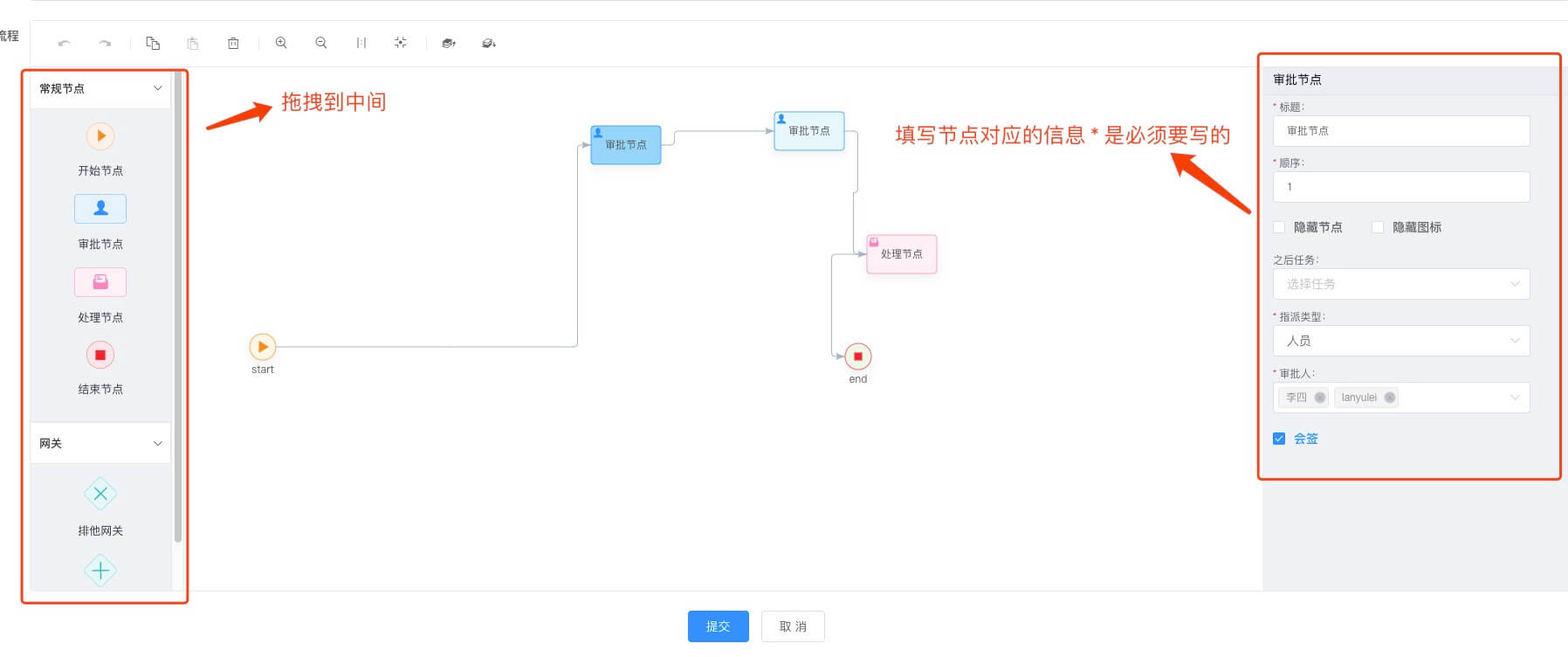
然后设计模版。
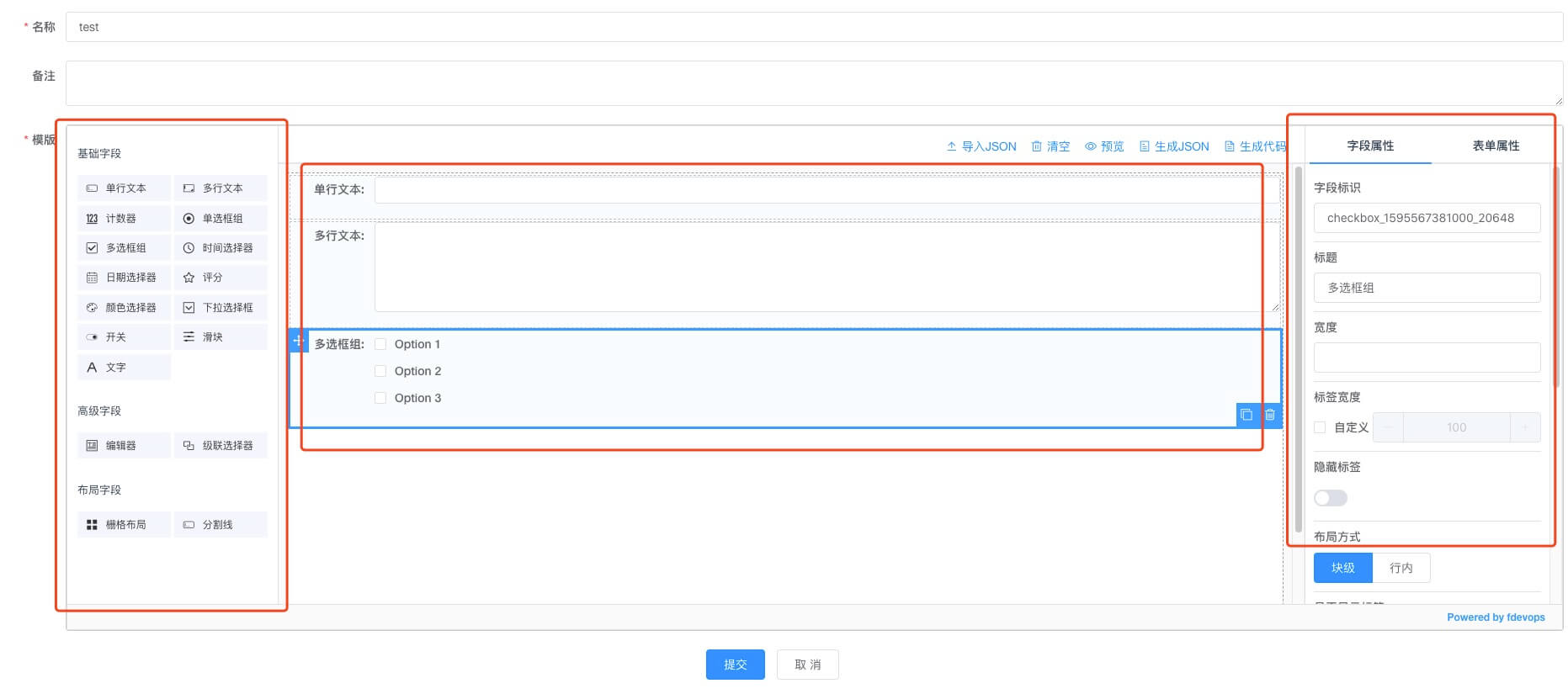
工单统计(正在开发阶段)
目前统计的数据:
- 工单总数
- 待办工单总数
- 个人待办总数
- 本周工单统计,曲线图展示,包括工单总数,待办总数,已完成总数
- 本周工单数据提交排名
- 本周待办工单排名
- 本周完成工单排名

<template>
<div class="dashboard-container">
<adminDashboard v-if="dashboardStatus" :panel-group-value="panelGroupValue" />
</div>
</template>
<script>
import adminDashboard from './admin'
import { initData } from '@/api/dashboard'
export default {
name: 'Dashboard',
components: { adminDashboard },
data() {
return {
dashboardStatus: false
}
},
created() {
initData().then(response => {
this.panelGroupValue = response.data
this.dashboardStatus = true
})
}
}
</script>