什么是通知渠道
每条通知都要属于一个对应的渠道。每个App都可以自由地创建当前App拥有哪些通知渠道,但是这些通知渠道的控制权都是掌握在用户手上的。用户可以自由地选择这些通知渠道的重要程度,是否响铃、是否振动、或者是否要关闭这个渠道的通知。Google这次对于8.0系统通知渠道的推广态度还是比较强硬的,targetSdkVersion在26以上如果不使用通知渠道的话,那么App的通知将完全无法弹出。
创建通知渠道
上代码
String channelId = "message";
String channelName = "消息提示";
int importance = NotificationManager.IMPORTANCE_HIGH;
if (Build.VERSION.SDK_INT >= Build.VERSION_CODES.O) {
NotificationChannel channel = new NotificationChannel(channelId, channelName, importance);
NotificationManager notificationManager = (NotificationManager) getSystemService(
NOTIFICATION_SERVICE);
notificationManager.createNotificationChannel(channel);
}
这里创建了一个叫消息提示的的通知渠道,重要程度为NotificationManager.IMPORTANCE_HIGH 紧急。
创建通知渠道的这部分代码,你可以写在Activity中,也可以写在Application中,实际上可以写在程序的任何位置,只需要保证在通知弹出之前调用就可以了。并且创建通知渠道的代码只在第一次执行的时候才会创建,以后每次执行创建代码系统会检测到该通知渠道已经存在了,因此不会重复创建,也并不会影响任何效率。
显示通知
NotificationManager notificationManager =
(NotificationManager) getContext().getSystemService(Context.NOTIFICATION_SERVICE);
Intent intent = new Intent(getContext(), NotificationActivity.class);
PendingIntent pi = PendingIntent.getService(getContext(), 0, intent, 0);
Notification notification = new NotificationCompat.Builder(this, channelId)
//标题
.setContentTitle("收到一条聊天消息")
//内容
.setContentText("今天中午吃什么")
//设置发送的时间
.setWhen(System.currentTimeMillis())
//设置小图标(通知栏没有下拉的图标)
.setSmallIcon(R.drawable.icon_done)
//设置右侧大图标
.setLargeIcon(BitmapFactory.decodeResource(getResources(),
R.drawable.icon_head_hydra_2))
//设置点击通知后自动删除通知
.setAutoCancel(true)
.setContentIntent(pi)
.build();
notificationManager.notify(1, notification);
//似乎只有设置了setContentIntent,AutoCancel才能生效

多行文字通知
NotificationManager notificationManager =
(NotificationManager) getContext().getSystemService(Context.NOTIFICATION_SERVICE);
Intent intent = new Intent(getContext(), NotificationActivity.class);
PendingIntent pi = PendingIntent.getService(getContext(), 0, intent, 0);
String title = "多行文字标题";
String content =
"多行文字内容,多行文字内容,多行文字内容,多行文字内容,多行文字内容,多行文字内容,多行文字内容,多行文字内容,多行文字内容,多行文字内容,多行文字内容";
//创建多文字样式
NotificationCompat.BigTextStyle bigTextStyle = new NotificationCompat.BigTextStyle()
.setBigContentTitle(title)
.bigText(content);
Notification notification = new NotificationCompat.Builder(this, channelId)
//标题
.setContentTitle("你有一条新消息")
//设置小图标(通知栏没有下拉的图标)
.setSmallIcon(R.drawable.icon_done)
//设置右侧大图标
.setLargeIcon(BitmapFactory.decodeResource(getResources(),
R.drawable.icon_head_hydra_2))
//设置发送的时间
.setWhen(System.currentTimeMillis())
//设置点击通知后自动删除通知
.setAutoCancel(true)
.setContentIntent(pi)
.setStyle(bigTextStyle)
.build();
notificationManager.notify(1, notification);
//这里设置setContentText 也不会生效,会直接显示bigTextStyle里的内容,下拉之后不会显示setContentTitle,直接显示bigText
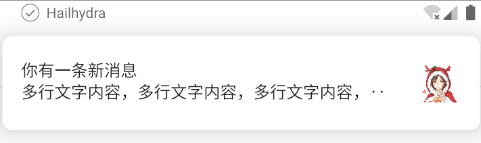
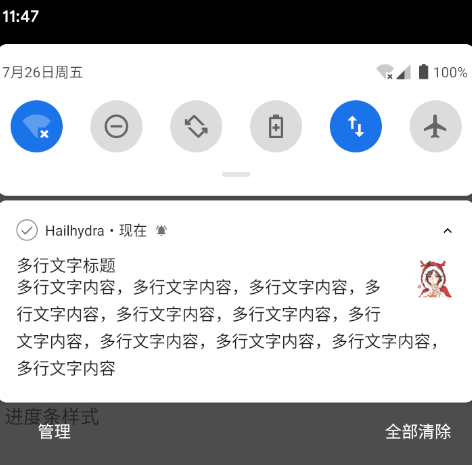
微信消息样式
NotificationManager notificationManager =
(NotificationManager) getContext().getSystemService(Context.NOTIFICATION_SERVICE);
Intent intent = new Intent(getContext(), NotificationActivity.class);
PendingIntent pi = PendingIntent.getService(getContext(), 0, intent, 0);
String title = "冰冰";
ArrayList<String> messageList = new ArrayList<String>();
messageList.add("今晚有空吗?");
messageList.add("晚上跟我一起去玩吧?");
messageList.add("怎么不回复我??我生气了!!");
messageList.add("我真生气了!!!!!你听见了吗!");
messageList.add("别不理我!!!");
String content = "[" + messageList.size() + "条]" + title + ": " + messageList.get(0);
NotificationCompat.InboxStyle inboxStyle = new NotificationCompat.InboxStyle();
for (String msg : messageList) {
inboxStyle.addLine(msg);
}
inboxStyle.setSummaryText("[" + messageList.size() + "条]" + title);
Notification notification = new NotificationCompat.Builder(this, channelId)
//标题
.setContentTitle(title)
//内容
.setContentText(content)
//设置小图标(通知栏没有下拉的图标)
.setSmallIcon(R.drawable.icon_done)
//设置右侧大图标
.setLargeIcon(BitmapFactory.decodeResource(getResources(),
R.drawable.icon_head_hydra_2))
//设置发送的时间
.setWhen(System.currentTimeMillis())
//设置点击通知后自动删除通知
.setAutoCancel(true)
.setContentIntent(pi)
.setStyle(inboxStyle)
.build();
notificationManager.notify(1, notification);
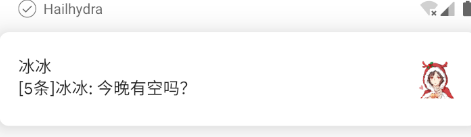
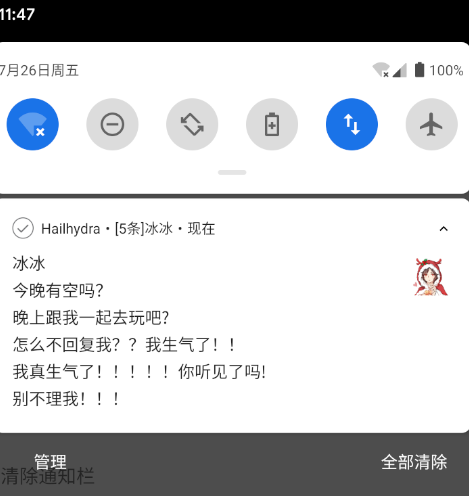
进度条样式
NotificationManager notificationManager =
(NotificationManager) getContext().getSystemService(Context.NOTIFICATION_SERVICE);
Intent intent = new Intent(getContext(), NotificationActivity.class);
PendingIntent pi = PendingIntent.getService(getContext(), 0, intent, 0);
Notification notification = new NotificationCompat.Builder(this, channelId)
//标题
.setContentTitle("正在下载")
//内容
.setContentText("50%")
//设置发送的时间
.setWhen(System.currentTimeMillis())
//设置小图标(通知栏没有下拉的图标)
.setSmallIcon(R.drawable.icon_done)
//设置右侧大图标
.setLargeIcon(BitmapFactory.decodeResource(getResources(),
R.drawable.icon_head_hydra_2))
//设置点击通知后自动删除通知
.setAutoCancel(true)
.setContentIntent(pi)
//主要是这句
.setProgress(100, 50, false)
.build();
notificationManager.notify(1, notification);
//setProgress(100, 50, false)
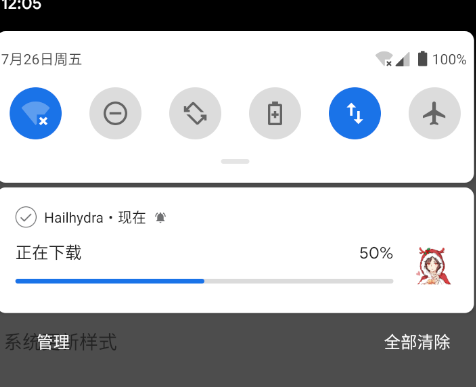
大图样式
NotificationManager notificationManager =
(NotificationManager) getContext().getSystemService(Context.NOTIFICATION_SERVICE);
Intent intent = new Intent(getContext(), NotificationActivity.class);
PendingIntent pi = PendingIntent.getService(getContext(), 0, intent, 0);
NotificationCompat.BigPictureStyle bigPictureStyle =
new NotificationCompat.BigPictureStyle()
.bigPicture(BitmapFactory.decodeResource(getResources(),
R.drawable.icon_head_hydra_5))
.setBigContentTitle("图片标题");
Notification notification = new NotificationCompat.Builder(this, channelId)
//标题
.setContentTitle("你有一条新消息")
.setContentText("图片")
//设置小图标(通知栏没有下拉的图标)
.setSmallIcon(R.drawable.icon_done)
//设置右侧大图标
.setLargeIcon(BitmapFactory.decodeResource(getResources(),
R.drawable.icon_head_hydra_2))
//设置发送的时间
.setWhen(System.currentTimeMillis())
//设置点击通知后自动删除通知
.setAutoCancel(true)
.setContentIntent(pi)
.setStyle(bigPictureStyle)
.build();
notificationManager.notify(1, notification);
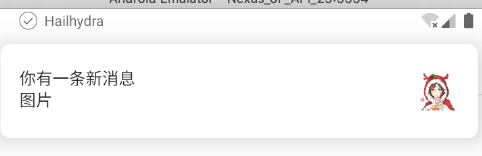
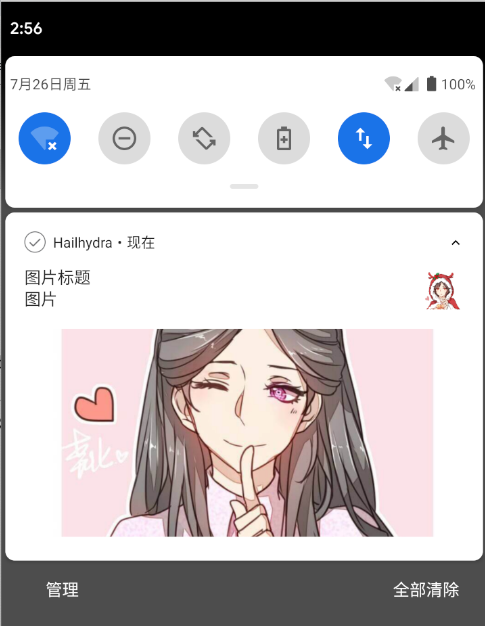
自定义通知栏view
RemoteViews remoteViews = new RemoteViews(getPackageName(), R.layout.custom_view_layout);
// 设置点击事件
remoteViews.setOnClickPendingIntent(R.id.iv_play_or_pause, getActivityPendingIntent(1));
remoteViews.setOnClickPendingIntent(R.id.iv_next, getActivityPendingIntent(2));
remoteViews.setOnClickPendingIntent(R.id.iv_cancel, getActivityPendingIntent(3));
remoteViews.setTextViewText(R.id.tv_title, "标题");
remoteViews.setTextViewText(R.id.tv_summery, "艺术家");
NotificationManager notificationManager =
(NotificationManager) getContext().getSystemService(Context.NOTIFICATION_SERVICE);
Intent intent = new Intent(getContext(), NotificationActivity.class);
PendingIntent pi = PendingIntent.getService(getContext(), 0, intent, 0);
Notification notification = new NotificationCompat.Builder(this, channelId)
//设置发送的时间
.setWhen(System.currentTimeMillis())
//设置小图标(通知栏没有下拉的图标)
.setSmallIcon(R.drawable.icon_done)
//设置右侧大图标
.setLargeIcon(BitmapFactory.decodeResource(getResources(),
R.drawable.icon_head_hydra_2))
//设置点击通知后自动删除通知
.setAutoCancel(true)
.setContentIntent(pi)
.setContent(remoteViews)
.build();
notificationManager.notify(1, notification);

关于通知栏块是很混乱的,Android系统大版本更新的时候经常有变动。国内厂商修改很严重,我手上有小米和vivo的测试机,以上的代码在不同的手机上表现也各不相同。如果有用到复杂视图的通知栏,最好是自定义通知栏view。
资料