第一次使用就被它的 环境构建速度惊艳到了,以前费了好大劲才装了个MySQL,用了Docker后几分钟就好了。我也对docker了解不够深入,只停留在会用的阶段。

大体流程
sudo apt-get install apt-transport-https ca-certificates curl software-properties-common
curl -fsSL https://download.docker.com/linux/ubuntu/gpg | sudo apt-key add -
sudo add-apt-repository "deb [arch=amd64] https://download.docker.com/linux/ubuntu $(lsb_release -cs) stable"
sudo apt-get update
sudo apt-get install docker-ce
sudo systemctl enable docker
sudo systemctl start docker
这些做好后更换源。国外的源太慢了!!! 阿里云的镜像仓库配置方法可以在这里查看:cr.console.aliyun.com/cn-hangzhou…
遇到如下情况
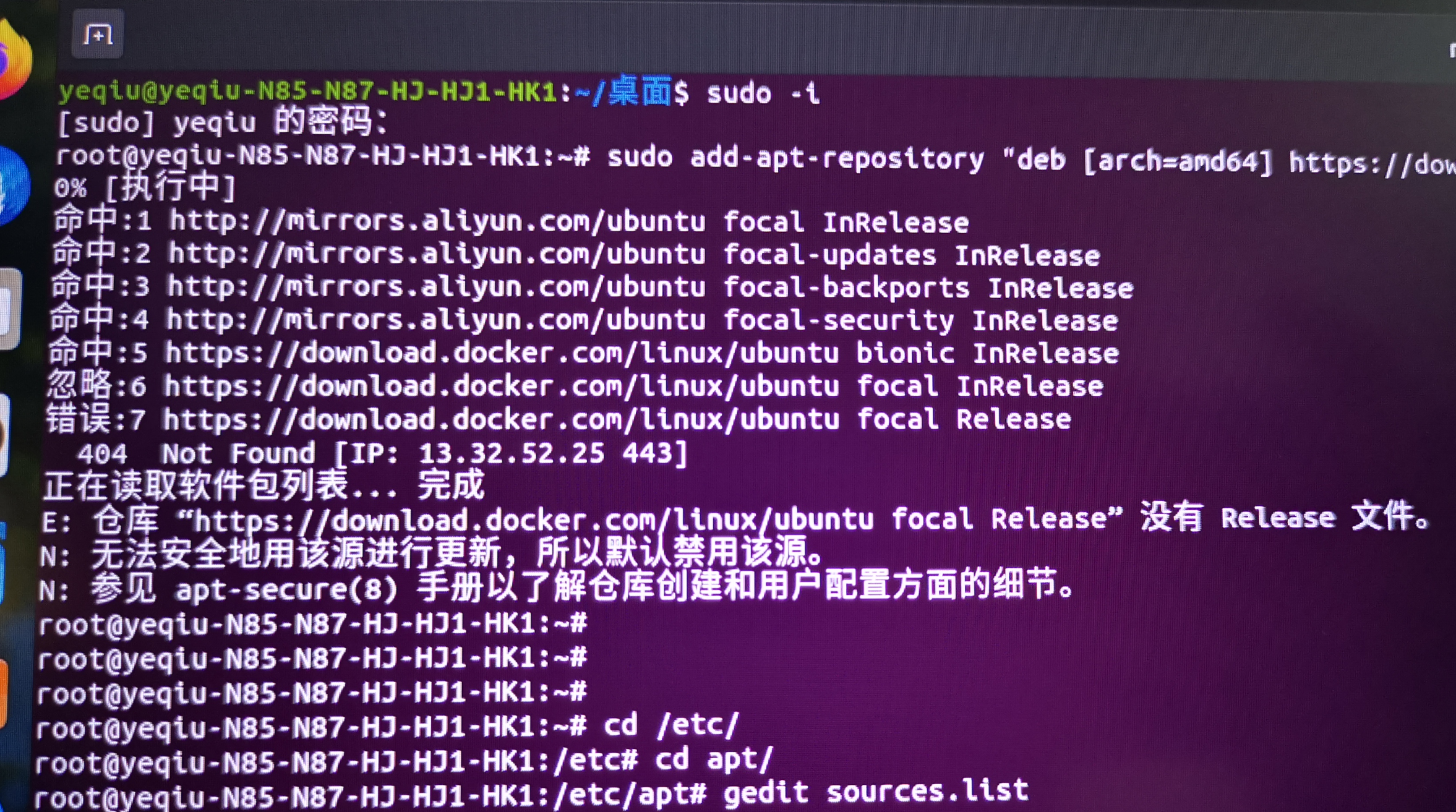
deb [arch=amd64] [https://download.docker.com/linux/ubuntu](https://download.docker.com/linux/ubuntu) bionic stable