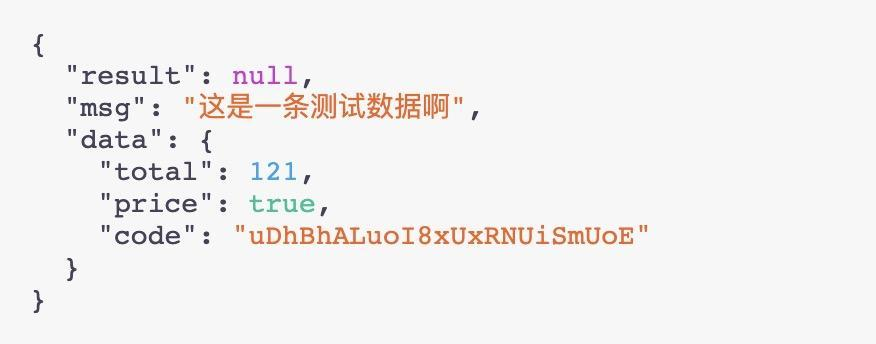主要涉及的点:
1、利用pre标签展示JSON.stringify()预格式化后的文本
2、识别出文本中特殊的数据类型,赋值不同的样式,利用v-html指令显示组装后的html内容
注意:JSON.stringify()和JSON.parse()在处理非标准json格式时会直接抛出异常,所以在最外层需加一层try catch将非标准的输入值直接展示为字符串。
好像没什么要解释的,直接上代码吧。
以下以vue组件为例,举一反三,思想都是通用的
<template>
<pre class="json-item" v-html="jsonText" v-if="!isString"></pre>
<div class="json-item string-box" v-html="jsonText" v-else></div>
</template>
<script>
export default {
name: 'jsonBox',
props: ['jsonData'], // jsonData可以为JSON字符串 也可以为对象
data() {
return {
jsonText: '',
isString: false // 若是无法识别的JSON 直接以字符串的方式展示
}
},
mounted() {
this.funInit()
},
watch: {
// 异步赋值
jsonData() {
this.funInit()
}
},
methods: {
funInit() {
if (!this.jsonData) {
this.jsonText = ''
this.isString = false
} else {
this.jsonText = this.jsonFormat(this.jsonData)
}
},
jsonFormat(jsonTemp) {
let json = ''
try {
// stringify 时需指定缩进否则不会显示换行。为了防止传入的string没有指定 在此统一执行一遍
if (typeof jsonTemp != 'string') {
json = JSON.stringify(jsonTemp, undefined, 2);
} else {
json = JSON.stringify(JSON.parse(jsonTemp), undefined, 2)
}
let jsonObj = JSON.parse(json);
if (typeof jsonObj === 'object') {
this.isString = false
json = json.replace(/&/g, '&').replace(/</g, '<').replace(/>/g, '>');
return json.replace(/("(\\u[a-zA-Z0-9]{4}|\\[^u]|[^\\"])*"(\s*:)?|\b(true|false|null)\b|-?\d+(?:\.\d*)?(?:[eE][+\-]?\d+)?)/g, match => {
let cls = 'number';
if (/^"/.test(match)) {
if (/:$/.test(match)) {
cls = 'key';
} else {
cls = 'string';
}
} else if (/true|false/.test(match)) {
cls = 'boolean';
} else if (/null/.test(match)) {
cls = 'null';
}
return '<span class="' + cls + '">' + match + '</span>';
});
} else {
this.isString = true
return jsonTemp
}
} catch (e) {
this.isString = true
return jsonTemp
}
}
}
}
</script>
<style lang="scss">
.json-item {
width: 100%;
height: 100%;
&.string-box {
height: auto;
line-height: 20px;
overflow: hidden;
word-break: break-all;
}
.number {
color: #2FA0ED;
}
.string {
color: #F16222;
}
.boolean {
color: #00C099;
}
.null {
color: #CC33CC;
}
.key {
color: #424456;
}
}
</style>
附效果图: