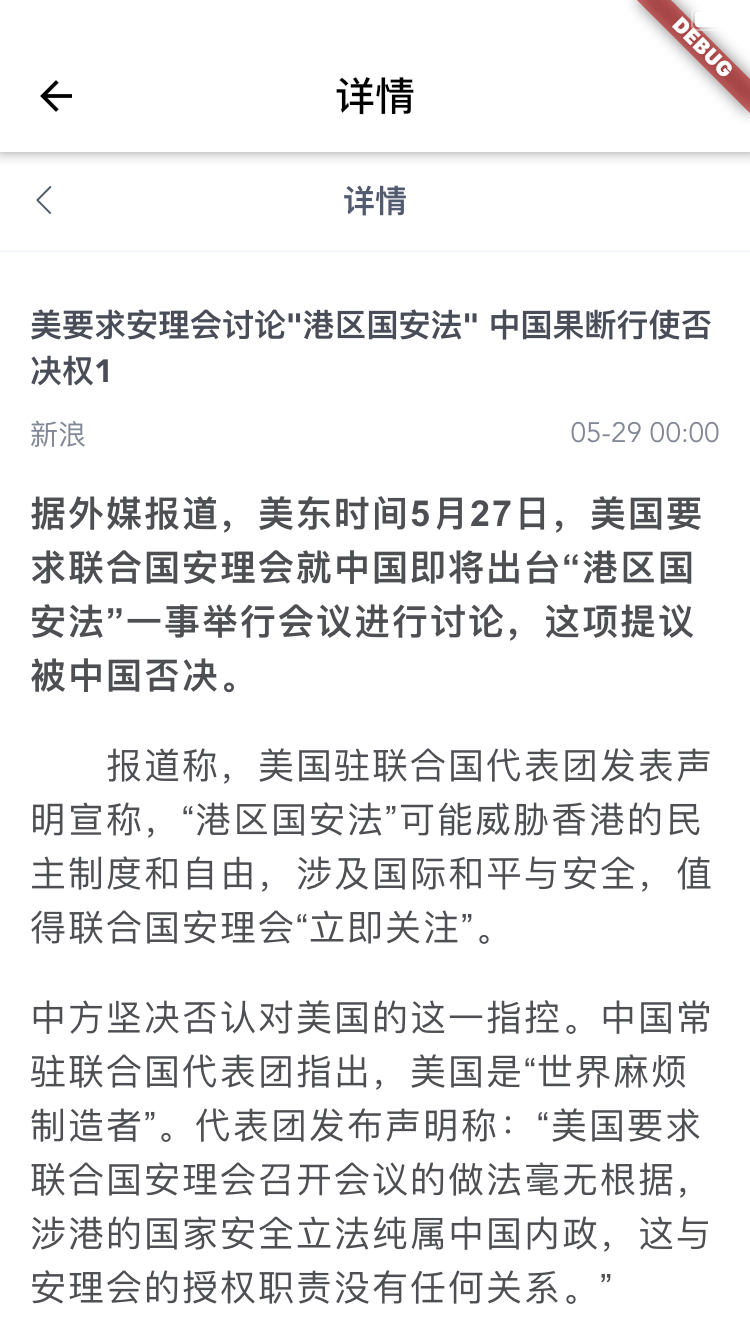
class NewsDetailPage extends StatefulWidget {
NewsDetailPage({Key key, this.title, this.newsUrl}) : super(key: key);
final String title;
final String newsUrl;
@override
_NewsDetailPageState createState() => _NewsDetailPageState();
}
class _NewsDetailPageState extends State<NewsDetailPage> {
WebViewController _controller;
Widget webView() {
return WebView(
initialUrl: "${widget.newsUrl}",
javascriptMode: JavascriptMode.unrestricted,
onWebViewCreated: (WebViewController webViewController) {
_controller = webViewController;
},
);
}
Widget shareButton() {
return IconButton(
icon: Icon(Icons.share),
onPressed: () {
Share.share('${widget.title} : ${widget.newsUrl}');
});
}
Widget appBar() {
return AppBar(
backgroundColor: Colors.white,
title: Text(
widget.title,
style: TextStyle(color: Colors.black),
),
leading: IconButton(
icon: Icon(
Icons.arrow_back,
color: Colors.black,
),
onPressed: () {
Routes.goBack(context);
}),
actions: <Widget>[shareButton()],
);
}
@override
Widget build(BuildContext context) {
return Scaffold(
appBar: appBar(),
body: Container(
margin: EdgeInsets.only(top: 0),
child: webView()),
);
}
}
现在想把网页自带的导航条隐藏起来,需要把下部的webview向上偏移,使AppBar能将webView的导航条覆盖住,这样就能实现我们想要的效果
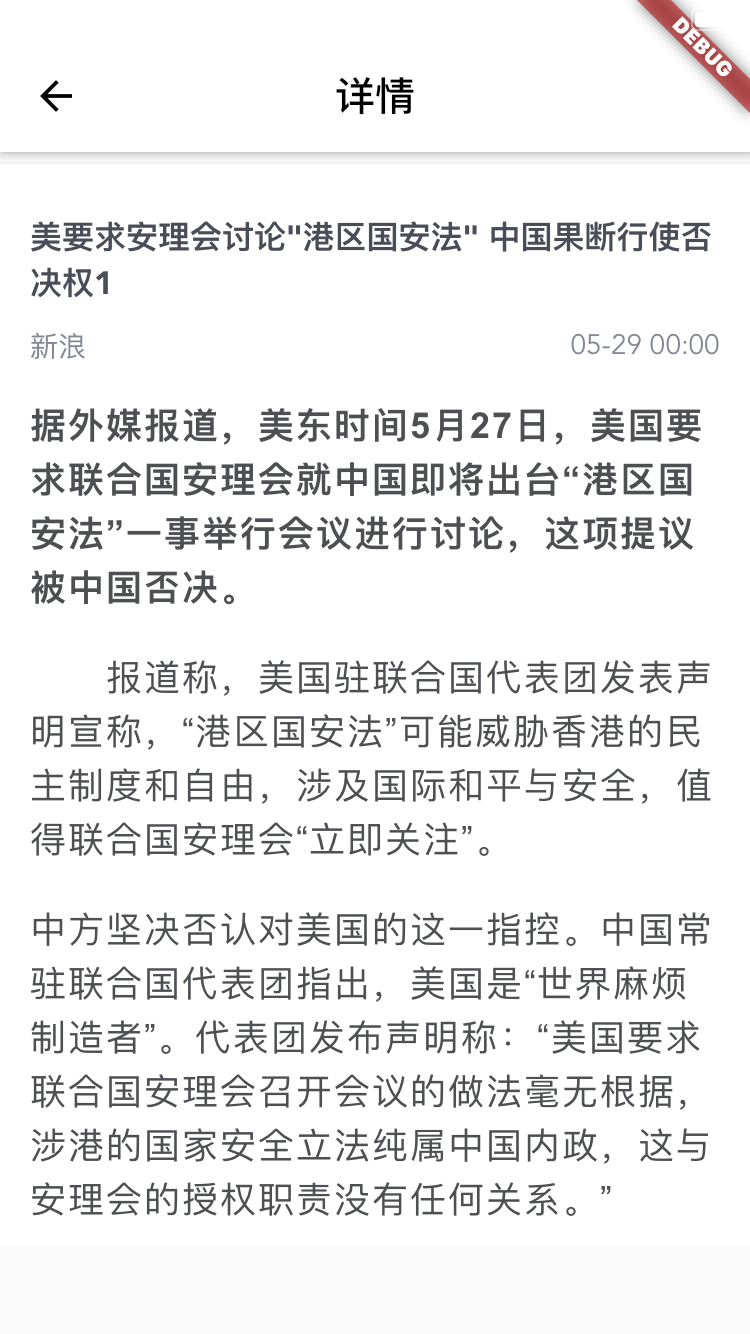
@override
Widget build(BuildContext context) {
return Scaffold(
appBar: appBar(),
body: Container(
margin: EdgeInsets.only(top: 0),
child: Container(
transform: Matrix4.translationValues(0, -44, 0.0),
child: webView(),
)),
);
}
ok,解决。 对于我们需要的其他需要偏移负数,且无法使用Stack时候,可以借鉴这个思路。