SpringBoot默认的消息发布与监听类是SimpleApplicationEventMulticaster,下面围绕该类来具体分析一下SpringBoot的消息机制。
从如下几个方面具体分析:
- 类图
- SpringBoot如何监听消息与发布消息
- 从源码分析ApplicationEventPublisher 如何发布消息
- 从源码分析消息监听器 ApplicationListener 如何注册
- 从源码分析如何根据消息类型获取对应的 ApplicationListener
- 从源码分析分析ApplicationListener是如何接收到事件的
1. 类图
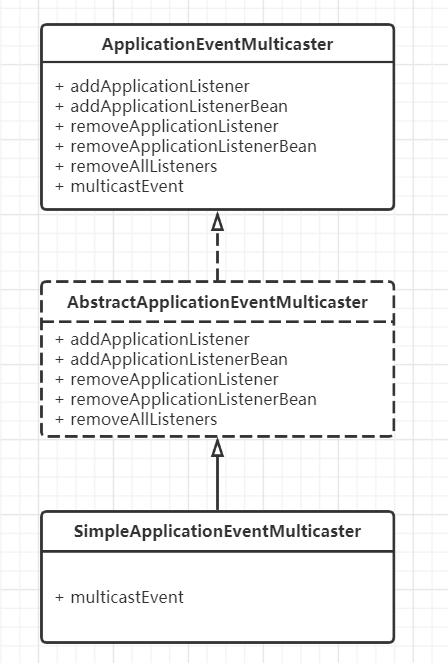
2. SpringBoot如何监听消息与发布消息
- 注册监听器方式一
@Component
public class TestListener implements ApplicationListener<TestEvent> {
@Override
public void onApplicationEvent(TestEvent event) {
System.out.println("TestEvent");
}
}
- 注册监听器方式二
@Configuration
public class TestListenerConfig {
// 可以接收所有消息事件
@EventListener
public void handEvent(Object event) {
System.out.println("EventListener hand " + event.getClass().getName());
}
// 可以接收TestEvent 类型的消息事件
@EventListener
public void handEvent(TestEvent event) {
System.out.println("EventListener TestEvent");
}
}
- 注册消息监听器方式三
@SpringBootApplication
public class DemoApplication {
public static void main(String[] args) {
SpringApplication application = new SpringApplication(DemoApplication.class);
// 可以监听ApplicationStartingEvent、ApplicationEnvironmentPreparedEvent等启动消息事件
application.addListeners(new ApplicationListener<ApplicationEvent>() {
@Override
public void onApplicationEvent(ApplicationEvent event) {
System.out.println("startEvent " + event.getClass().getName());
}
});
application.run(args);
}
}
- 注册消息监听器方式四
在resources文件夹创建META-INF/spring.factories,在spring.factories中定义路径
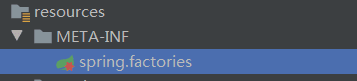
org.springframework.context.ApplicationListener=\
com.example.demo.listener.TestFactoriesListener
- 消息发布
@RestController
public class TestController {
@Autowired
ApplicationEventPublisher applicationEventPublisher;
@GetMapping("test")
public String Test() {
// ApplicationContext实现了ApplicationEventPublisher
// ApplicationContext中会初始化一个SimpleApplicationEventMulticaster,用来发送消息
applicationEventPublisher.publishEvent(new TestEvent("null"));
return "test";
}
}
3. 从源码分析消息监听器 ApplicationListener 如何注册
AbstractApplicationEventMulticaster包含两个注册方法
- addApplicationListener,直接注册在SpringApplication中初始化的ApplicationListener
- addApplicationListenerBean,注册声明为EventListener的Bean对象
// 使用默认的ListenerRetriever,作为互斥锁
private Object retrievalMutex = this.defaultRetriever;
// 创建了一个默认的ListenerRetriever,用来存放所有ApplicationListener
// 对象和所有的Bean名称
private final ListenerRetriever defaultRetriever = new ListenerRetriever(false);
// 加载SpringApplication中初始化的ApplicationListener
@Override
public void addApplicationListener(ApplicationListener<?> listener) {
synchronized (this.retrievalMutex) {
// 返回代理的原始对象,如果原始对象是一个ApplicationListener
// 把原始对象移除,然后添加代理对象。避免一个监听器重复调用
Object singletonTarget = AopProxyUtils.getSingletonTarget(listener);
if (singletonTarget instanceof ApplicationListener) {
this.defaultRetriever.applicationListeners.remove(singletonTarget);
}
this.defaultRetriever.applicationListeners.add(listener);
this.retrieverCache.clear();
}
}
// 加载用户定义的Bean对象
@Override
public void addApplicationListenerBean(String listenerBeanName) {
synchronized (this.retrievalMutex) {
this.defaultRetriever.applicationListenerBeans.add(listenerBeanName);
this.retrieverCache.clear();
}
}
4. 从源码分析如何根据消息类型获取对应的 ApplicationListener
@Override
public void multicastEvent(final ApplicationEvent event, @Nullable ResolvableType eventType) {
// 解析事件类型
ResolvableType type = (eventType != null ? eventType : resolveDefaultEventType(event));
// 判断是否设置Executor
Executor executor = getTaskExecutor();
// 循环所有接收该ApplicationEvent的ApplicationListener调用onApplicationEvent
// 这样ApplicationListener就可以接收到消息并处理
for (ApplicationListener<?> listener : getApplicationListeners(event, type)) {
if (executor != null) {
executor.execute(() -> invokeListener(listener, event));
}
else {
invokeListener(listener, event);
}
}
}
// 获取可以接收该消息的所有ApplicationListener
protected Collection<ApplicationListener<?>> getApplicationListeners(
ApplicationEvent event, ResolvableType eventType) {
Object source = event.getSource();
Class<?> sourceType = (source != null ? source.getClass() : null);
// 根据eventType和sourceType 创建一个ListenerCacheKey ,作为缓存的key
ListenerCacheKey cacheKey = new ListenerCacheKey(eventType, sourceType);
// 使用ConcurrentHashMap作为缓存载体,避免存在并发问题
ListenerRetriever retriever = this.retrieverCache.get(cacheKey);
if (retriever != null) {
return retriever.getApplicationListeners();
}
if (this.beanClassLoader == null ||
(ClassUtils.isCacheSafe(event.getClass(), this.beanClassLoader) &&
(sourceType == null || ClassUtils.isCacheSafe(sourceType, this.beanClassLoader)))) {
// 多重校验锁
synchronized (this.retrievalMutex) {
retriever = this.retrieverCache.get(cacheKey);
if (retriever != null) {
return retriever.getApplicationListeners();
}
// 创建一个缓存对象,并检索所有的ApplicationListener获取符合条件的
// 保存到该对象中,然后添加到缓存,同时返回listeners
retriever = new ListenerRetriever(true);
Collection<ApplicationListener<?>> listeners =
retrieveApplicationListeners(eventType, sourceType, retriever);
this.retrieverCache.put(cacheKey, retriever);
return listeners;
}
}
else {
// No ListenerRetriever caching -> no synchronization necessary
return retrieveApplicationListeners(eventType, sourceType, null);
}
}
5. 从源码分析分析ApplicationListener是如何接收到事件的
EventPublishingRunListener的构造器如下:
public EventPublishingRunListener(SpringApplication application, String[] args) {
this.application = application;
this.args = args;
this.initialMulticaster = new SimpleApplicationEventMulticaster();
for (ApplicationListener<?> listener : application.getListeners()) {
this.initialMulticaster.addApplicationListener(listener);
}
}
里面创建了一个SimpleApplicationEventMulticaster对象,并把SpringApplication构造器中初始化的ApplicationListener注册到SimpleApplicationEventMulticaster中,等待接收广播事件。如果不明白ApplicationListener初始化流程的,可以看前文。
EventPublishingRunListener发布一个广播,调用SimpleApplicationEventMulticaster 的 multicastEvent方法:
// 这里只是简单复制了SpringBoot启动事件的发布代码,详细的启动事件包括如下几个,也可看代码详细了解
// starting - ApplicationStartingEvent
// environmentPrepared - ApplicationEnvironmentPreparedEvent
// contextPrepared - ApplicationContextInitializedEvent
// contextLoaded - ApplicationPreparedEvent
// started - ApplicationStartedEvent
// running - ApplicationReadyEvent
// failed - ApplicationFailedEvent
@Override
public void starting() {
this.initialMulticaster.multicastEvent(new ApplicationStartingEvent(this.application, this.args));
}
下面看一下SimpleApplicationEventMulticaster类 ,详细了解事件的发布与接收流程,主要方法是getApplicationListeners,根据ApplicationEvent类型,获取所有的ApplicationListener列表,然后循环调用onApplicationEvent方法:
public class SimpleApplicationEventMulticaster extends AbstractApplicationEventMulticaster {
@Override
public void multicastEvent(ApplicationEvent event) {
multicastEvent(event, resolveDefaultEventType(event));
}
@Override
public void multicastEvent(final ApplicationEvent event, @Nullable ResolvableType eventType) {
// 如果eventType==null,创建一个ResolvableType对象,用于解析event类型
ResolvableType type = (eventType != null ? eventType : resolveDefaultEventType(event));
// 获得一个线程池,默认为null
Executor executor = getTaskExecutor();
// 获取接收ApplicationEvent实际类型的ApplicationListener,循环调用,下面详细解析该方法。
for (ApplicationListener<?> listener : getApplicationListeners(event, type)) {
// 如果设置了线程池,使用线程池异步调用
if (executor != null) {
executor.execute(() -> invokeListener(listener, event));
}
else {
// 否则在当前线程执行,该方法中主要调用了ApplicationListener的onApplicationEvent方法:
// listener.onApplicationEvent(event)
invokeListener(listener, event);
}
}
}
}
下面详细分析一下ApplicationListener的获取流程:
protected Collection<ApplicationListener<?>> getApplicationListeners(
ApplicationEvent event, ResolvableType eventType) {
// 获取source属性
Object source = event.getSource();
Class<?> sourceType = (source != null ? source.getClass() : null);
// 根据eventType和sourceType构造一个缓存key
ListenerCacheKey cacheKey = new ListenerCacheKey(eventType, sourceType);
// 先从缓存中获取缓存对象
ListenerRetriever retriever = this.retrieverCache.get(cacheKey);
if (retriever != null) {
return retriever.getApplicationListeners();
}
if (this.beanClassLoader == null ||
(ClassUtils.isCacheSafe(event.getClass(), this.beanClassLoader) &&
(sourceType == null || ClassUtils.isCacheSafe(sourceType, this.beanClassLoader)))) {
// 以retrievalMutex作为锁
synchronized (this.retrievalMutex) {
// 防止多个等待获取锁的线程进入重复执行代码
retriever = this.retrieverCache.get(cacheKey);
if (retriever != null) {
return retriever.getApplicationListeners();
}
// 创建一个ApplicationListener容器对象,里面包含两个属相
// applicationListeners
// applicationListenerBeans
retriever = new ListenerRetriever(true);
Collection<ApplicationListener<?>> listeners =
retrieveApplicationListeners(eventType, sourceType, retriever);
this.retrieverCache.put(cacheKey, retriever);
return listeners;
}
}
else {
// No ListenerRetriever caching -> no synchronization necessary
return retrieveApplicationListeners(eventType, sourceType, null);
}
}