- 原文地址:Writing Tetris in Python
- 原文作者:Dr Pommes
- 译文出自:掘金翻译计划
- 本文永久链接:github.com/xitu/gold-m…
- 译者:z0gSh1u
- 校对者:Park-ma、Zhengjian-L
用 Python 写一个俄罗斯方块游戏
使用 Python 的 PyGame 库写一个俄罗斯方块游戏的逐步指南
在这篇教程中,我们会用 Python 的 PyGame 库写一个简单的俄罗斯方块游戏。里面的算法很简单,但对新手可能有一点挑战性。我们不会太关注 PyGame 的内部原理,而更关注游戏的逻辑。如果你懒得阅读整篇文章,你可以简单地复制粘贴文末的代码。
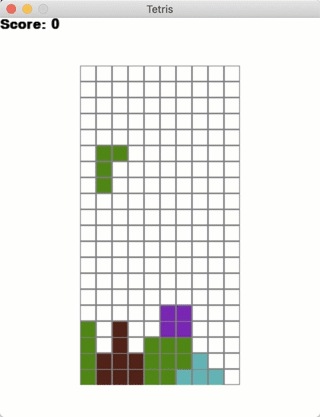
准备工作
- Python 3。这可以从 官方网站 下载。
- PyGame。根据你正在使用的操作系统,打开命令提示符或者终端,输入
pip install pygame或pip3 install pygame。 - Python 的基本知识。如果有需要,可以看看我的其他博文。
你在安装 Python 或者 PyGame 的时候可能会遇到一些问题,但这超出了本文的范围。请参考 StackOverflow :)
我个人在 Mac 上遇到了没办法在屏幕上显示任何东西的问题,安装某些特定版本的 PyGame 可以解决这个问题:pip install pygame==2.0.0.dev4 。
Figure 类
让我们从 Figure 类开始。我们的目标是储存图形的各种类型和它们的旋转结果。我们当然可以通过矩阵旋转来实现,但是这会让问题变得太复杂了。
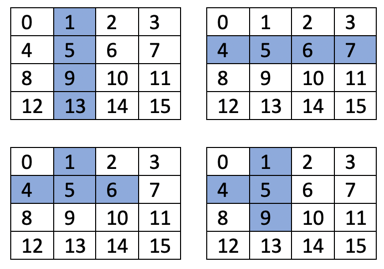
所以,我们简单地用这样的列表表示图形:
class Figure:
figures = [
[[1, 5, 9, 13], [4, 5, 6, 7]],
[[1, 2, 5, 9], [0, 4, 5, 6], [1, 5, 9, 8], [4, 5, 6, 10]],
[[1, 2, 6, 10], [5, 6, 7, 9], [2, 6, 10, 11], [3, 5, 6, 7]],
[[1, 4, 5, 6], [1, 4, 5, 9], [4, 5, 6, 9], [1, 5, 6, 9]],
[[1, 2, 5, 6]],
]
其中,列表第一维度存储图形的类型,第二维度存储它们的旋转结果。每个元素中的数字代表了在 4 × 4 矩阵中填充为实心的位置。例如,[1,5,9,13] 表示一条竖线。为了更好地理解,请参考上面的图片。
作为练习,试着添加一些这里没有的图形,比如 Z 字形。
__init__ 函数如下所示:
class Figure:
...
def __init__(self, x, y):
self.x = x
self.y = y
self.type = random.randint(0, len(self.figures) - 1)
self.color = random.randint(1, len(colors) - 1)
self.rotation = 0
在这里,我们随机选择一个形状和颜色。
并且,我们需要能够快速地旋转图形并获得当前的旋转结果,为此我们给出这两个简单的方法:
class Figure:
...
def image(self):
return self.figures[self.type][self.rotation]
def rotate(self):
self.rotation = (self.rotation + 1) % len(self.figures[self.type])
Tetris 类
我们先用一些变量初始化游戏:
class Tetris:
level = 2
score = 0
state = "start"
field = []
height = 0
width = 0
x = 100
y = 60
zoom = 20
figure = None
其中,state 表示我们是否仍在进行游戏;field 表示游戏的场地,为 0 处表示为空,有颜色值则表示此处有图形(除了仍在下落的)。
我们通过下面这个简单的方法来初始化游戏:
class Tetris:
...
def __init__(self, height, width):
self.height = height
self.width = width
for i in range(height):
new_line = []
for j in range(width):
new_line.append(0)
self.field.append(new_line)
这会创建一个大小为 height x width 的场地。
创建一个新的图形,并把它定位到坐标 (3, 0) 是很简单的:
class Tetris:
...
def new_figure(self):
self.figure = Figure(3, 0)
更有意思的函数是检查目前正在下落的图形是否与已经固定的相交。这种情形可能在图形向左、向右、向下或者旋转时发生。
class Tetris:
...
def intersects(self):
intersection = False
for i in range(4):
for j in range(4):
if i * 4 + j in self.figure.image():
if i + self.figure.y > self.height - 1 or \
j + self.figure.x > self.width - 1 or \
j + self.figure.x < 0 or \
self.field[i + self.figure.y][j + self.figure.x] > 0:
intersection = True
return intersection
这很简单:我们遍历并检查当前图形的 4 × 4 矩阵的每个格子,不管它是否超出了游戏的边界或者或者与场地已填充的块重合。我们还检查 self.field[..][..] > 0,因为场地的那一块可能有颜色。如果那里是 0,就说明那一块是空的,那就没问题。
有了这个函数,我们就可以检查是否可以移动或旋转图形了。如果它向下移动并且满足相交,那就说明我们已经到底了,所以我们需要 “冻结” 场地上的这个图形:
class Tetris:
...
def freeze(self):
for i in range(4):
for j in range(4):
if i * 4 + j in self.figure.image():
self.field[i + self.figure.y][j + self.figure.x] = self.figure.color
self.break_lines()
self.new_figure()
if self.intersects():
game.state = "gameover"
冻结以后,我们需要检查有没有已填满的、需要删除的水平线。然后创建一个新的图形,如果它刚创建就满足相交,那就 Game Over 了 :) 。
检查填满的水平线相当简单直接,但注意,删除水平线需要由下而上地进行:
class Tetris:
...
def break_lines(self):
lines = 0
for i in range(1, self.height):
zeros = 0
for j in range(self.width):
if self.field[i][j] == 0:
zeros += 1
if zeros == 0:
lines += 1
for i1 in range(i, 1, -1):
for j in range(self.width):
self.field[i1][j] = self.field[i1 - 1][j]
self.score += lines ** 2
现在,我们还差移动的方法:
class Tetris:
...
def go_space(self):
while not self.intersects():
self.figure.y += 1
self.figure.y -= 1
self.freeze()
def go_down(self):
self.figure.y += 1
if self.intersects():
self.figure.y -= 1
self.freeze()
def go_side(self, dx):
old_x = self.figure.x
self.figure.x += dx
if self.intersects():
self.figure.x = old_x
def rotate(self):
old_rotation = self.figure.rotation
self.figure.rotate()
if self.intersects():
self.figure.rotation = old_rotation
如你所见,go_space 方法重复了 go_down 的,但它会一直向下运动直到接触到场景底部或者某个固定的图形。
并且在每个方法中,我们记忆了之前的位置,改变坐标,然后检查是否满足相交。如果有相交,我们就回退到前一个状态。
PyGame 和完整的代码
我们快搞定了!
还剩下一些游戏循环和 PyGame 方面的逻辑。所以,现在一起看看完整的代码吧:
import pygame
import random
colors = [
(0, 0, 0),
(120, 37, 179),
(100, 179, 179),
(80, 34, 22),
(80, 134, 22),
(180, 34, 22),
(180, 34, 122),
]
class Figure:
x = 0
y = 0
figures = [
[[1, 5, 9, 13], [4, 5, 6, 7]],
[[1, 2, 5, 9], [0, 4, 5, 6], [1, 5, 9, 8], [4, 5, 6, 10]],
[[1, 2, 6, 10], [5, 6, 7, 9], [2, 6, 10, 11], [3, 5, 6, 7]],
[[1, 4, 5, 6], [1, 4, 5, 9], [4, 5, 6, 9], [1, 5, 6, 9]],
[[1, 2, 5, 6]],
]
def __init__(self, x, y):
self.x = x
self.y = y
self.type = random.randint(0, len(self.figures) - 1)
self.color = random.randint(1, len(colors) - 1)
self.rotation = 0
def image(self):
return self.figures[self.type][self.rotation]
def rotate(self):
self.rotation = (self.rotation + 1) % len(self.figures[self.type])
class Tetris:
level = 2
score = 0
state = "start"
field = []
height = 0
width = 0
x = 100
y = 60
zoom = 20
figure = None
def __init__(self, height, width):
self.height = height
self.width = width
for i in range(height):
new_line = []
for j in range(width):
new_line.append(0)
self.field.append(new_line)
def new_figure(self):
self.figure = Figure(3, 0)
def intersects(self):
intersection = False
for i in range(4):
for j in range(4):
if i * 4 + j in self.figure.image():
if i + self.figure.y > self.height - 1 or \
j + self.figure.x > self.width - 1 or \
j + self.figure.x < 0 or \
self.field[i + self.figure.y][j + self.figure.x] > 0:
intersection = True
return intersection
def break_lines(self):
lines = 0
for i in range(1, self.height):
zeros = 0
for j in range(self.width):
if self.field[i][j] == 0:
zeros += 1
if zeros == 0:
lines += 1
for i1 in range(i, 1, -1):
for j in range(self.width):
self.field[i1][j] = self.field[i1 - 1][j]
self.score += lines ** 2
def go_space(self):
while not self.intersects():
self.figure.y += 1
self.figure.y -= 1
self.freeze()
def go_down(self):
self.figure.y += 1
if self.intersects():
self.figure.y -= 1
self.freeze()
def freeze(self):
for i in range(4):
for j in range(4):
if i * 4 + j in self.figure.image():
self.field[i + self.figure.y][j + self.figure.x] = self.figure.color
self.break_lines()
self.new_figure()
if self.intersects():
game.state = "gameover"
def go_side(self, dx):
old_x = self.figure.x
self.figure.x += dx
if self.intersects():
self.figure.x = old_x
def rotate(self):
old_rotation = self.figure.rotation
self.figure.rotate()
if self.intersects():
self.figure.rotation = old_rotation
# 初始化游戏引擎
pygame.init()
# 定义一些颜色
BLACK = (0, 0, 0)
WHITE = (255, 255, 255)
GRAY = (128, 128, 128)
size = (400, 500)
screen = pygame.display.set_mode(size)
pygame.display.set_caption("Tetris")
# 循环,直到用户点击关闭按钮
done = False
clock = pygame.time.Clock()
fps = 25
game = Tetris(20, 10)
counter = 0
pressing_down = False
while not done:
if game.figure is None:
game.new_figure()
counter += 1
if counter > 100000:
counter = 0
if counter % (fps // game.level // 2) == 0 or pressing_down:
if game.state == "start":
game.go_down()
for event in pygame.event.get():
if event.type == pygame.QUIT:
done = True
if event.type == pygame.KEYDOWN:
if event.key == pygame.K_UP:
game.rotate()
if event.key == pygame.K_DOWN:
pressing_down = True
if event.key == pygame.K_LEFT:
game.go_side(-1)
if event.key == pygame.K_RIGHT:
game.go_side(1)
if event.key == pygame.K_SPACE:
game.go_space()
if event.type == pygame.KEYUP:
if event.key == pygame.K_DOWN:
pressing_down = False
screen.fill(WHITE)
for i in range(game.height):
for j in range(game.width):
pygame.draw.rect(screen, GRAY, [game.x + game.zoom * j, game.y + game.zoom * i, game.zoom, game.zoom], 1)
if game.field[i][j] > 0:
pygame.draw.rect(screen, colors[game.field[i][j]],
[game.x + game.zoom * j + 1, game.y + game.zoom * i + 1, game.zoom - 2, game.zoom - 1])
if game.figure is not None:
for i in range(4):
for j in range(4):
p = i * 4 + j
if p in game.figure.image():
pygame.draw.rect(screen, colors[game.figure.color],
[game.x + game.zoom * (j + game.figure.x) + 1,
game.y + game.zoom * (i + game.figure.y) + 1,
game.zoom - 2, game.zoom - 2])
font = pygame.font.SysFont('Calibri', 25, True, False)
font1 = pygame.font.SysFont('Calibri', 65, True, False)
text = font.render("Score: " + str(game.score), True, BLACK)
text_game_over = font1.render("Game Over :( ", True, (255, 0, 0))
screen.blit(text, [0, 0])
if game.state == "gameover":
screen.blit(text_game_over, [10, 200])
pygame.display.flip()
clock.tick(fps)
pygame.quit()
试试复制然后粘贴到一个 py 文件里。运行,然后享受游戏吧! :)
如果发现译文存在错误或其他需要改进的地方,欢迎到 掘金翻译计划 对译文进行修改并 PR,也可获得相应奖励积分。文章开头的 本文永久链接 即为本文在 GitHub 上的 MarkDown 链接。
掘金翻译计划 是一个翻译优质互联网技术文章的社区,文章来源为 掘金 上的英文分享文章。内容覆盖 Android、iOS、前端、后端、区块链、产品、设计、人工智能等领域,想要查看更多优质译文请持续关注 掘金翻译计划、官方微博、知乎专栏。