目标 json:
{
"posts": [
{
"id": "0",
"created": 1590453935992,
"content": "提供基于GraphQL API的数据查询及访问,「Hasura」获990万美元A轮..."
},
{
"id": "1",
"created": 1590453935992,
"content": "为什么GraphQL是API的未来"
},
{
"id": "2",
"created": 1590453935992,
"content": "Netflix:我们为什么要将 GraphQL 引入前端架构?"
}
]
}
打开 quicktype 网站(可能需要科学访问网络):app.quicktype.io/
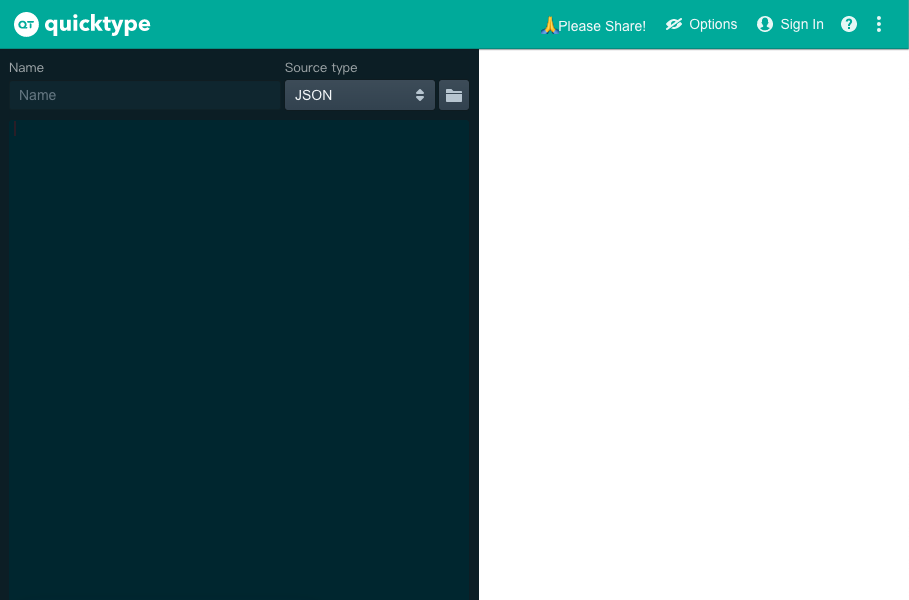
点击右上角 Options 按钮,并作如下配置:
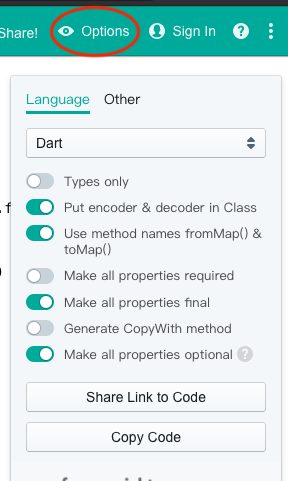
粘贴 JSON 到输入框中,并在左上角输入模型名称 PostsData:
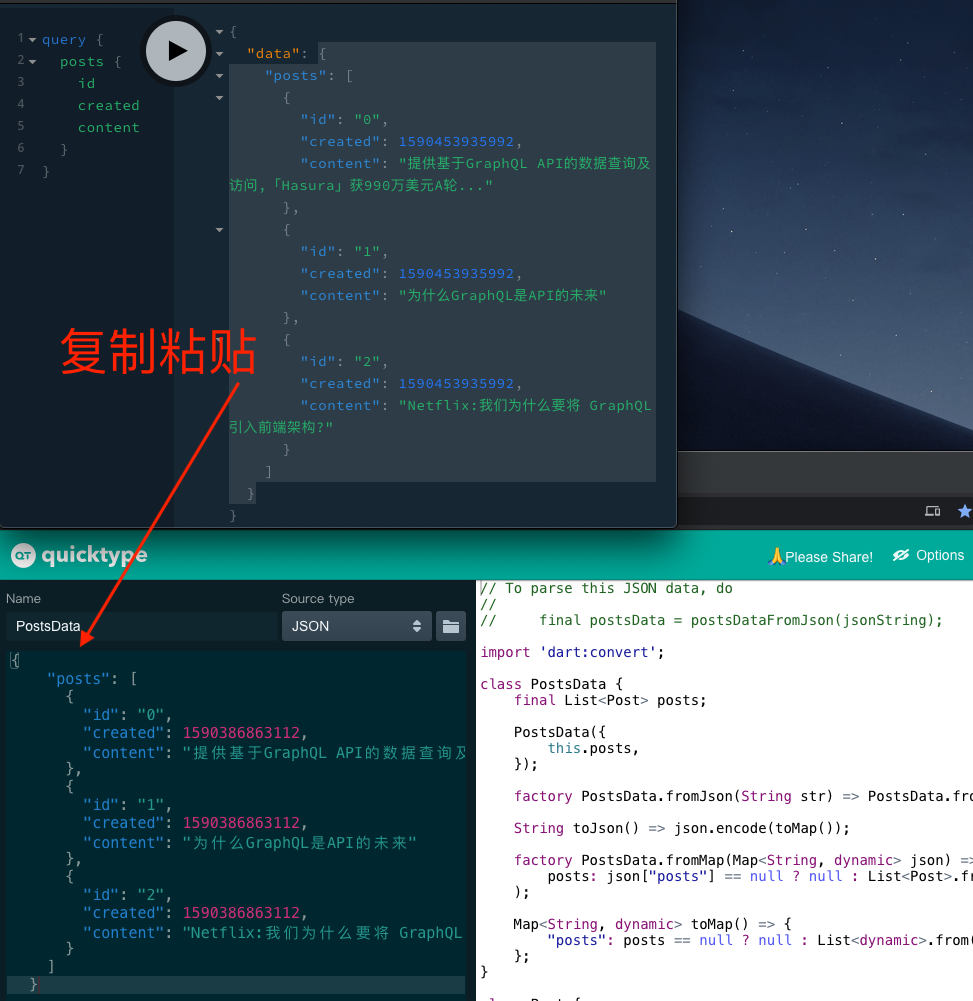
右侧会自动生成模型:
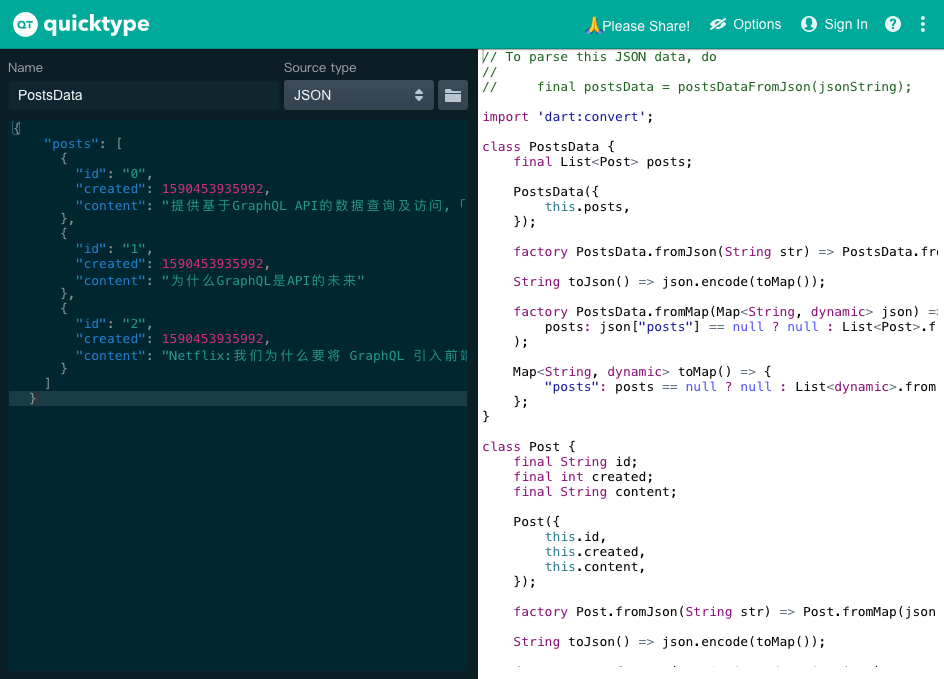
复制右侧代码,创建相关类型:
/lib/PostsData.dart:
// To parse this JSON data, do
//
// final postsData = postsDataFromJson(jsonString);
import 'dart:convert';
class PostsData {
final List<Post> posts;
PostsData({
this.posts,
});
factory PostsData.fromJson(String str) => PostsData.fromMap(json.decode(str));
String toJson() => json.encode(toMap());
factory PostsData.fromMap(Map<String, dynamic> json) => PostsData(
posts: json["posts"] == null ? null : List<Post>.from(json["posts"].map((x) => Post.fromMap(x))),
);
Map<String, dynamic> toMap() => {
"posts": posts == null ? null : List<dynamic>.from(posts.map((x) => x.toMap())),
};
}
class Post {
final String id;
final int created;
final String content;
Post({
this.id,
this.created,
this.content,
});
factory Post.fromJson(String str) => Post.fromMap(json.decode(str));
String toJson() => json.encode(toMap());
factory Post.fromMap(Map<String, dynamic> json) => Post(
id: json["id"] == null ? null : json["id"],
created: json["created"] == null ? null : json["created"],
content: json["content"] == null ? null : json["content"],
);
Map<String, dynamic> toMap() => {
"id": id == null ? null : id,
"created": created == null ? null : created,
"content": content == null ? null : content,
};
}
完成,Good Job!