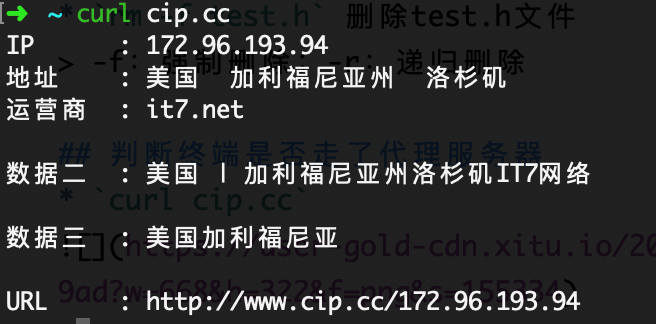强烈建议Linux命令行重度用户安装zsh或fish,安装插件后真香。
- zsh的安装和插件安装可以参考这里 blog.csdn.net/I_lost/arti…
注意不管是安装zsh还是oh-my-zsh后都需要执行reboot - zsh必装插件
- incr 自动补全
mkdir ~/.oh-my-zsh/plugins/incr
wget http://mimosa-pudica.net/src/incr-0.2.zsh -O ~/.oh-my-zsh/plugins/incr/incr.plugin.zsh
- zsh-syntax-highlighting 语法高亮
- zsh-autosuggestions 历史记录
常用Linux命令
端口
ss -lnt查询所有开启的端口
Linux信息
lsb_release -a即可列出所有版本信息
sudo
su git切换到git账号sudo -i为了频繁的执行某些只有超级用户才能执行的权限,而不用每次输入密码,可以使用该命令。提示输入密码时该密码为当前账户的密码。没有时间限制。执行该命令后提示符变为“#”而不是“$”。想退回普通账户时可以执行“exit”或“logout” 。
参考链接
ls
ls -lhh文件大小
历史命令
history打印历史命令- Ctrl + r 搜索历史命令,输入关键词后,可以再按Ctrl + r 继续搜索匹配命令
!!输入后按Tab显示上一条命令!git输入后按Tab显示最近一条以git开头的命令!2901输入后按Tab显示history列表中第2901条命令- 按上下方向键
批量创建
mkdir 202004{01..30}批量创建30个目录
删除文件或目录
rm -rf test删除test目录rm -f test.h删除test.h文件
-f:强制删除;-r:递归删除
判断终端是否走了代理服务器
curl cip.cc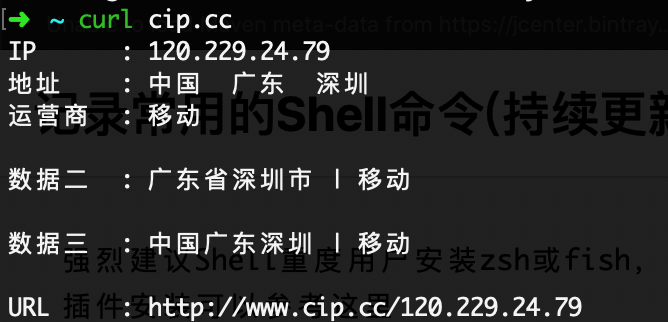
- 或
curl www.google.com
给终端设置代理
- 将下面的脚本添加到.bash_profile中
function proxy_off(){
unset http_proxy
unset https_proxy
unset ftp_proxy
unset rsync_proxy
echo -e "已关闭代理"
}
function proxy_on() {
export no_proxy="localhost,127.0.0.1,localaddress,.localdomain.com"
export http_proxy="http://127.0.0.1:8001"
export https_proxy=$http_proxy
export ftp_proxy=$http_proxy
export rsync_proxy=$http_proxy
export HTTP_PROXY=$http_proxy
export HTTPS_PROXY=$http_proxy
export FTP_PROXY=$http_proxy
export RSYNC_PROXY=$http_proxy
echo -e "已开启代理"
}
- 执行
source .bash_profile - 执行
proxy_on - 执行
curl cip.cc,通过输出的信息判断是否设置成功